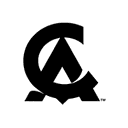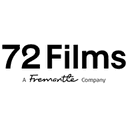재정의된 원격 데스크톱
Parsec의 동료 간 스트리밍 기술은 사무실에서 근무하고 있지 않다는 사실을 잊을 정도로 매우 원활한 원격 경험을 제공합니다. 어떤 일을 하든 언제 어디서든 안전하고 유연하며 간편한 액세스 권한을 지원합니다.

강력한 성능
오디오와 동영상을 동기화하고 4:4:4 컬러 옵션을 통해 초당 60프레임에서 최대 4K와 0에 가까운 지연으로 스트리밍할 수 있습니다.

포괄적인 보안
Parsec for Teams and Enterprise는 컴퓨터, 팀원 또는 권한을 부여한 게스트에 대한 액세스 권한을 제한합니다. Parsec은 SOC 2 Type 1 인증을 받고 MPA 베스트 프랙티스를 준수하여 팀이 이동할 때에도 데이터를 온프레미스에 유지합니다.

즉각적인 협업
세션을 공유하고 오프라인에서만 가능했던 어깨 너머로 진행하는 협업 경험을 시뮬레이션합니다. 팀워크는 더 이상 사무실에만 국한되지 않습니다.
분산된 워크플로 지원을 위한 기능
간편한 관리자 제어
팀원을 추가 또는 삭제하고, 그룹을 관리하고, 관리자 패널로 연결 권한을 조정합니다. SAML SSO(싱글 사인온)에 대한 지원으로 팀 연결 방법을 표준화합니다.
유연한 디스플레이 옵션
호스트 머신에서 최대 3대의 모니터를 스트리밍할 수 있으며, 각각 커스텀 해상도 옵션, 개인정보 보호 모드 활성화 옵션, 4:4:4 컬러 모드, 가상 디스플레이 사용이 지원됩니다.
정확한 입력 지원
사용하고자 하는 툴을 휴대할 수 있습니다. Parsec은 키보드, 마우스, 게임패드, 압력 및 기울기가 포함된 그리기용 태블릿, 펜 입력을 지원합니다.
엔터프라이즈급 보안
Parsec for Enterprise로 연결 안정성 강화를 위한 고성능 릴레이, 자동화된 보고를 위한 API 액세스, SAML SSO 지원을 추가합니다.
Parsec으로 제작

Xbox Research, 가상 플레이 테스트 시작 및 확장
Xbox Research가 Parsec을 활용하여 전 세계 사람들을 대상으로 가상 플레이 테스트를 확장한 방법을 알아보세요.

72 Films를 위해 간단해진 원격 협업
72 Films가 원격으로 포스트 프로덕션을 하여 최고의 인재와 함께 예산에 맞춰 결과물을 제시간에 전달하는 방법을 알아보세요.

Warm & Fuzzy, 거의 실시간으로 코첼라 동영상 요약본 제작
Warm & Fuzzy는 실시간으로 축제 참가자 영상에 광범위한 VFX 및 CG 작업을 더해 거의 즉석에서 동영상 요약본을 제공했습니다.
가격 책정
Parsec Warp
US$8.00 월별, 연간 지불
다음과 같은 전문적인 기능 포함:
- 다중 모니터 디스플레이
- 4:4:4 모드를 통해 향상된 컬러
- 가상 모니터
- 개인정보 보호 모드
- 압력 및 기울기가 포함된 완벽한 그리기용 태블릿 지원
Parsec for Teams
US$30.00 사용자당, 월별, 연간 지불
Warp에 포함된 기능 및 다음과 같은 기능으로 팀을 컴퓨터에 안전하게 연결:
- 팀 컴퓨터에 대한 안전한 액세스
- SAML을 통해 적용된 SSO
- 세분화된 권한 관리
- 조정 가능한 앱 기능 및 설정
- 팀 컴퓨터 관리
- 감사 로그(최근 7일)
Parsec for Enterprise
대규모 조직용
Parsec for Teams의 모든 기능 외에 다음 기능 포함:
- 성능과 보안 향상을 위한 고성능 릴레이
- 전체 감사 로그 및 팀 분석
- 자동화를 위한 Parsec의 Teams API 액세스
- RBAC(역할 기반 액세스 제어)
- SCIM 프로비저닝