HMI
什么是HMI?
人机界面
人机界面(HMI)提供直观的视觉和交互系统,使操作员能够高效监控和控制制造、汽车及其他工业应用中的复杂设备或过程。
HMI是如何工作的?
这些专用接口系统通过精心设计的视觉表现、交互范式和信息架构,弥合复杂技术系统与人类认知能力之间的差距,优化操作环境。
现代HMI将抽象的机器状态和工业过程转化为可理解的可视化,突出关键信息,通过布局、颜色编码、动画和层次结构的精心使用,同时过滤不必要的复杂性。有效的实施平衡了竞争要求,包括操作效率、错误预防、情境意识和可及性考虑,同时适应各种用户的专业水平。
制造环境在生产设备上使用HMI,为操作员提供实时过程可视化、异常情况警报和直观的控制机制,减少培训需求,同时提高生产力。汽车接口是另一个重要的应用领域,数字仪表盘和中央控制台显示器将多个车辆系统集成到统一的控制界面中,最大限度地减少驾驶员分心,同时提高信息可及性。
HMI是如何使用的?
随着工业系统日益自主,HMI设计向强调例外处理、战略决策支持和对自动化过程的透明度的监督角色发展,而不是直接手动控制单个组件。通过优先考虑技术交互中的人因,设计良好的HMI显著提高了工业应用中的操作安全性、效率和满意度。

Why use real-time 3D for HMI?
The processes for creating HMIs are often disconnected and inefficient. Real-time 3D technology brings together disconnected processes to build a single HMI toolchain for design, prototyping, development, deployment, and beyond.
Advantages include:
- Accelerated user interface (UI) prototyping
- Real-time 3D visualization
- Performant and scalable graphics
- Intuitive user interfaces
- The ability to design, develop, and debug in real-time
- Enables instant view of design changes for 2D and 3D content
Industries with established HMI programs
Human-machine interfaces enable humans to virtually interact with the operations of a physical system and its data. The applications of HMIs span across many industries.
Here are a few of the most advanced instances:
Automotive
Connect drivers and passengers to physical sensors, maps, and other infotainment experiences.
Smart home and consumer electronics
Connect consumers to product data, workout routines, special offers, maintenance, and more.
Industrial
Connect engineers and technicians to data on smart machines and process control programmable logic controller (PLC) systems.

Automotive: An advanced HMI use case
The term HMI is primarily used in the automotive industry. There is a need for advanced user interfaces and interaction due to the complexity and relatively high price point of passenger vehicles. The price of embedded chipsets capable of advanced graphics has been declining. Simultaneously, consumer electronics outside of the automotive sector are getting more complex.
This means that industries outside of automotive are starting to catch up, creating rich, customized, and interactive experiences similar to automotive HMIs.
The initial driver for automotive HMI was improved functionality, enabling drivers to input commands either vocally or by pressing buttons, and receiving feedback.
Recently, the purpose of automotive HMIs has widened, covering other areas like:
Consumer usability improvement: Provide access to the car’s complex systems in a more natural and less intrusive manner.
Advanced in-car infotainment experiences: Ensure drivers and passengers are included. Find out how Unity’s gaming technology extends the passenger experience.
Driver efficiency increase: Provide drivers with more information and control over their vehicles.
Guided maintenance: Deliver important vehicle diagnostics information, enabling easier troubleshooting and maintenance.
Advanced Driver Assistance Systems (ADAS): Build driver confidence in the ADAS with visualizations of the perceived surroundings and traffic situation. Plus, communicate any limitations of those features and act as a cue for driver intervention.
What are the best practices for automotive HMI?
1. Set clear parameters
An effective HMI program is built on clear parameters, including:
- End user focus
Begin by understanding your end user needs and goals. This helps engineers and designers identify the functionality required in the HMI.
- System and physical specifications
Consider in-vehicle specifications that will impact HMI design like screen size and cockpit layouts, as well as any limitations imposed by existing hardware or software.
- Brand experience
Consumer experience is a vital aspect of brand reputation. Aligning the HMI experience with the OEM brand extends and emphasizes the customer’s perception of that brand. Learn how Mercedes-Benz AG is creating an HMI that reflects their luxury brand values.
2. Connect processes with real-time 3D
Many existing HMI design workflows have inherent inefficiencies and pain points. The review cycle can take days or even weeks, looping between designers, engineers, and manufacturers, and include several design iterations. Individuals often collaborate using multiple tools, which can have limited interoperability.
Due to these limitations, only a small portion of design concepts and visuals usually makes it to mass production. This can lead to production HMIs seeming out of date, particularly when compared to smartphone experiences.
By contrast, a connected HMI toolchain built with real-time 3D technology enables a streamlined process end-to-end. Teams can collaborate more effectively, iterate faster, and see changes in real-time on target devices. This results in a consistent visual source of truth across all design and development stages and productivity gains.
3. Build a future-ready system
A key consideration when building an HMI toolchain is to ensure you can easily scale for future developments. Including flexibility in the toolchain makes future innovation more straightforward and less costly to implement.
Future HMI developments could include:
- Mixed reality (MR) experiences: Maintain flexibility in the HMI system to support a range of hardware and software combinations.
- Monetizing consumer applications: Offering consumers the option to customize in-vehicle applications is a potential future revenue source.
- Updating deployed applications: Retaining the ability to update deployed HMI software applications “over the air” gives auto manufacturers control over the system without the need to outsource.
Discover how Volkswagen Group of America is using Unity to create immersive content for future vehicle human-machine interfaces, going beyond the center console screen and into instrument clusters and head-up displays (HUDs).
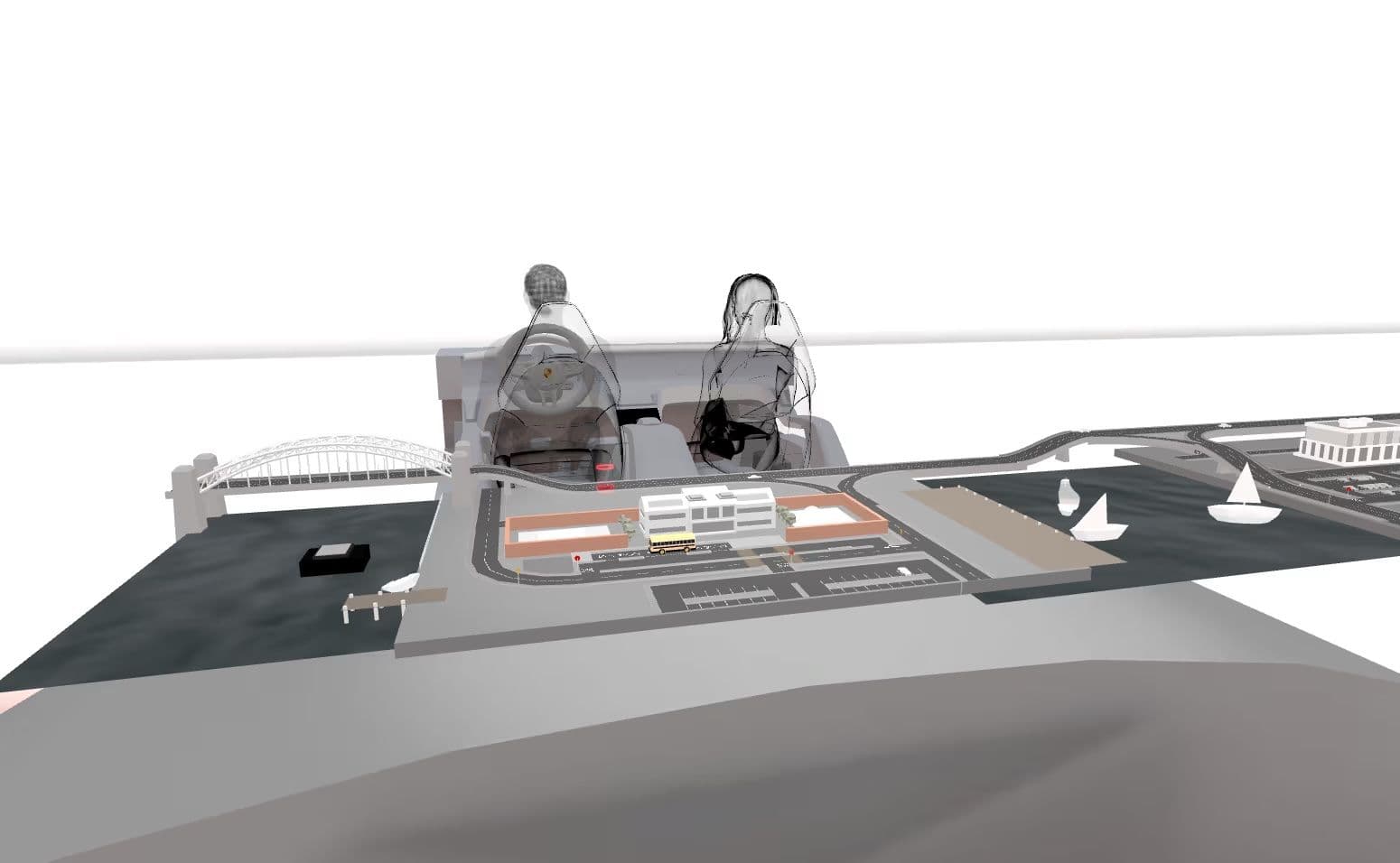
Benefits of gaming technology for HMI
Rapid iteration
Much like video games, HMIs are interactive experiences. They display the current state of a system, often using unique visualizations. HMIs also need to respond quickly to user input. Similar to video games, they’re often custom built for specific product experiences.
It is important to iterate on the whole HMI product from the beginning. Industries like automotive tend to specify product components early on and then use a network of suppliers and in-house teams to build the final product. With a conventional waterfall process, any changes require revising specifications, rebuilding prototypes, and changing the implementation.
Employing a more iterative process using gaming technology like real-time 3D means every team, from design to prototyping and implementation, can work with the same tools. Even when industrial products require extensive quality assurance and validation, an integrated approach to development enables all these requirements to be met more efficiently.
Graphics optimization
Graphics pipelines for HMI differ from those for games. In games, there’s often a journey through a world where the camera looks at different things. Various features of a gaming engine, like culling, ensure that only the parts of the scene that are visible to the player are rendered.
With HMI, the current state of the system determines what information is required on the display, so processes like culling aren’t needed. Texture atlases and shaders are often customized for a particular HMI, while minimizing the need for shader switches, texture switches, and draw calls. This delivers optimized graphics performance, which is an essential requirement given the smaller rendering capacity of HMI chipsets.
Reliable display of safety-critical data
In most embedded automotive systems, safety-critical content must be shown on the HMI display. In solutions optimized for HMI, the rendering technology recognizes safety-critical content and exports it in a way that is separate from non-safety-critical data. This enables an experience that includes both dynamic, engaging visuals and reliable representation of safety-critical information through methods like colored icons.
Check out this video to learn how Unity works with Elektrobit to enable safe, immersive in-vehicle experiences.