Unity DevOps
Smart Locks
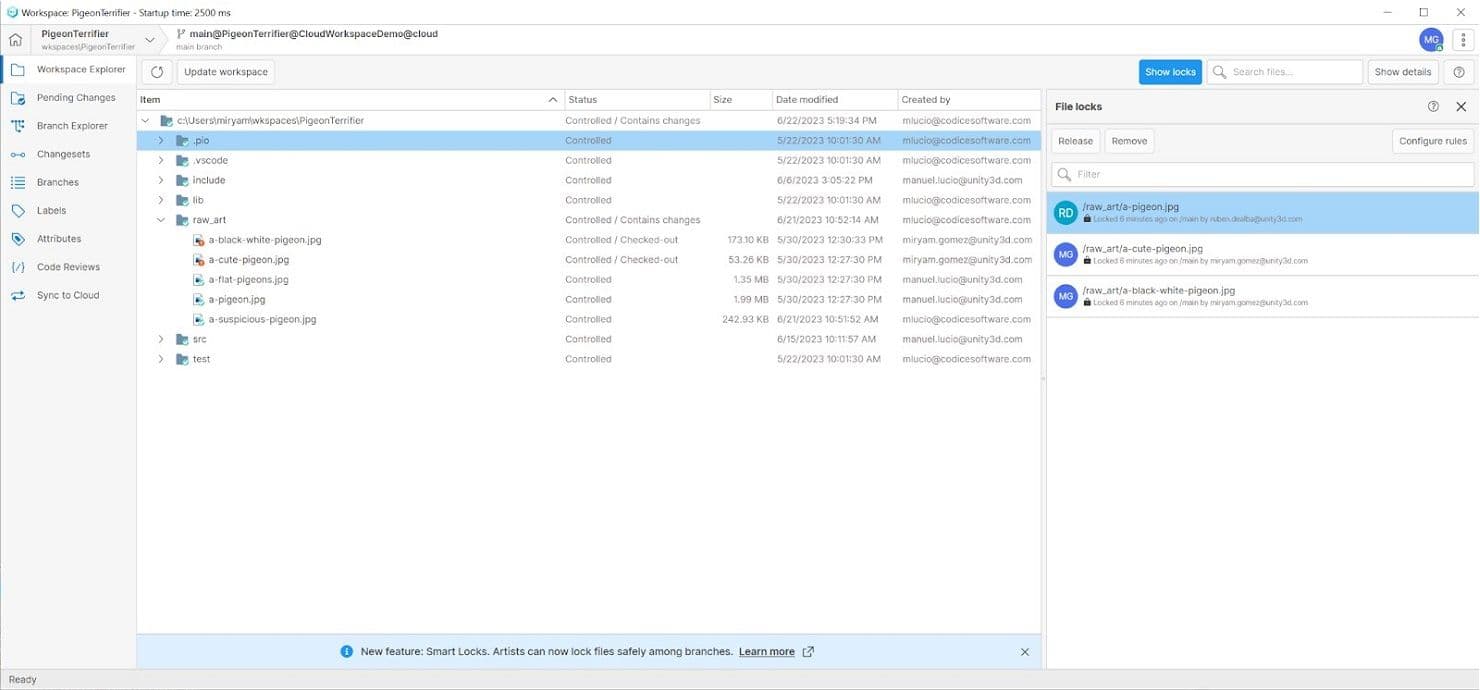
The following is intended for informational purposes only, and may not be incorporated into any contract. No purchasing decisions should be made based on the following materials. Unity is not committing to deliver any functionality, features or code. The development, timing and release of all products, functionality and features are at the sole discretion of Unity, and are subject to change.
If you have accepted to , strong, use functional cookies and logged in, using your Unity ID at the top right of the page, then sharing feedback is as simple as clicking a card below, selecting a topic’s importance, adding your point of view, and submitting. If you prefer not to accept functional cookies or log in, you will be prompted to enter an email address and validate it, so we know how to reach out when the topic evolves. For more information, read the Feedback and privacy terms.
Smart Locks simplifies the version control process, making it easier to collaborate on projects. Smart Locks lets you lock non-mergeable assets, such as 3D models, images, or audio files, during checkout to avoid merge conflicts:
- When you check out a file with existing lock rules in place, Unity Version Control locks the file and displays a locked status to indicate that the file is locked.
- If you try to check out a locked file, a dialog informs you that the file is locked.
- You can't check out, check in, or merge any files that are locked by another user; whoever has the file locked is the only person who can update it. This mechanism prevents multiple users from changing the same file in parallel and ensures that only the latest revision is modified.
- Additionally, if a file is unlocked, Smart Locks keeps track of your repository to ensure only the latest revision of a file can be locked. This tracking lets you know if the latest revision of a file is on another branch and prevents you from checking out an outdated revision.
Custom lock rules and branch exclusion
We designed Smart Locks to give all members of your team flexibility in terms of how they like to work. We also recognize that dealing with complex file locks can be a hindrance in certain situations, like the ideation, experimentation or certification phases of your project. That’s why, in addition to Smart Locks, we’ve also built a new branch exclusion capability. This enables you to exclude branches from the locking mechanism by setting custom lock rules. When you know you will never need to merge back into the source branch, you can prototype or experiment within your branch, unencumbered by file locking restraints.
For more information, please see our blogpost announcement and technical documentation.