Unity DevOps
Visual Studio plugin
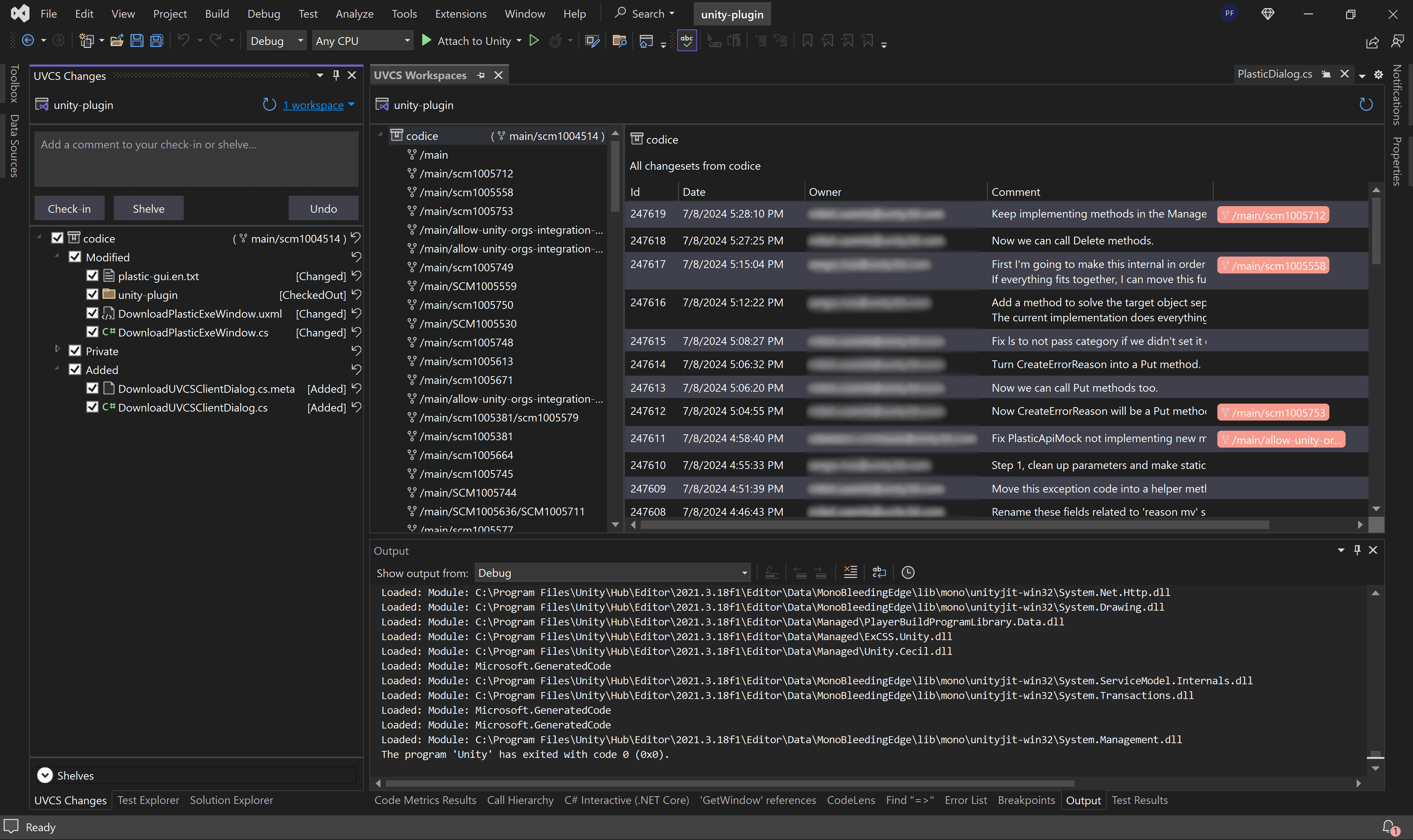
The following is intended for informational purposes only, and may not be incorporated into any contract. No purchasing decisions should be made based on the following materials. Unity is not committing to deliver any functionality, features or code. The development, timing and release of all products, functionality and features are at the sole discretion of Unity, and are subject to change.
If you have accepted to , strong, use functional cookies and logged in, using your Unity ID at the top right of the page, then sharing feedback is as simple as clicking a card below, selecting a topic’s importance, adding your point of view, and submitting. If you prefer not to accept functional cookies or log in, you will be prompted to enter an email address and validate it, so we know how to reach out when the topic evolves. For more information, read the Feedback and privacy terms.
A new Visual Studio plugin was published on the VS market place
For Visual Studio 17.0 or higher, this UVCS extension enhances Visual Studio 2022 by making it easy to connect to and work with your repositories on cloud.unity.com. Clone existing repositories and start collaborating!
What is it?
Unity Version Control Extension provides seamless integration with Unity Version Control. It uses your authentication credentials from CLI and immediately brings VCS capabilities to your open solution in Visual Studio. You will find a familiar interface that uses Visual Studio built-in controls to give you the best possible experience.
What can you do with it?
- Code from within Visual Studio: open your solution and start working immediately with your workspace.
- Branching, shelving and checking: create and switch between branches in the Workspace panel or view your changes in the Changes tool window. Add files to source control and check them out for editing. Check-in or shelve the changes when ready or undo them if needed.
- Seamless integration: know the status of your files at a first glance with glyph icons from Solution Explorer and perform all the actions from the integrated contextual menu.
- Track history: annotate a file, view its history of changesets or diff the changes between revisions all inside Visual Studio. Review the details of changesets to get deep into the changes.
The extension is currently in preview and we will continue to improve it over time, thanks to your feedback.