
现在在 Unity Hub 中直接启用和管理版本控制比以往任何时候都更容易。只需选择一个复选框,您就可以创建并将版本控制库链接到新项目。查看项目与库的连接状态,并将库链接和取消链接到现有项目。

独立的工作流程,相同的代码仓库。开发者可以集中方式开展工作,也可通过完整的分支和合并解决方案以分布方式开展工作,而美术师可以基于文件的工作流程和直观的 UI 进行创作。
Unity 版本控制系统旨在通过大文件和大量代码仓库保持高性能和响应能力,轻松应对游戏开发的独特复杂性。
Unity 版本控制系统可与任何引擎配合使用,包括 Unreal,Unity 创作者可以受益于其与编辑器的深度集成。Unity 版本控制系统还与 IDE、问题跟踪、协作和 DevOps 工具(如 JIRA、Rider、TeamCity、Jenkins 等)集成。
立即设置专用云服务器,帮助您的团队从世界任何地方协作——即使在处理游戏开发中常见的大型二进制文件时也是如此。
通过分支和合并安全地编码,并通过锁定自信地进行更改。Unity 版本控制系统是唯一同时具备这两者的版本控制系统。
在云中工作以获得速度和便利,或在本地托管服务器以对您的数据、安全性和基础设施进行最终控制。选择权在您。

通过强大的分支和合并功能最大限度地减少冲突并加速生产。使用专为处理大型文件和代码仓库而构建的系统进行集中式或分布式工作。

不仅针对代码,Unity 版本控制系统通过锁定最大程度减少冲突,让您能够在连接到主项目代码仓库的单独工作区中独立工作。

Unity 版本控制系统就是这么好用。迁移非常简单,您可以开箱即用地处理大文件并放心提交。人人皆可使用 – 技术水平不限。

适用于整个团队的解决方案。让开发者满意的强大的分支和合并,再加上分布式工作的能力,同时支持更简单的美术师和非开发者工作流程。
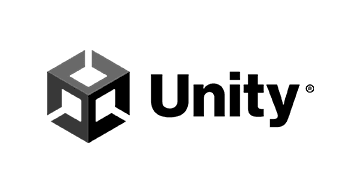








您的前三个用户和每月 5GB 小时的数据存储是免费的。之后,定价取决于每月活跃用户数和总云存储量。需要自托管解决方案吗?您现在可以直接将本地席位添加到您的 DevOps 订阅中。