

With the Unity 6 family of releases, we’ve changed how we release the Unity Engine to improve performance and stability, while making it easier and less disruptive for you to upgrade. The Unity 6.3 LTS release includes major improvements in functionality and quality. This will be followed by regular Update releases which will deliver important bug fixes, platform support, and new features.




LTS releases are recommended for live service games and creators who are about to lock in production on a specific version of Unity.
Unity 6.3 LTS is supported until December 2027, while Unity 6.0 LTS is supported through October 2026.





Update releases are the preferred choice for new and mid-cycle productions as they contain the latest features, platform support, and performance improvements.
With the release of Unity 6.3 LTS, Unity 6.2 is no longer supported. Unity 6.4 will be the next update release coming in 2026.
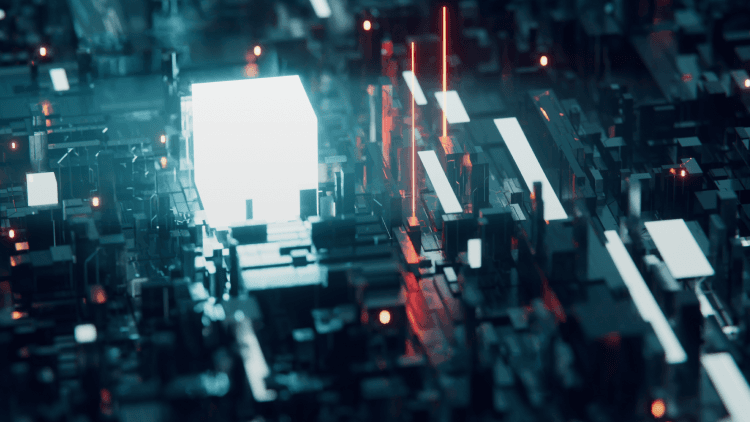

Unity 6.3 LTS delivers key performance and quality of life improvements, a growing ecosystem of supported platforms and verified tools, and two-year support.
See the notes for the latest Unity release, including new features, upgrades, bug fixes, and known issues.
View the User Manual to learn what’s changed in Unity 6, and access the Upgrade Guide and more resources.
All previous releases dating back to Unity 5 continue to be available in our download archive.
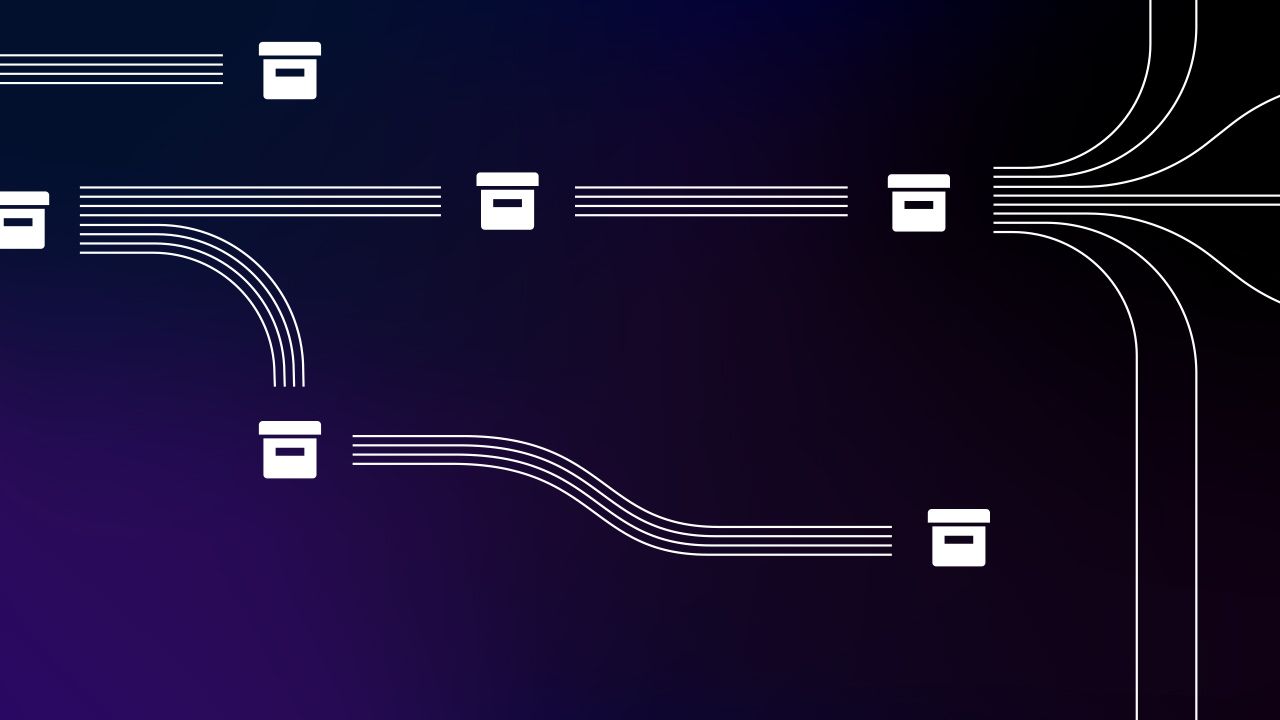
Customize your development environment to be purposeful and performant using official, platform-specific packages that offer you tools for the platforms you’re targeting.
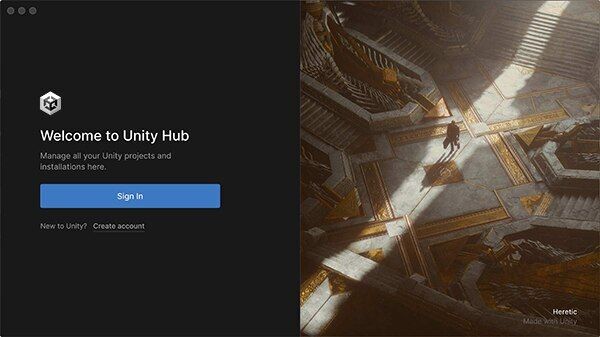
The Unity Hub is a standalone application that streamlines the way you navigate, download, and manage your Unity projects and installations. Create and open projects in the Unity Editor, access resources, and start achieving your vision faster.

Join the largest community of Unity users, where creators of all levels – from beginners to experts, hobbyists to professionals – can connect, learn, share, and get inspired.