

Create once, and Unity can help your game perform across desktop, iOS, Android, Nintendo Switch™, PlayStation®, Xbox®, Meta Quest, Web, Apple Vision Pro and more.
For optimal player experiences and cross-platform play, Cloud Save and Authentication allow for player saves and account sign-ins that stay consistent across multiple devices and platform accounts.
Real runtime data helps you proactively debug issues, tune for stability, and deliver a polished experience across diverse hardware without guesswork.
Platform partner relationships give you day-one support for the latest features and devices across mobile, console, desktop, AR, VR, and web.

Bring your games to PlayStation, Xbox, and Nintendo Switch™.
Build XR games across platforms, including Apple Vision Pro, Meta Quest, and PlayStation®VR.
Offer players near-instant access to your games on the web, including web on mobile and WebGPU.
Build and deploy games for macOS using Unity’s cross-platform tools.

Learn how the Burst compiler, Universal Render Pipeline (URP), and Entity Component System (ECS) helped Two Point Campus share performant code across all target platforms.
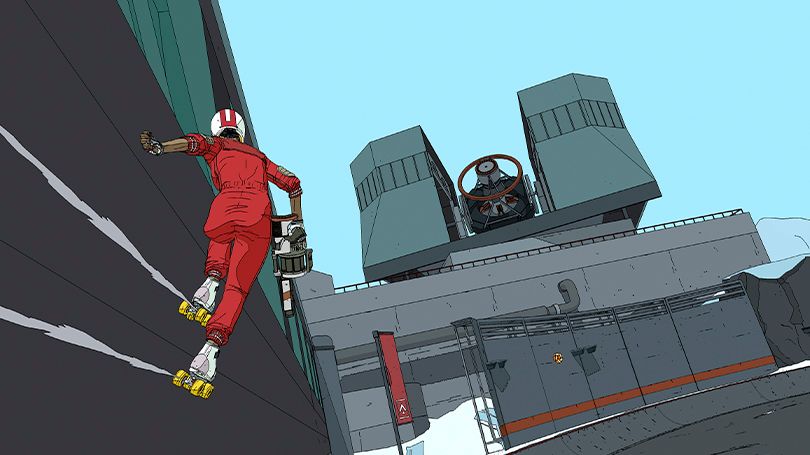
Learn how Roll7 quickly expanded from PC to consoles and ensured their dynamic action shooter would continue to shine at 4K 120 fps on next-generation platforms.

Learn how Navegante achieved an on-time multiplatform launch for their first release, Greak: Memories of Azur.

Nintendo Switch is a trademark of Nintendo.