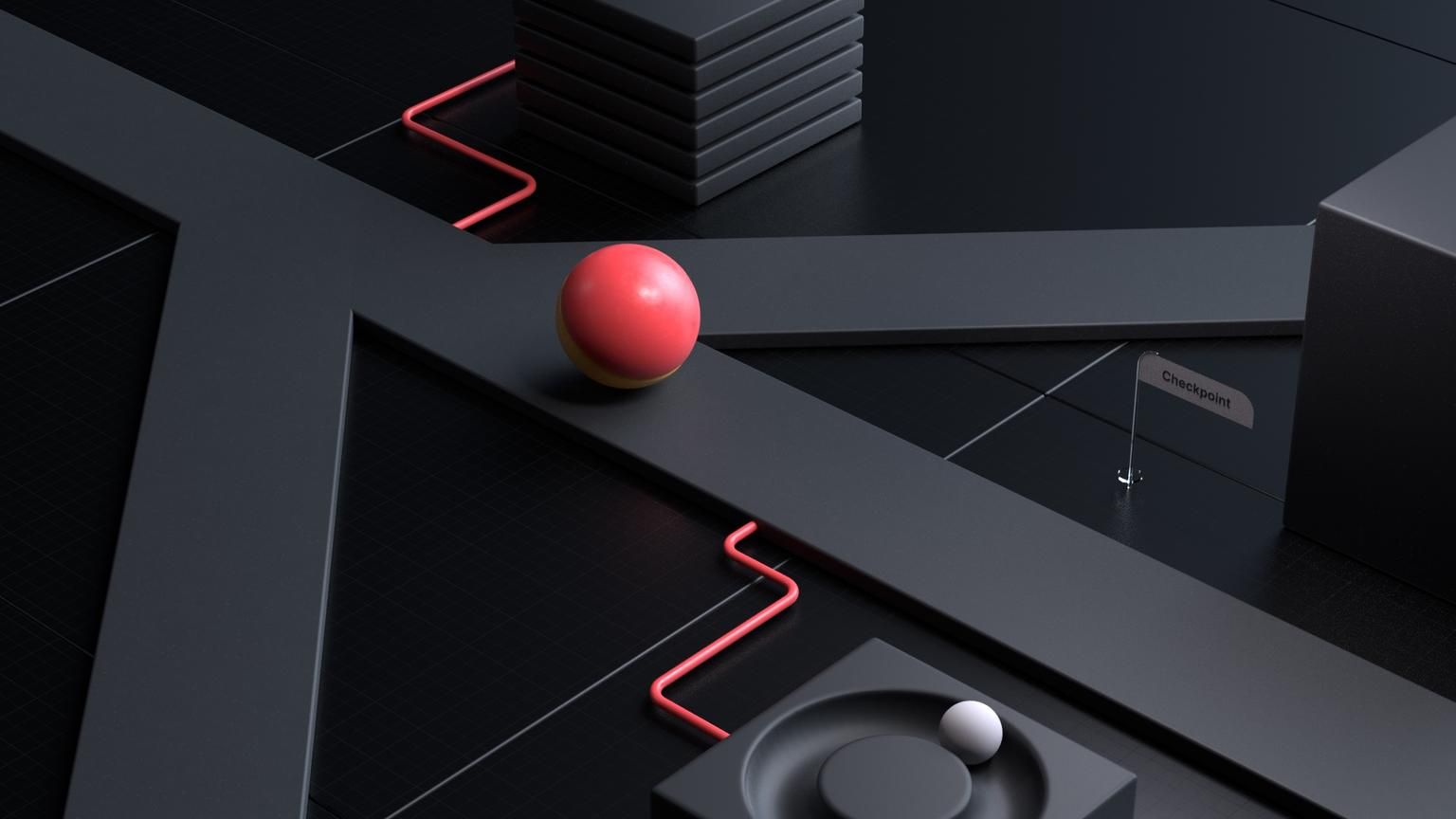
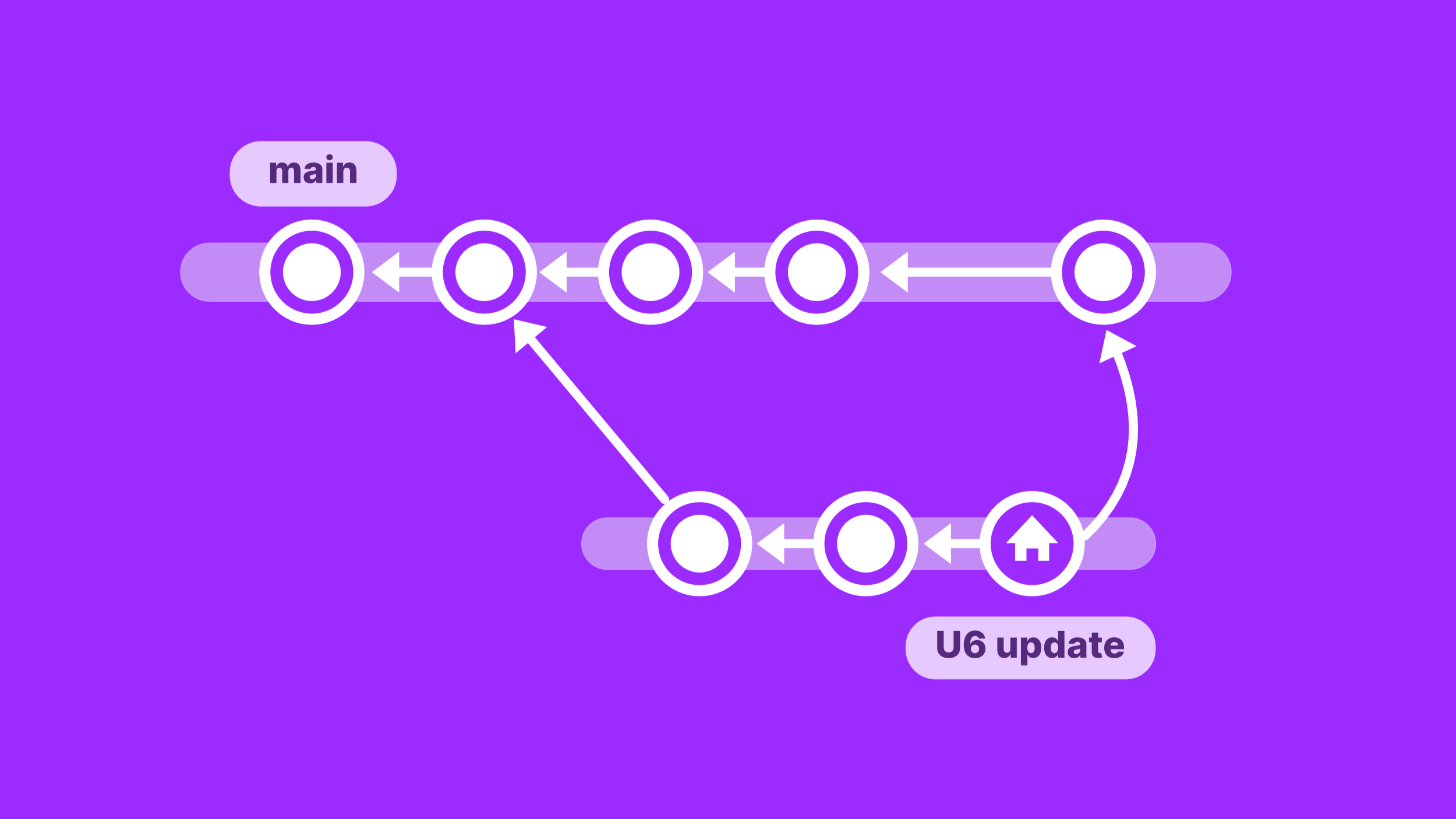

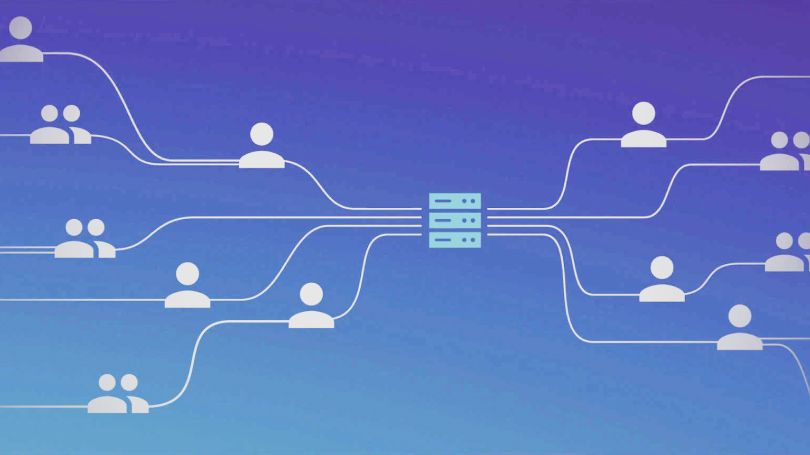
Leverage version control and CI solutions to release more often, catch bugs earlier, try more ideas, and deliver higher-quality games to market.
Keep assets in sync and reduce re-import time across your team.

Connect your teams, tools, and workflows in real-time to visualize projects and execute together faster.

Artists, developers, and others can connect to your studio from wherever inspiration strikes – with near-zero latency.
