

Unity for XR game development
Access flexible tools to help you bring XR games to life. Build for Meta Quest, Apple iOS and visionOS, PlayStation®VR2, OpenXR-powered headsets and more.
50%+
week one Must Play Apple Arcade Games for Vision Pro were made with Unity¹
2/3
of the most popular Quest experiences were made with Unity²
70%+
of top-selling Quest games are made with Unity³
How to make an XR game
Access guides, courses, and samples that can get you started with how to create a XR game.
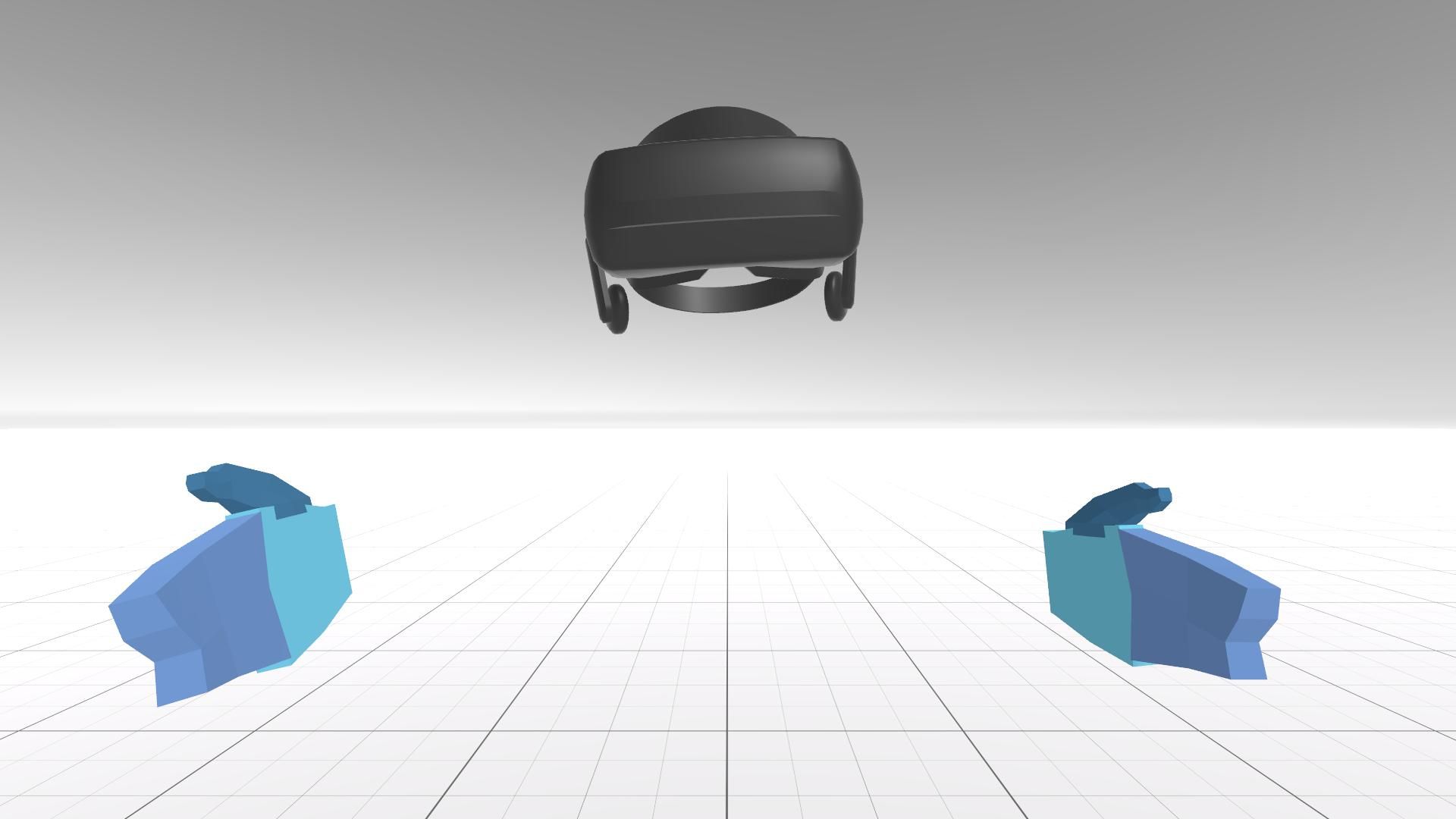
Learn VR development
Create VR experiences with hands-on guided lessons.

Get advanced XR tips
Master Unity’s XR templates and interaction tools.

Build Multiplayer VR
Build multiplayer VR games with Unity’s networking tools.
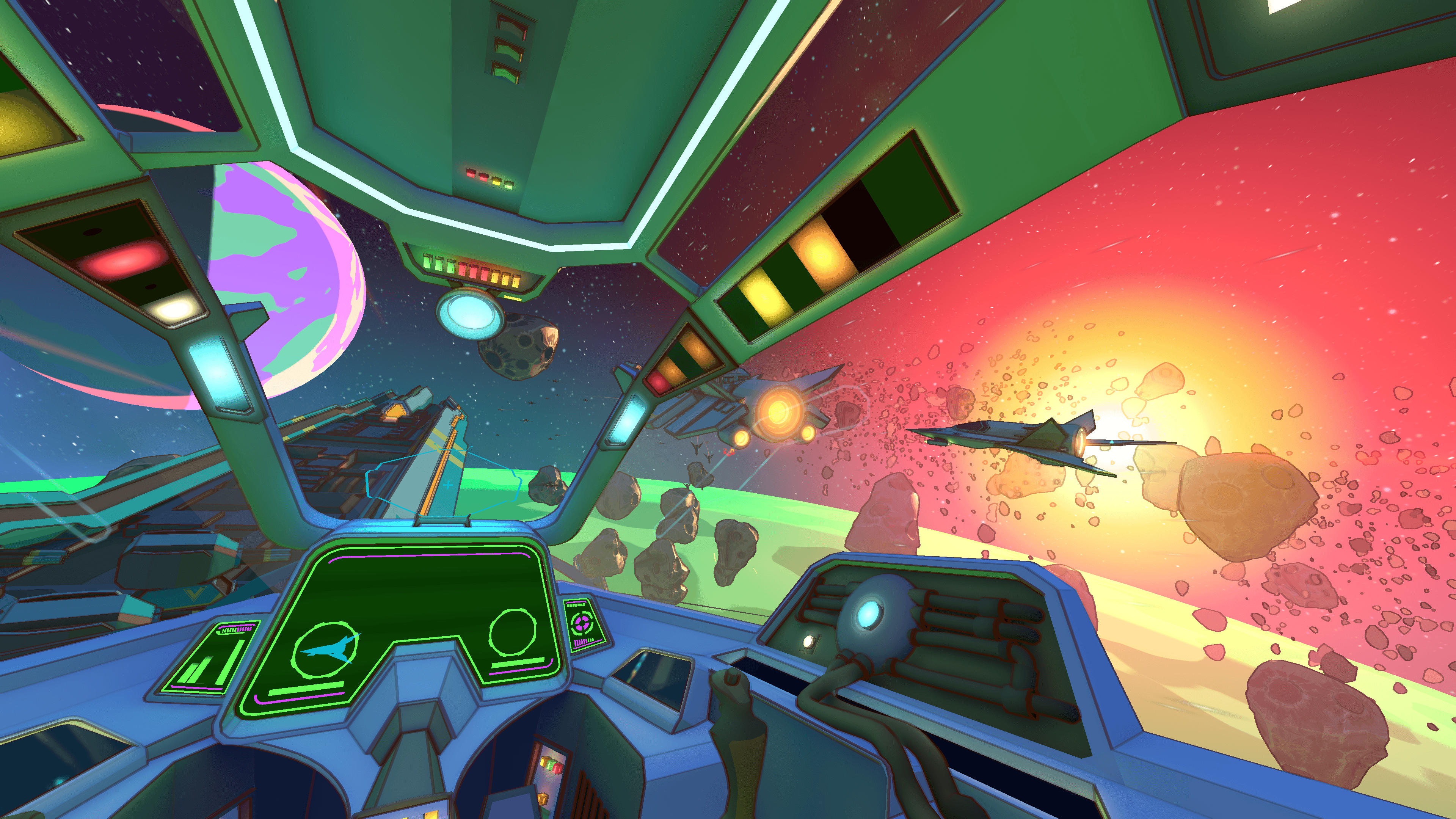
Visual tips for VR
Optimize URP for smooth, high-performance VR.
Unity features and tools for XR

Universal Render Pipeline
Render cross-platform, performant graphics.

XR Interaction Toolkit
Create consistent XR interactions across devices.

XR Hands Package
Add natural hand tracking to your XR experiences.

VR Assets
Build VR games faster with ready-made assets.
XR games made with Unity

Zenith: The Last City
Ramen VR
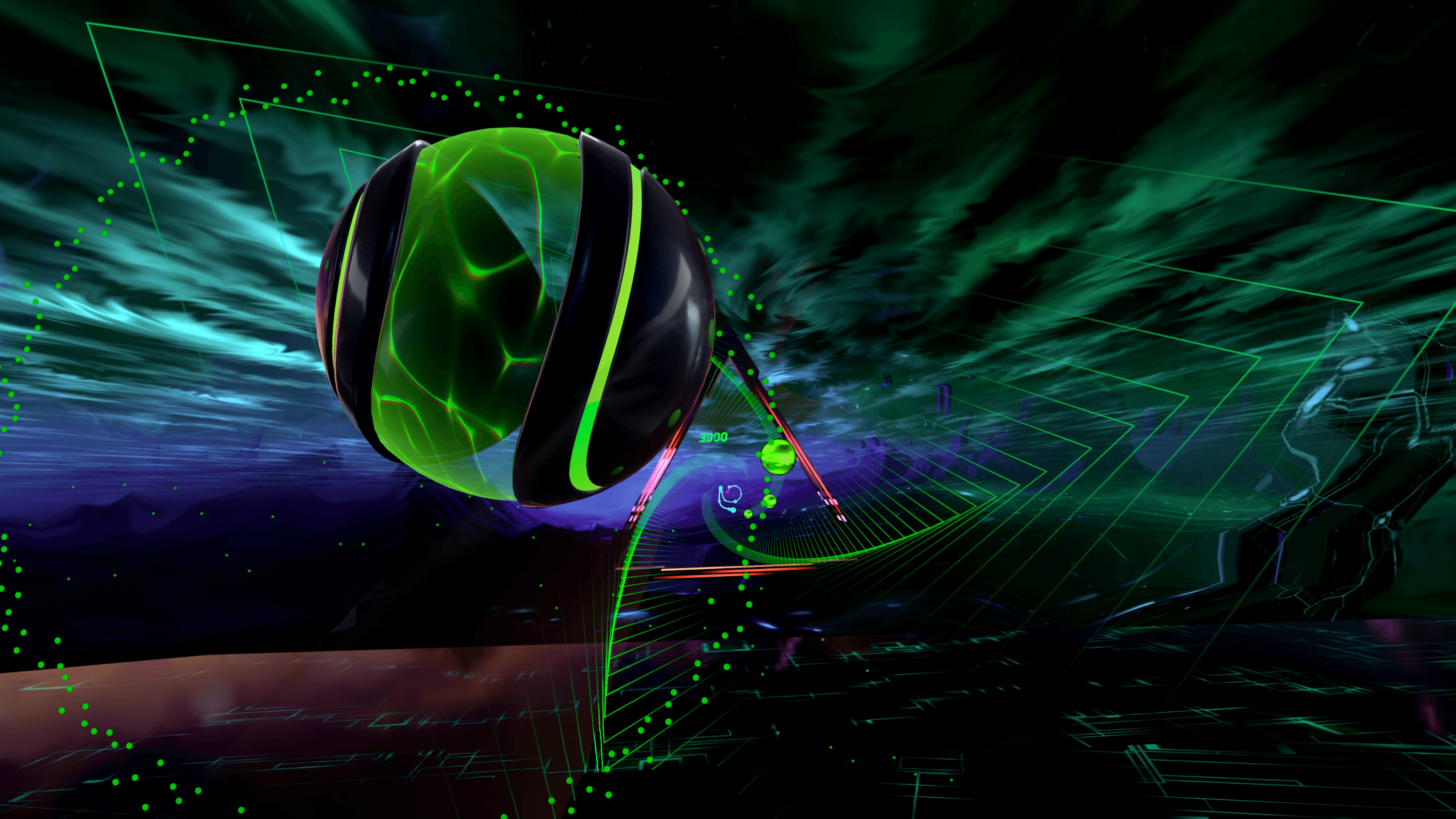
Synth Riders
Kluge Interactive

Among Us VR
Schell Games

LEGO® Builder’s Journey
Light Brick Studio

Breachers
Triangle Factory

Laser Matrix
Breach

Human Within
Signal Space Lab

Just Dance VR
Soul Assembly, Ubisoft

Embark on your VR development journey now!
Discover how Unity’s ecosystem of tools and services can help you develop amazing VR experiences.
Disclaimers
- Source: Vision Pro Beta Participants . Disclaimer: Engine information for apps is identified using internally available data
- Source: Meta Quest Store. Disclaimer: Most Popular as reported by Meta. Engine data for apps is identified using a combination of SteamDB, IGDB and Valve APIs, and internal sources.
- Source: Quest Store. Disclaimer: Engine data for apps is identified using a combination of SteamDB, IGDB and Valve APIs, and internal sources.