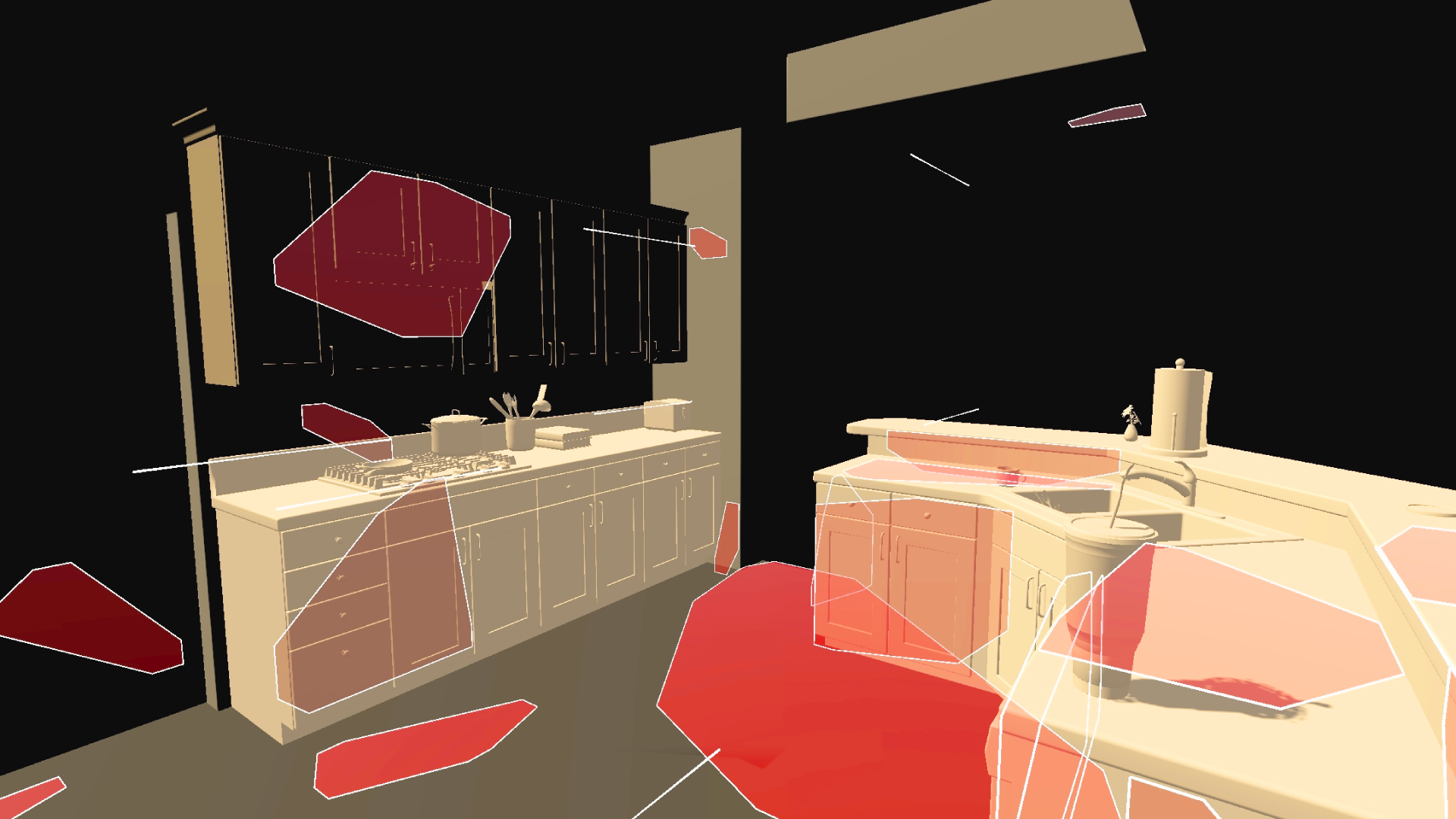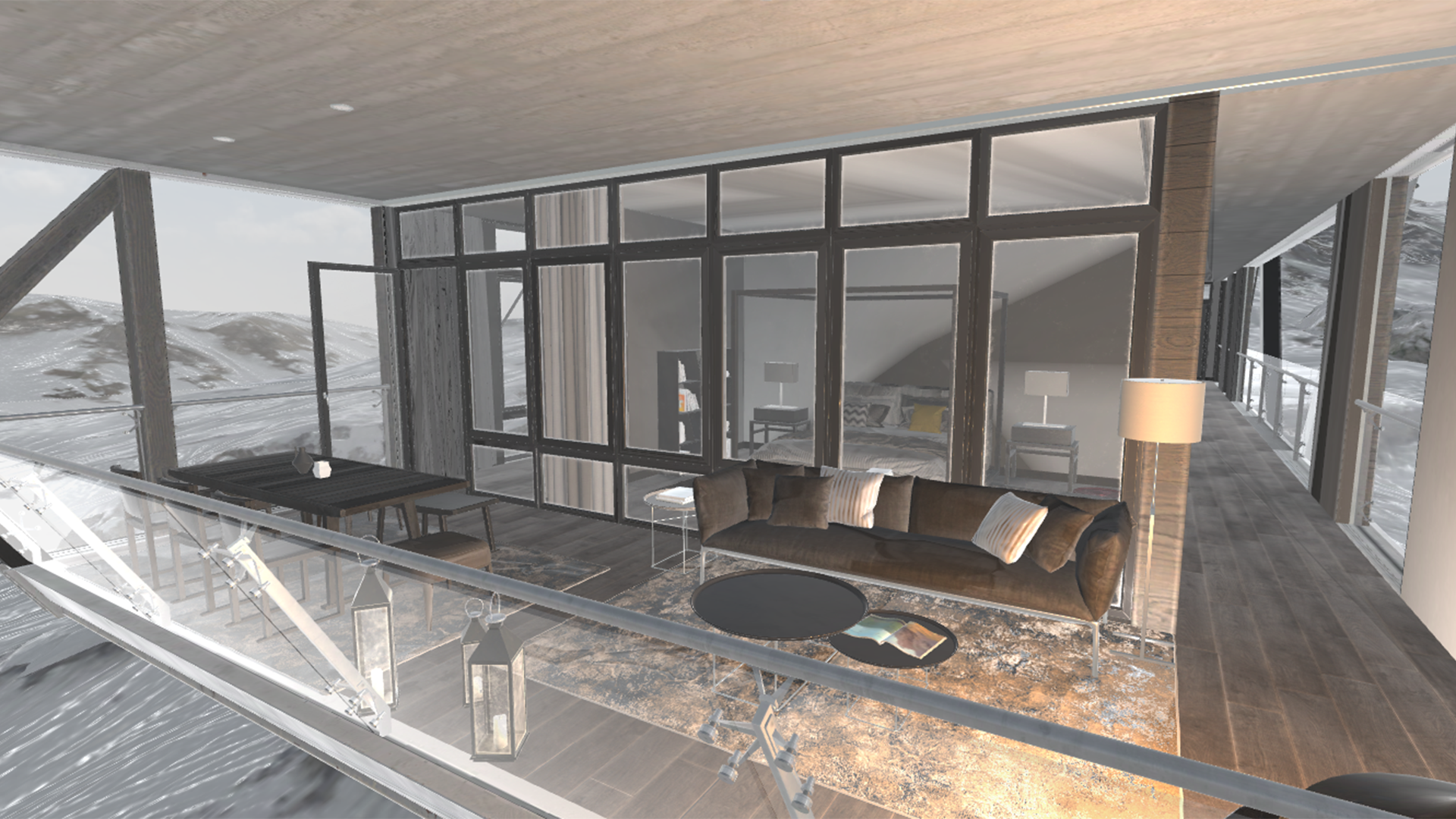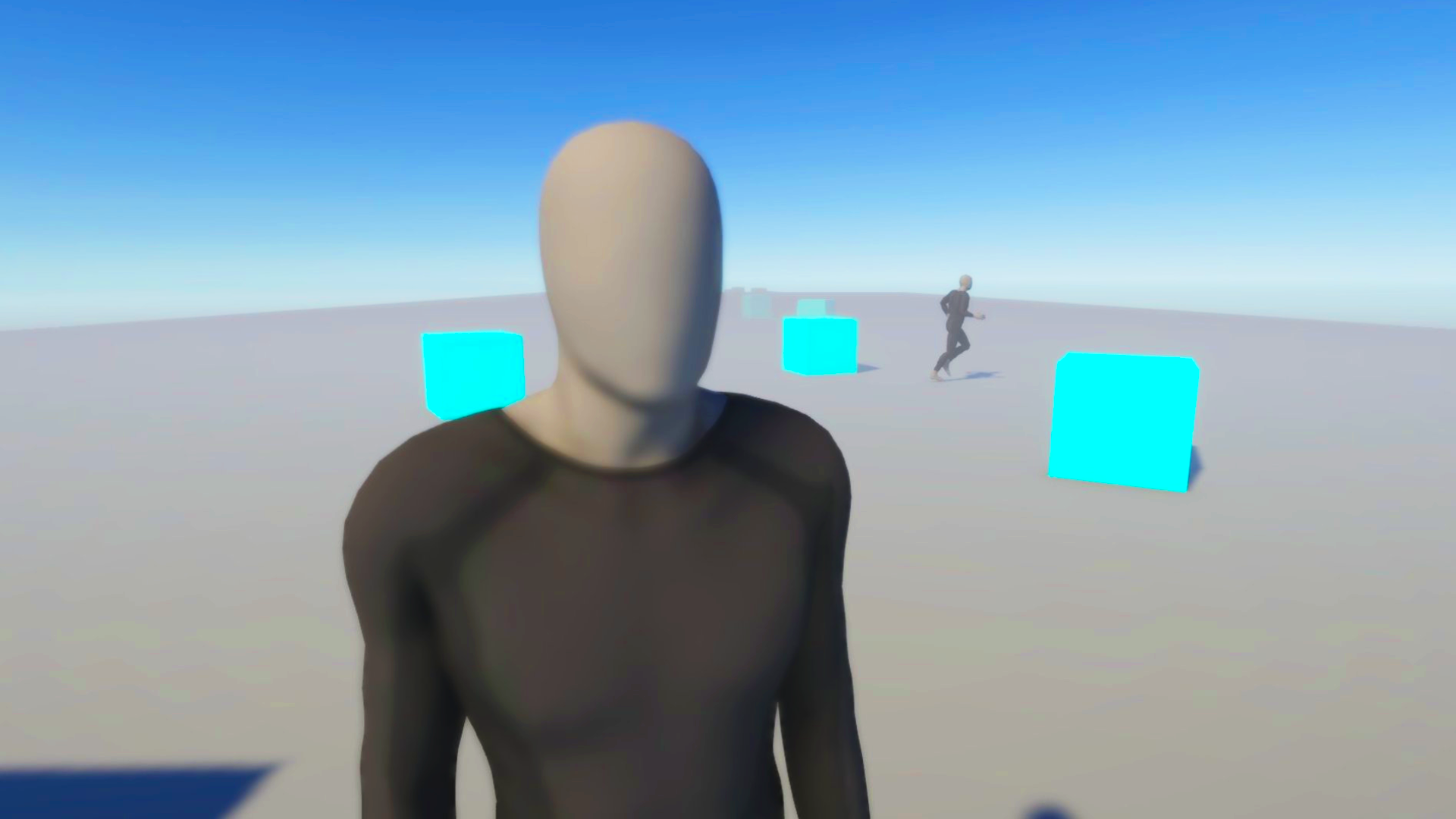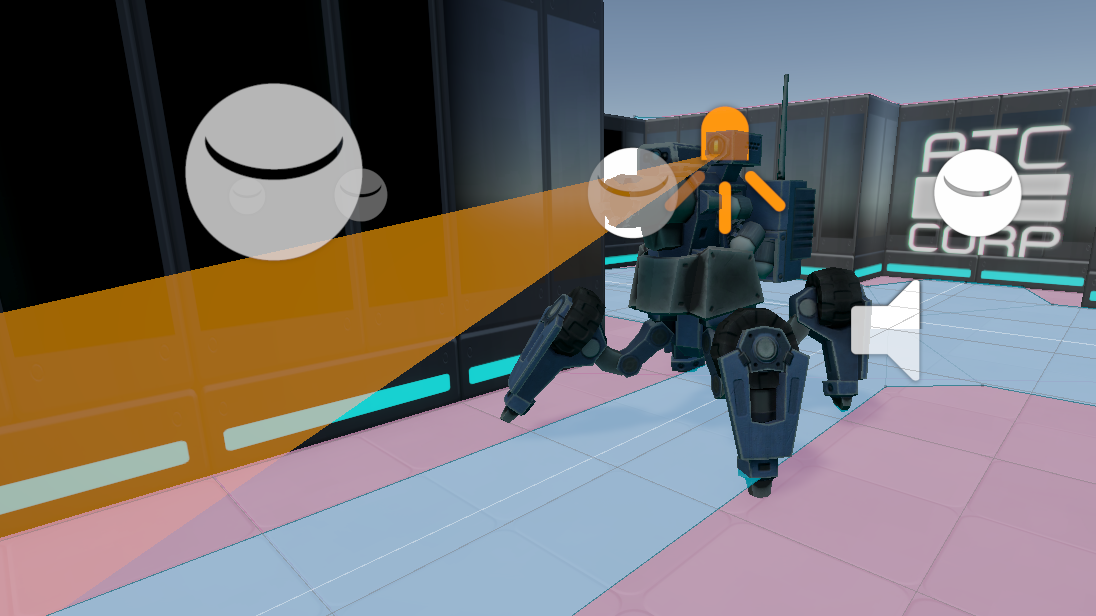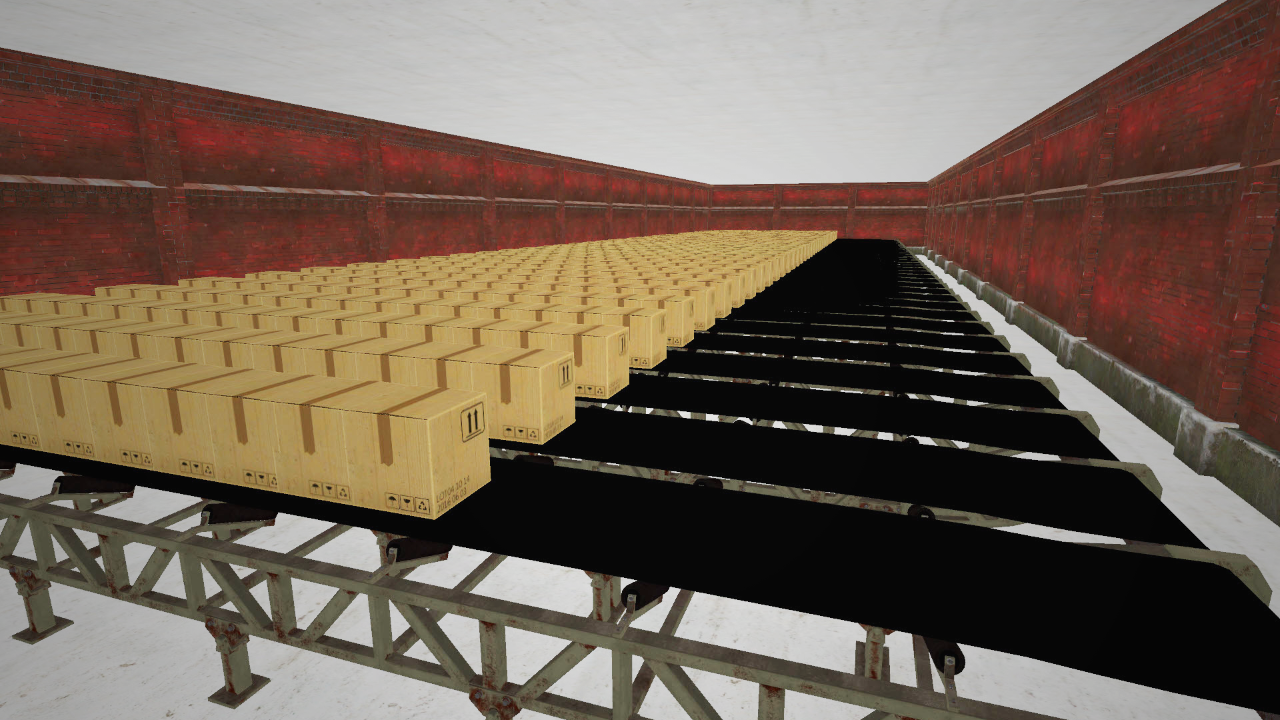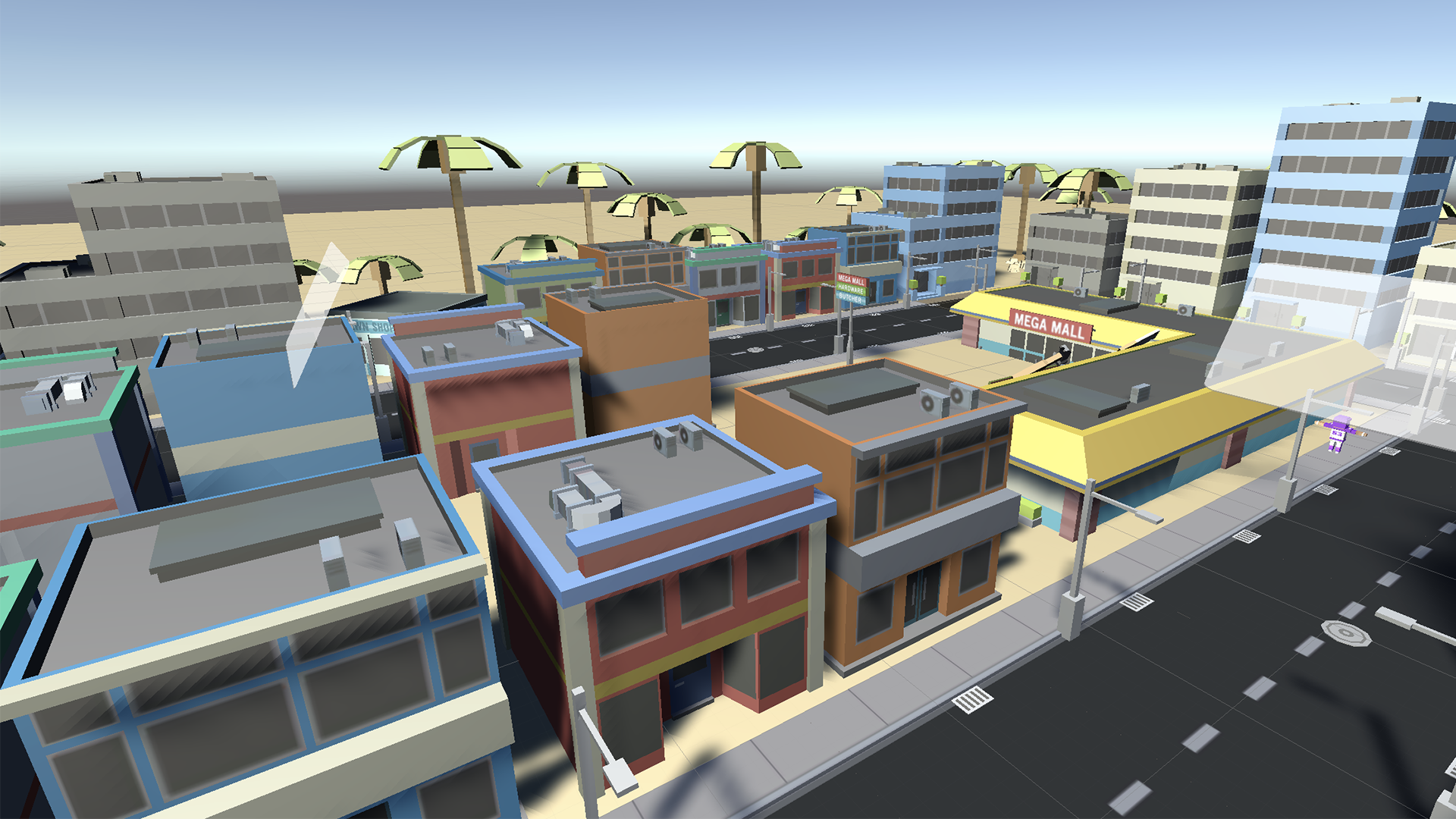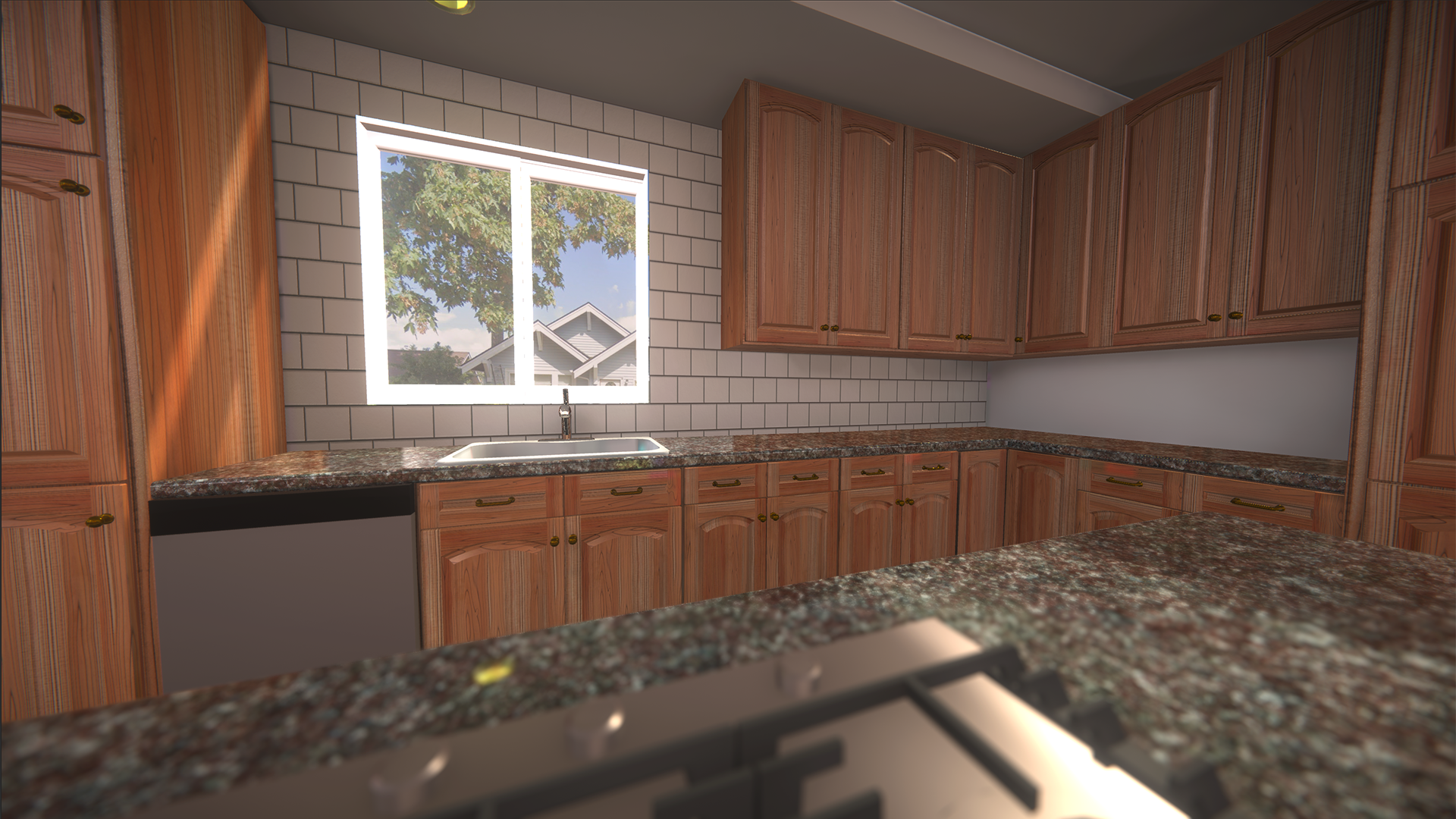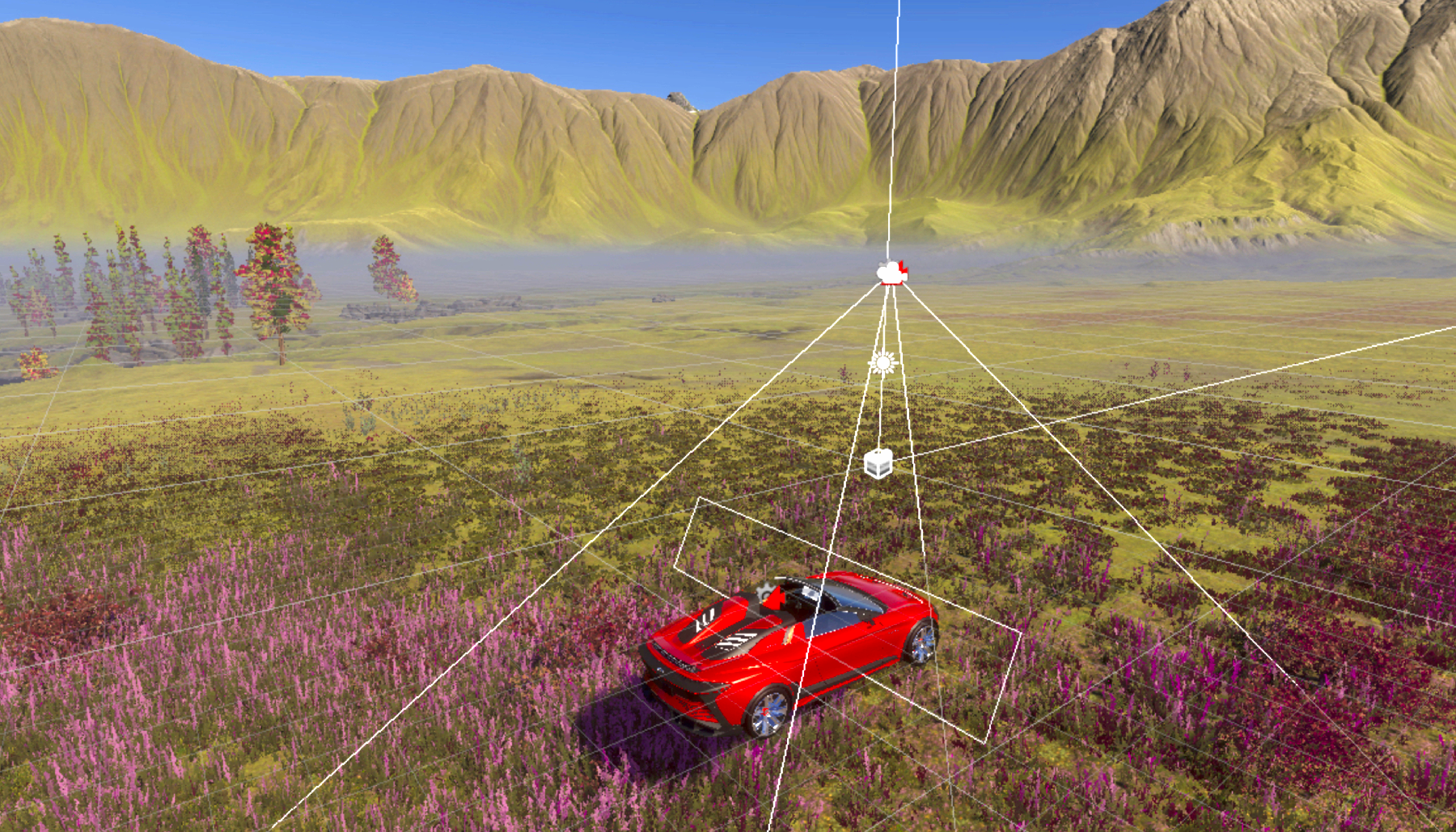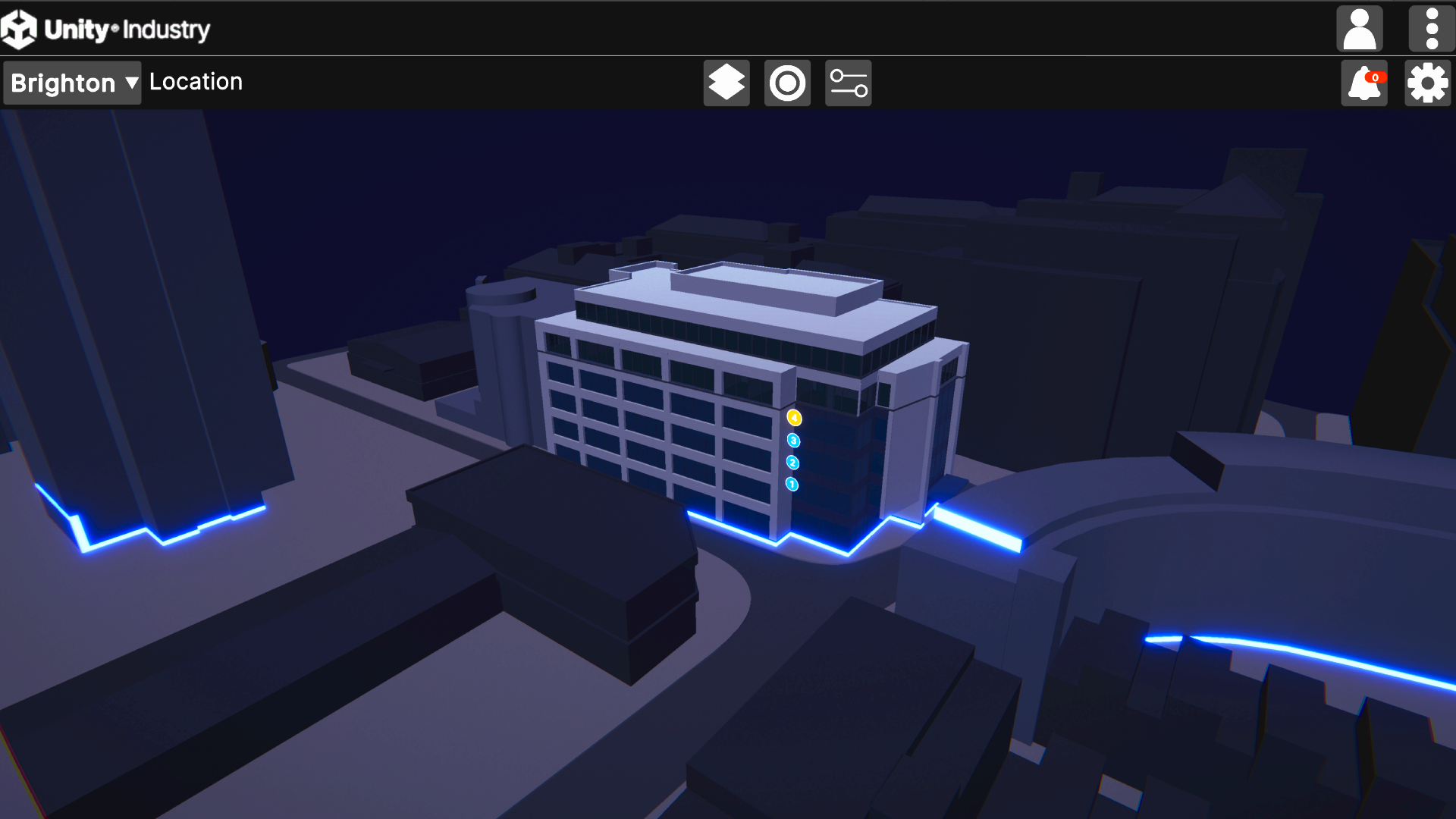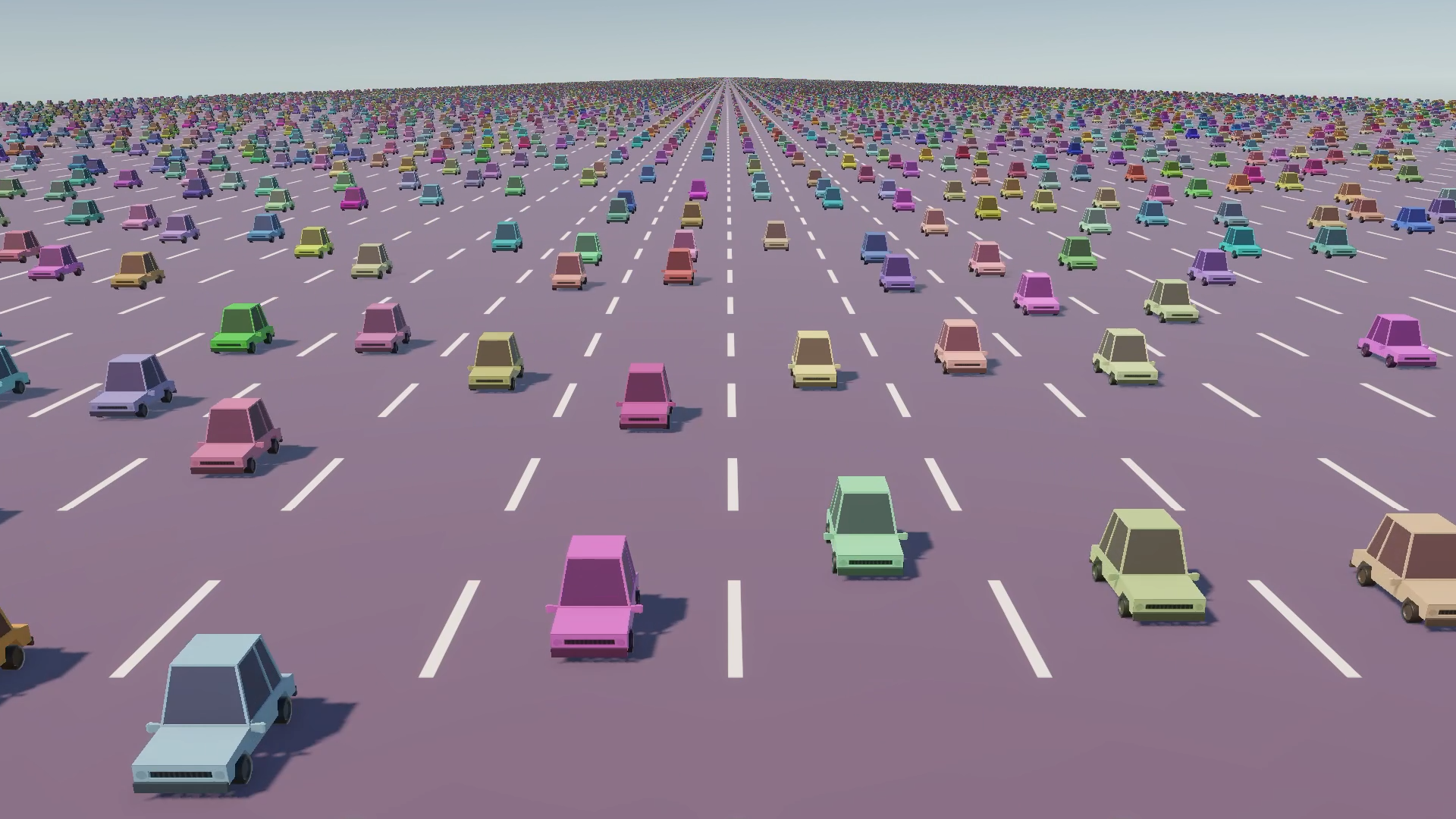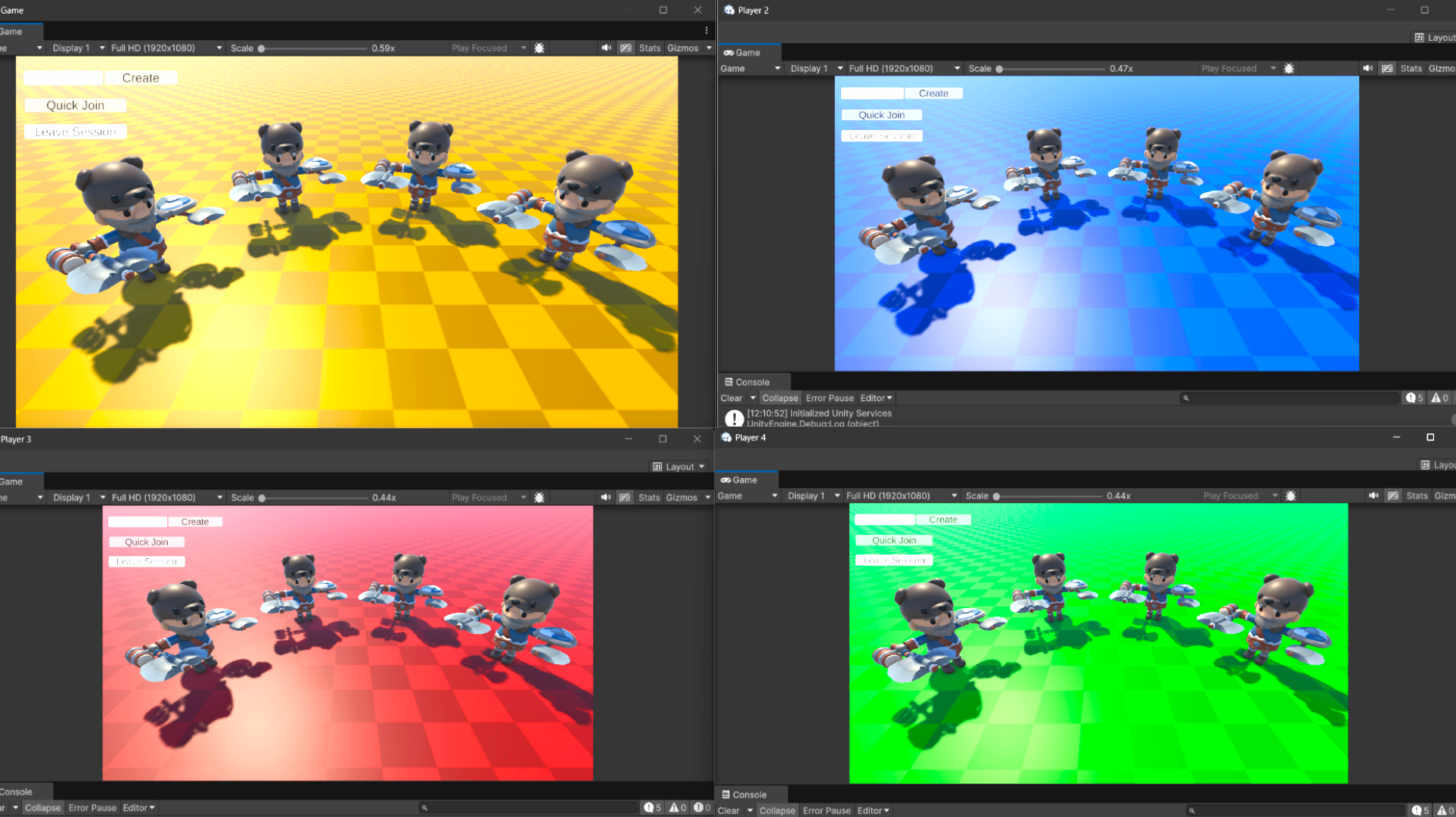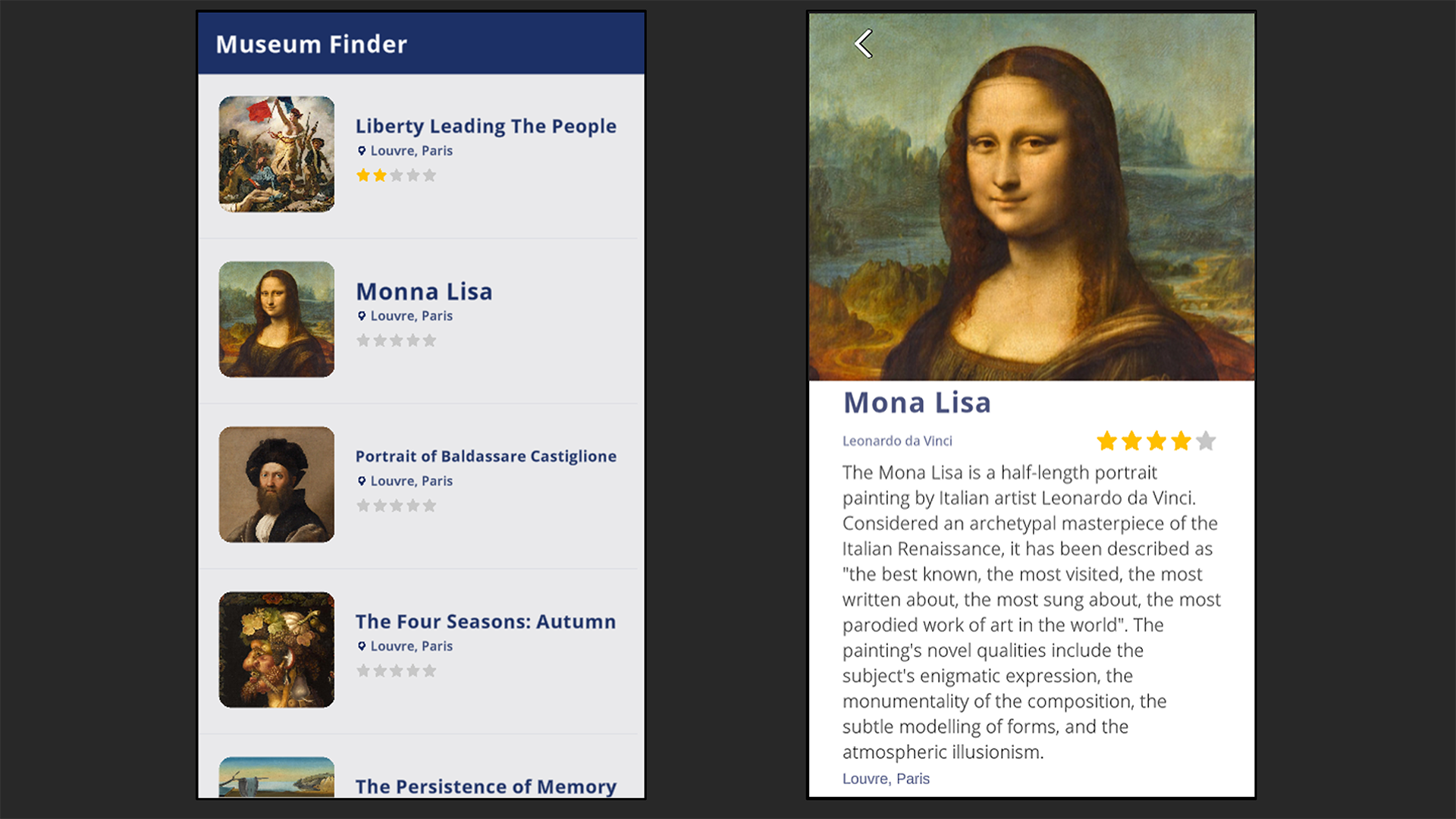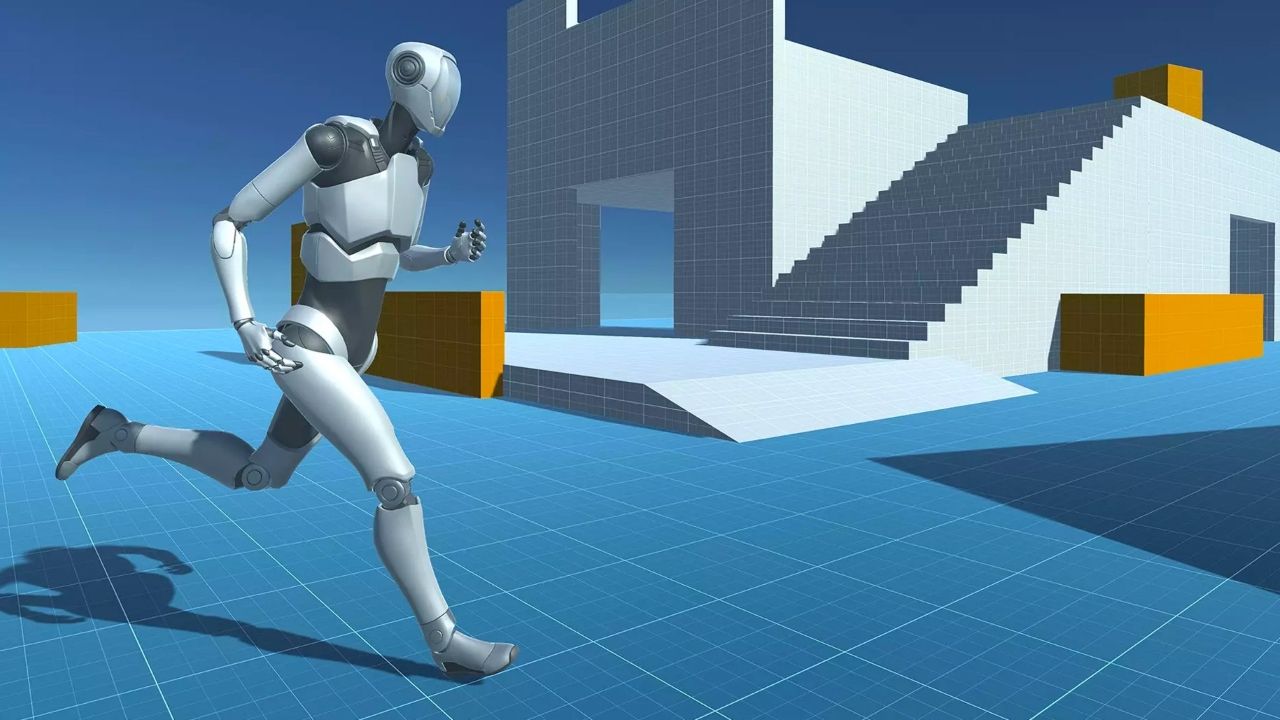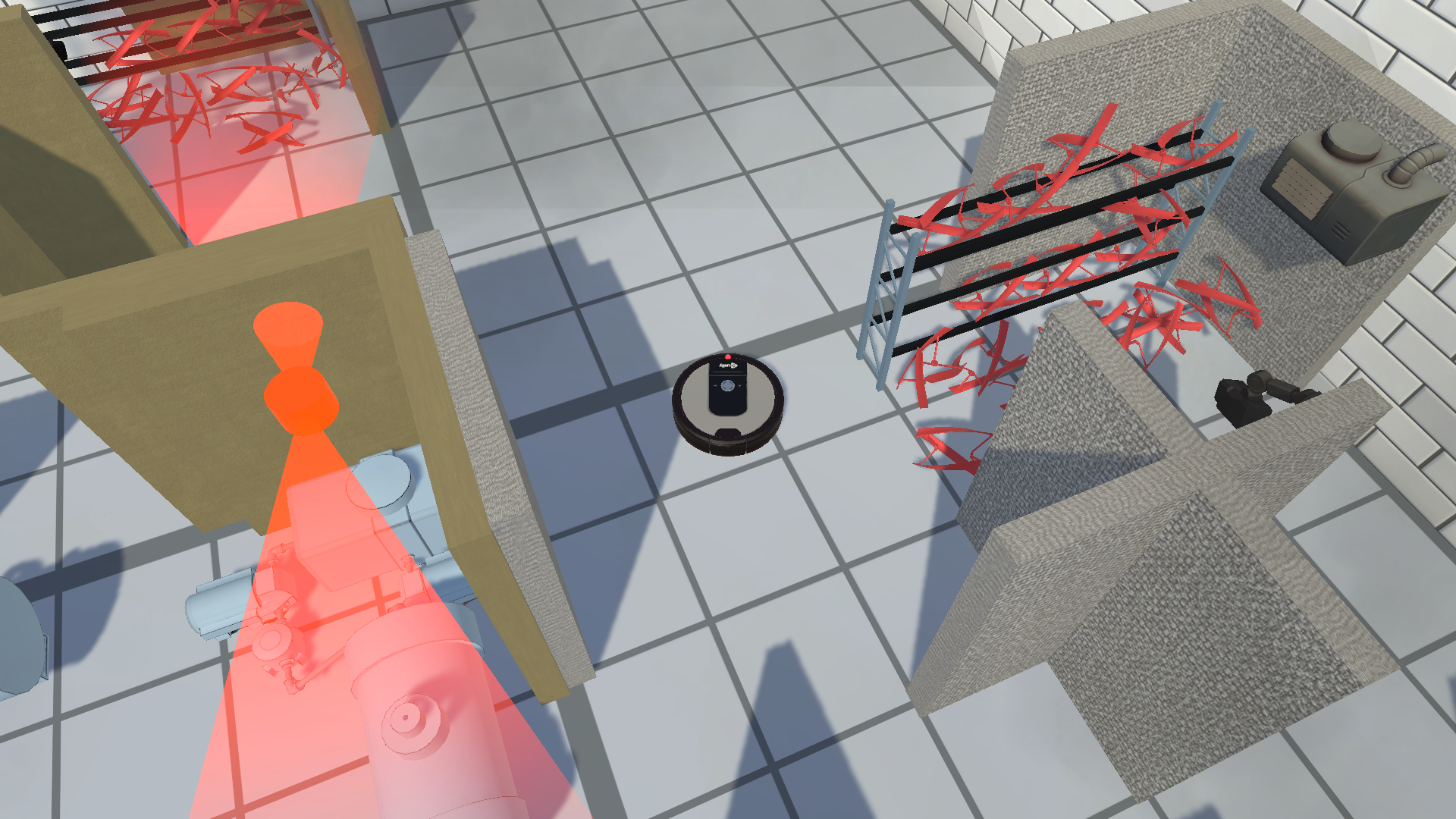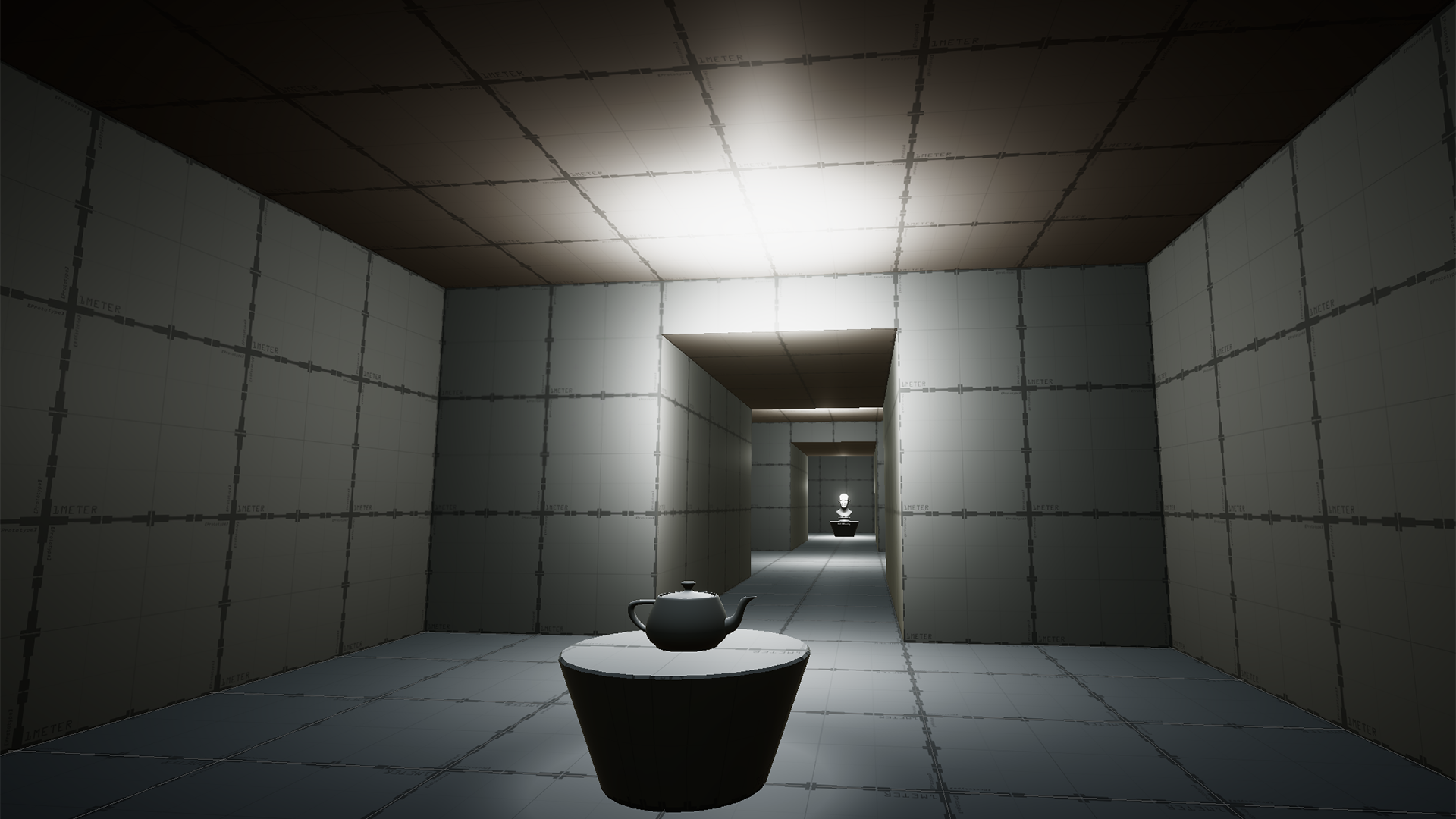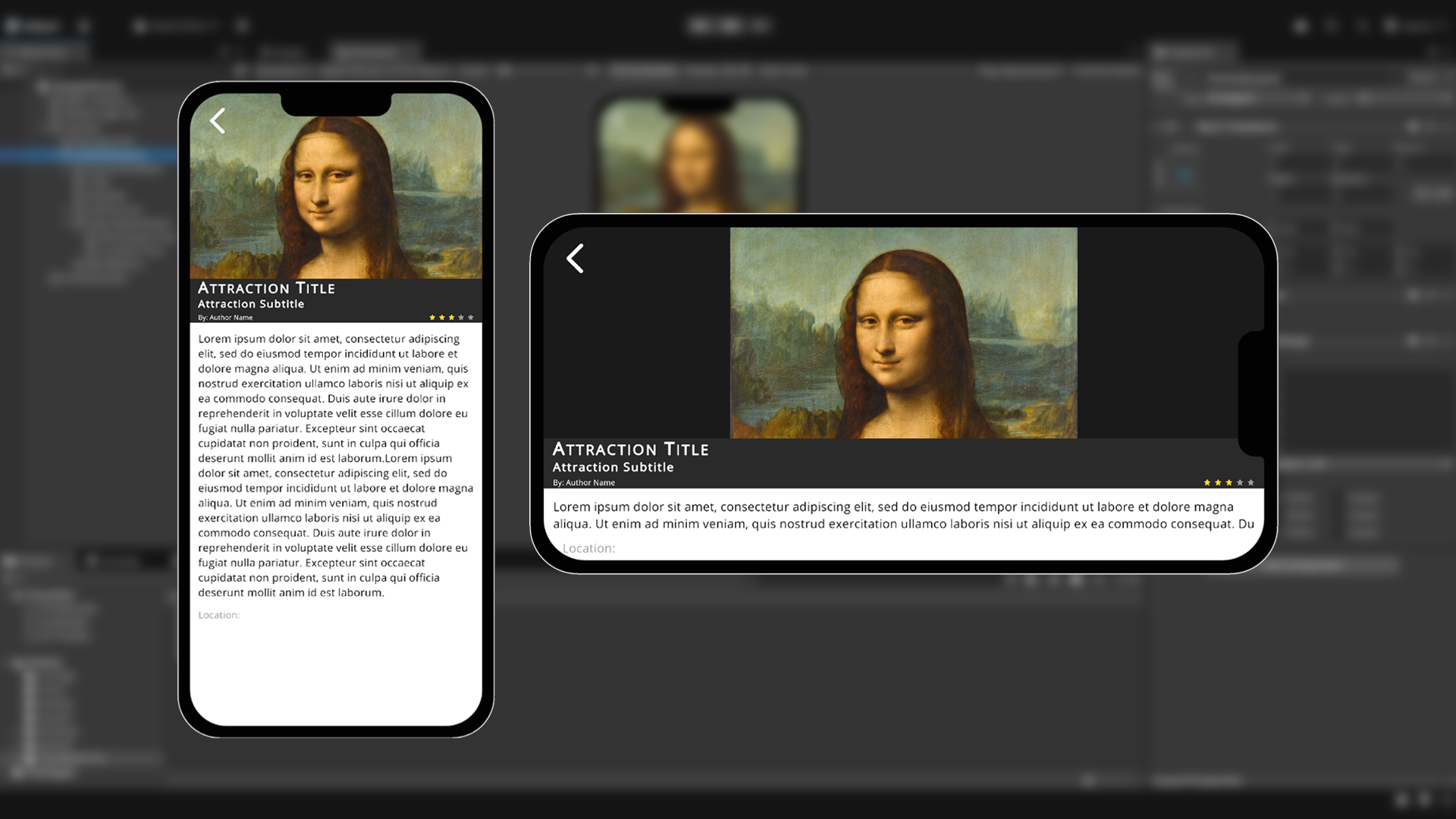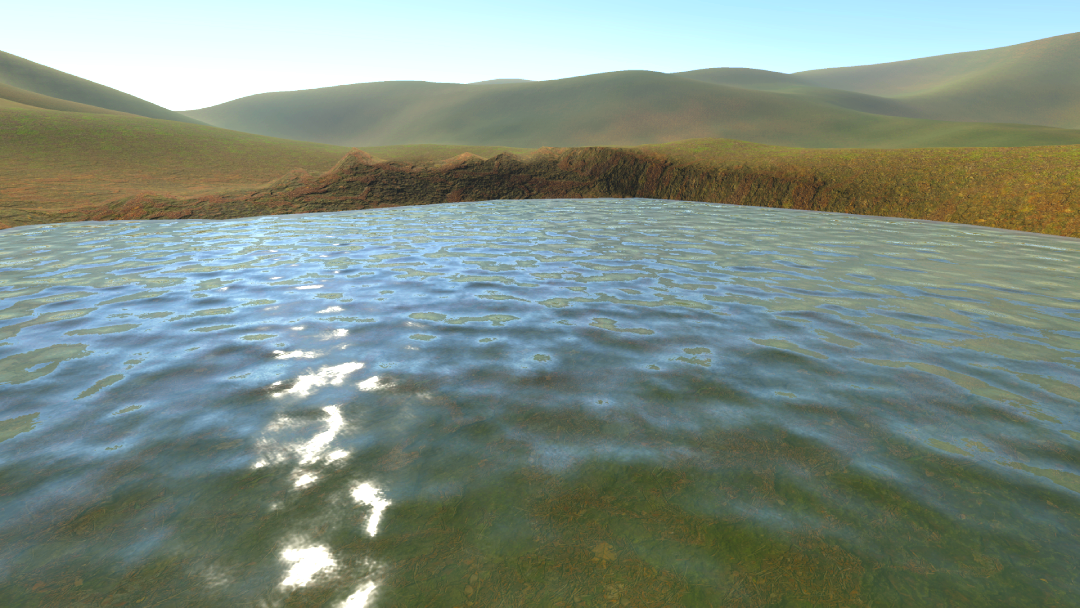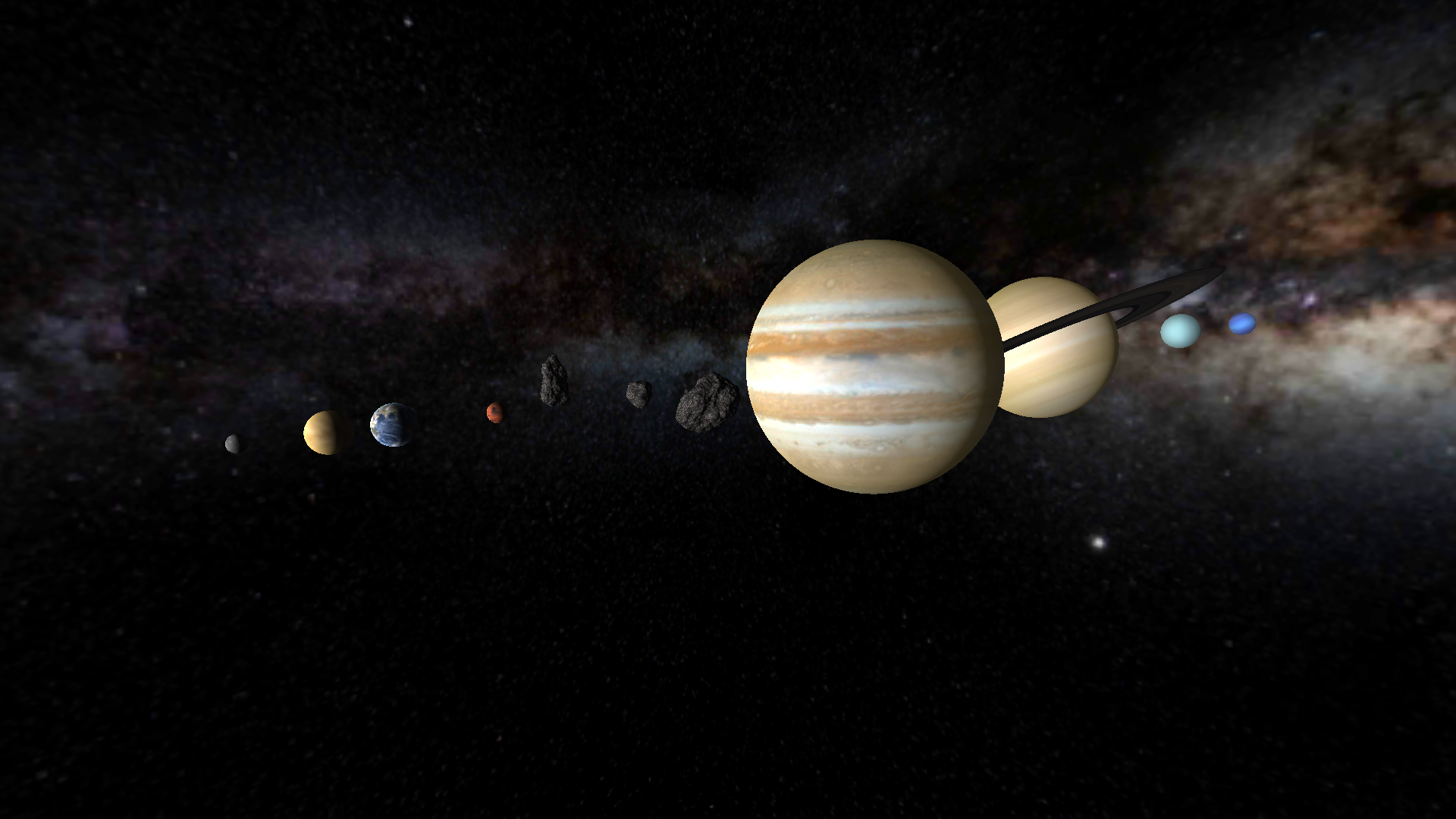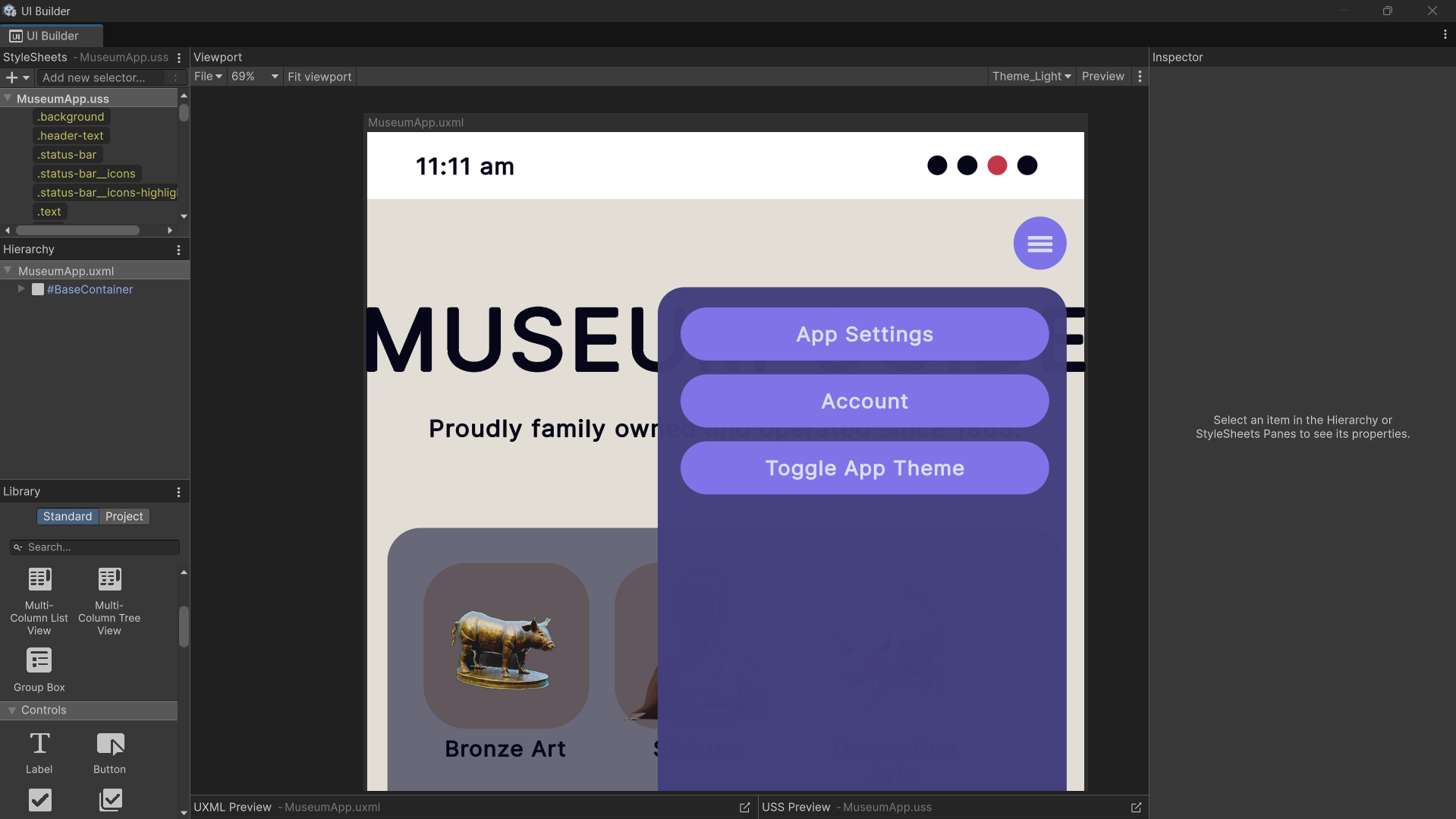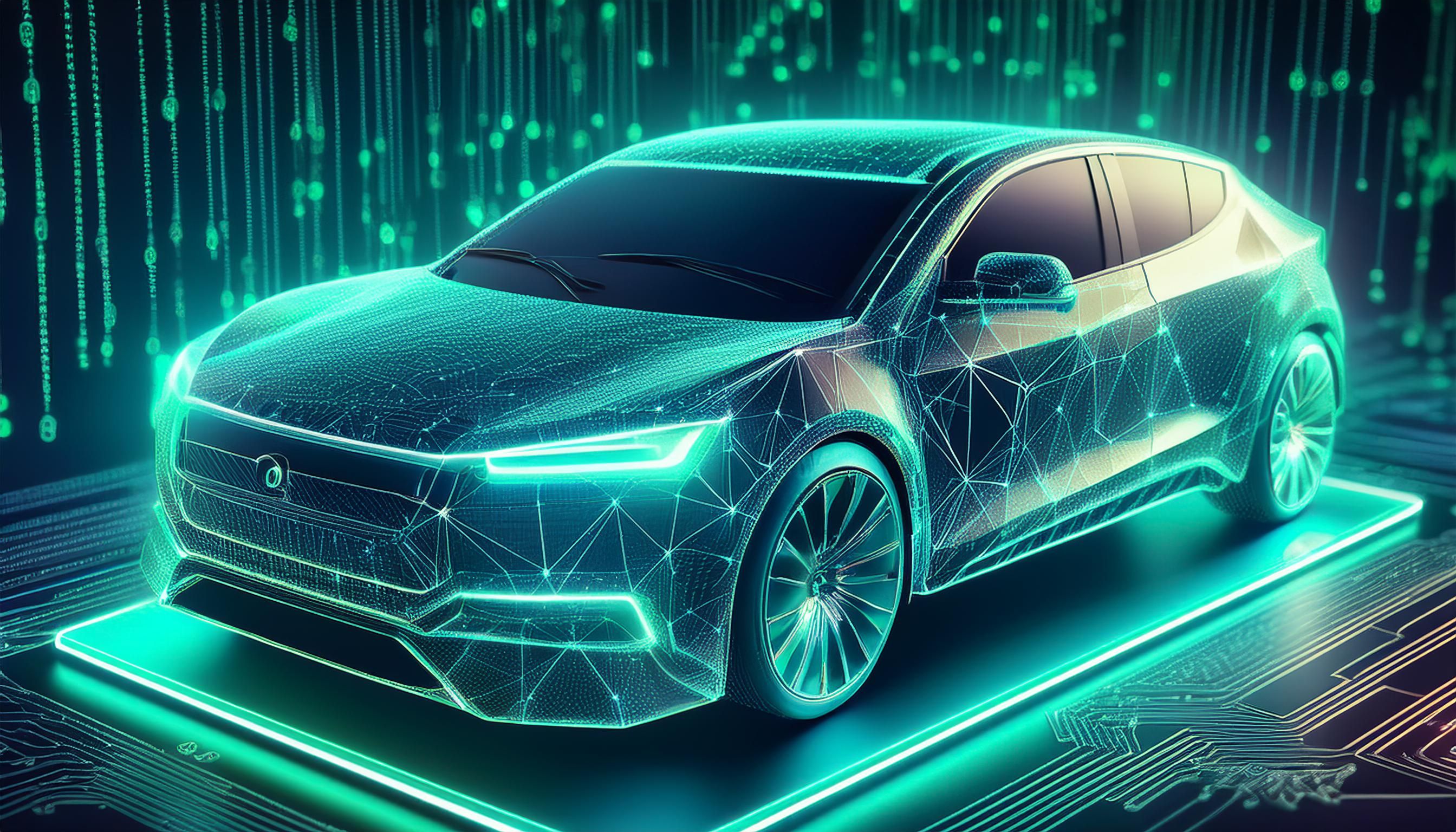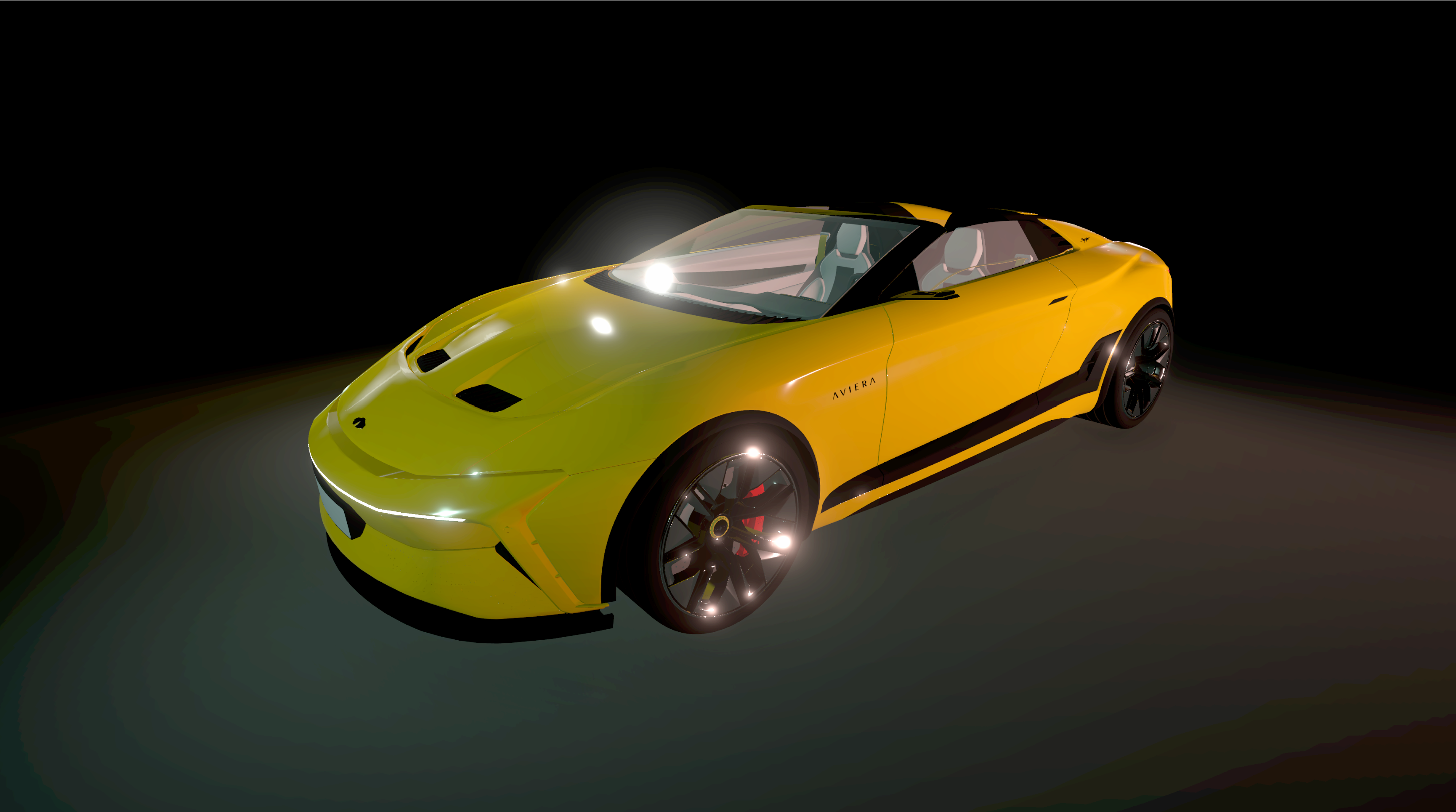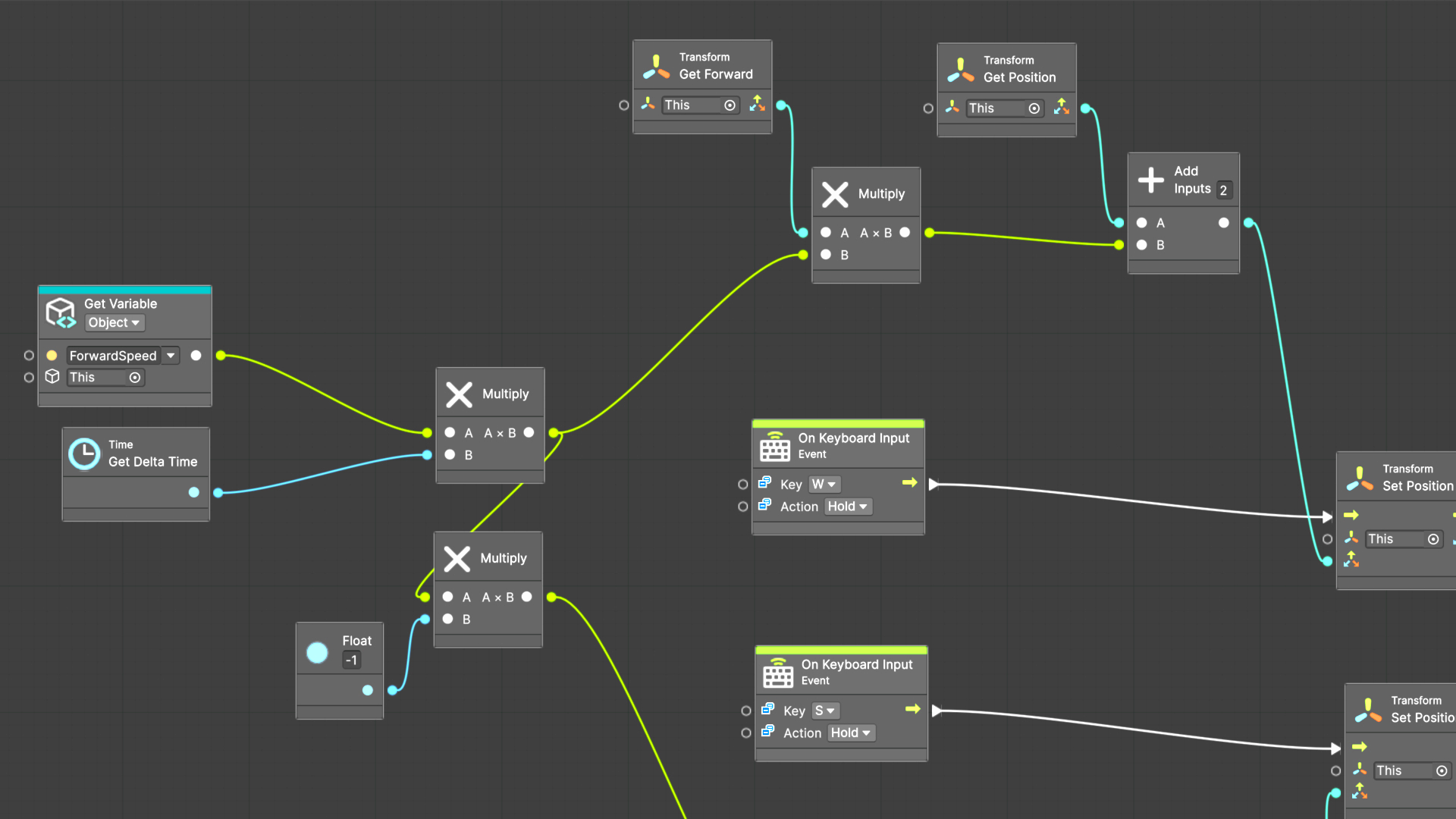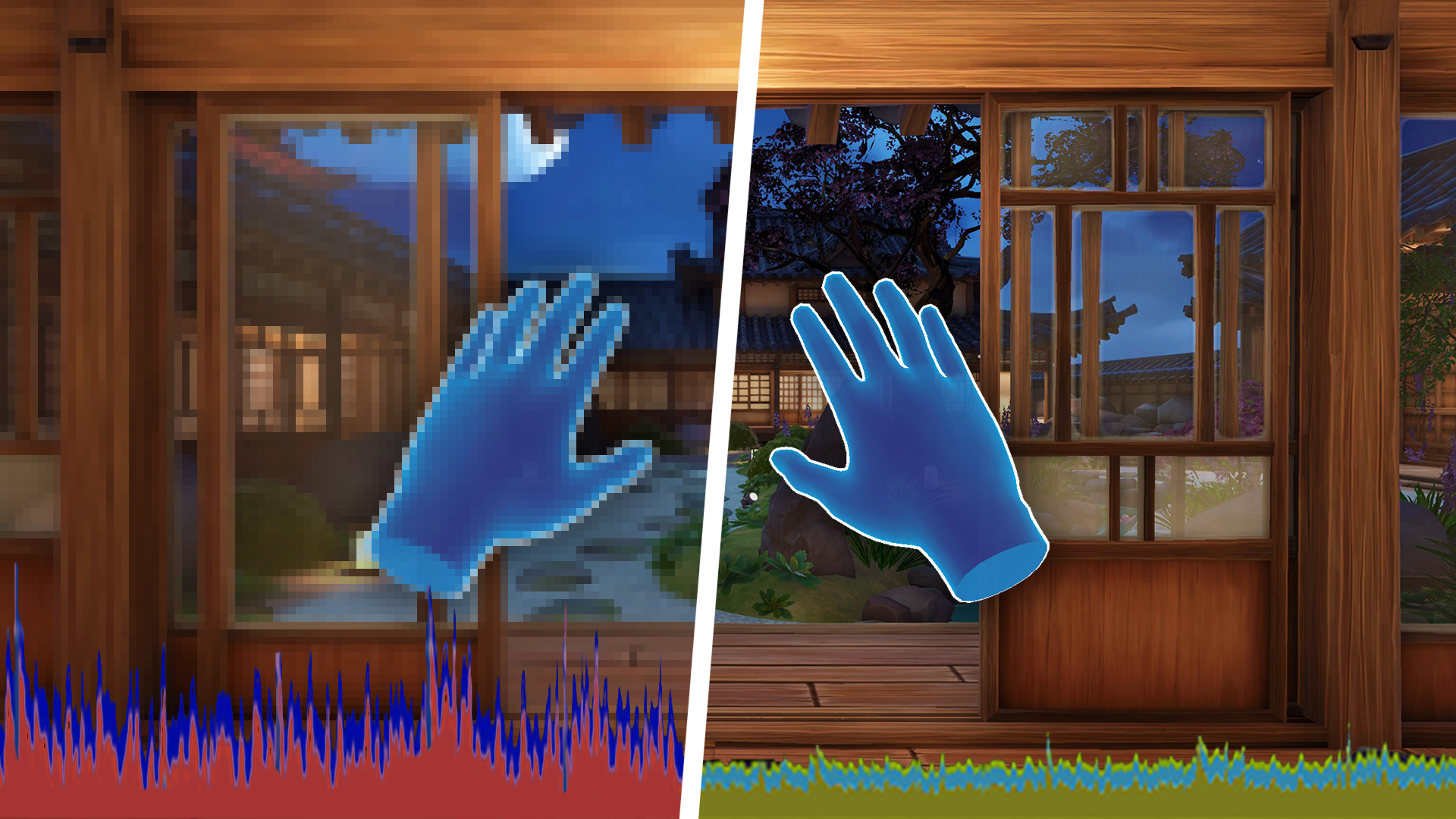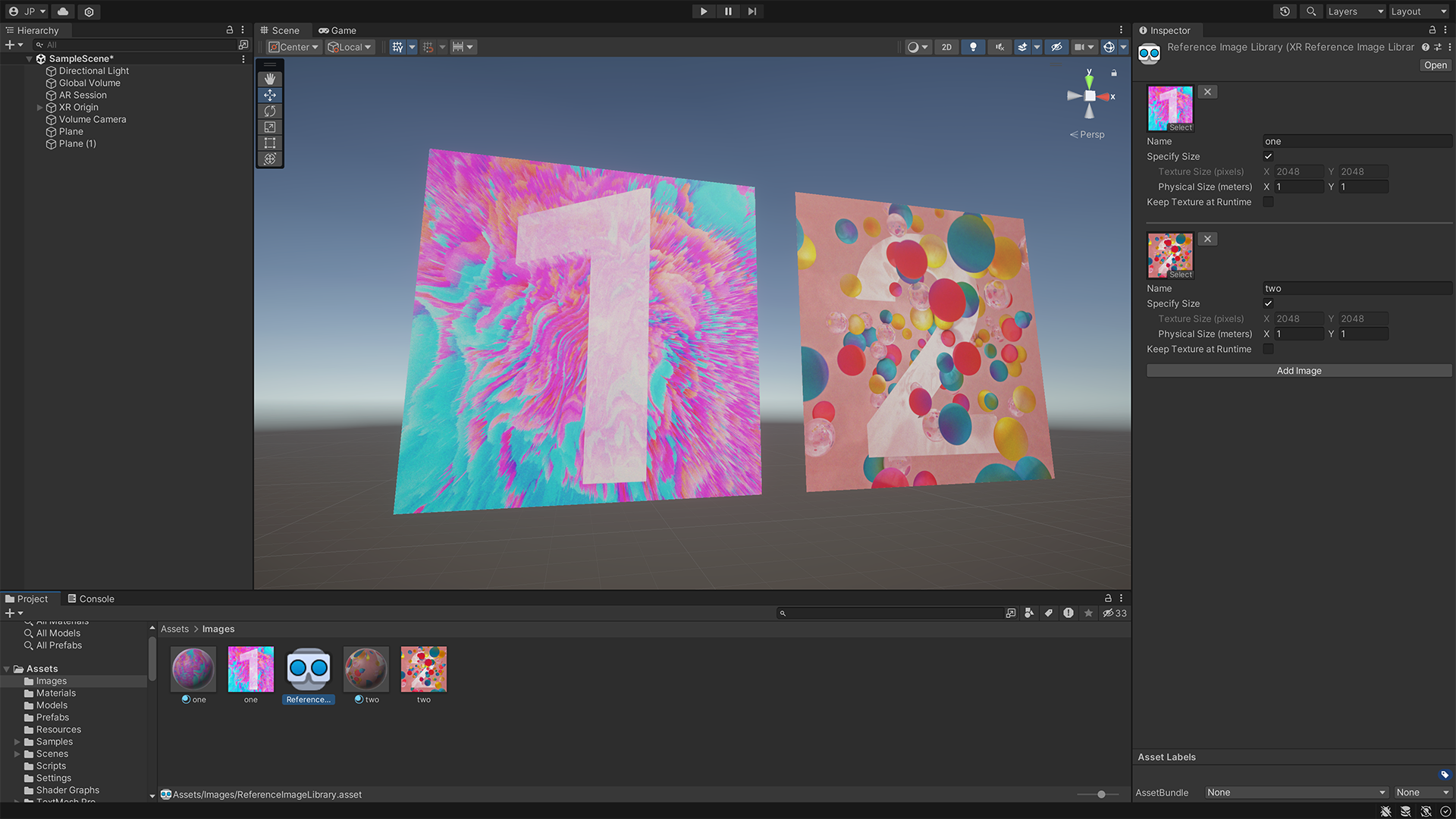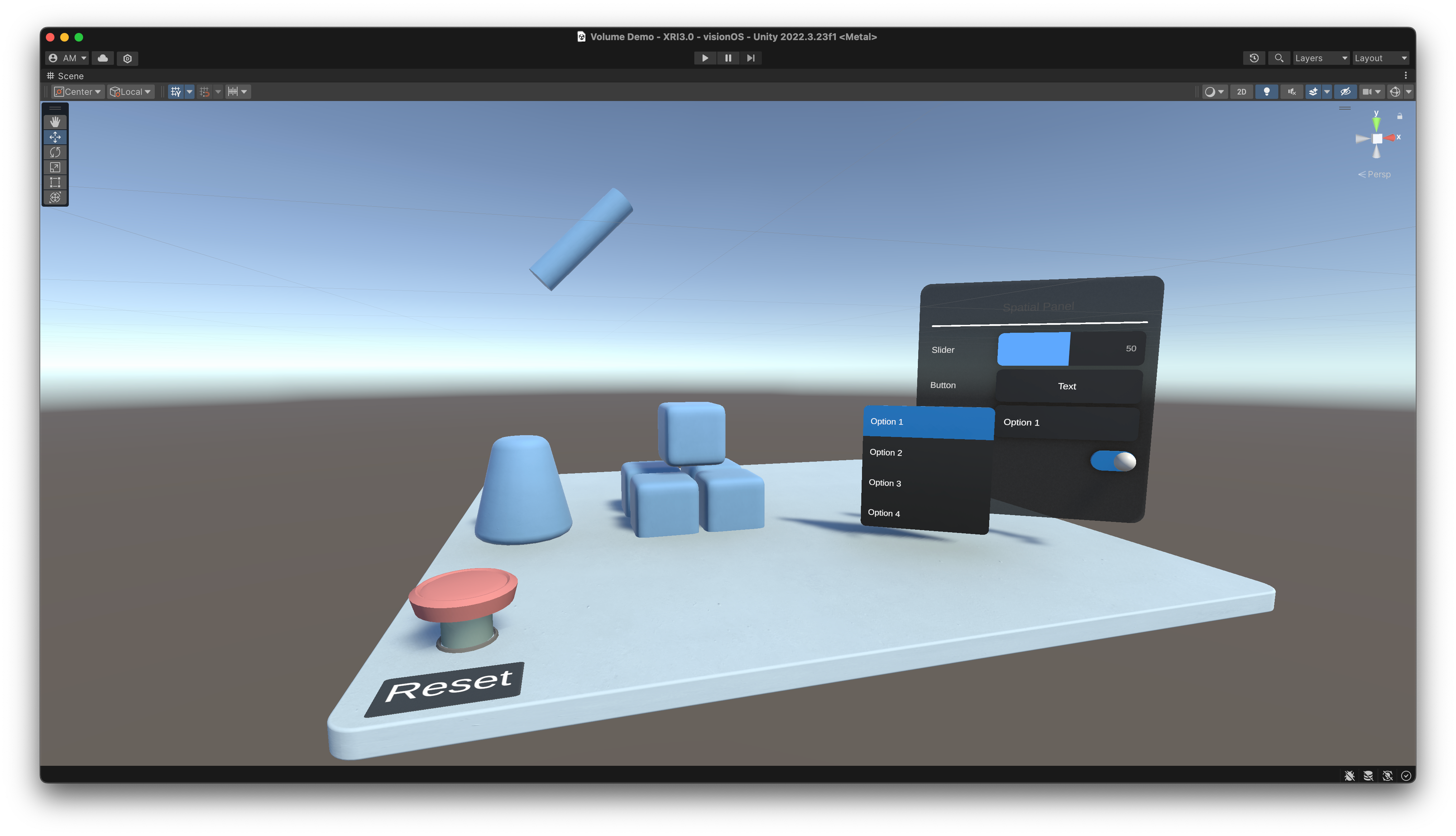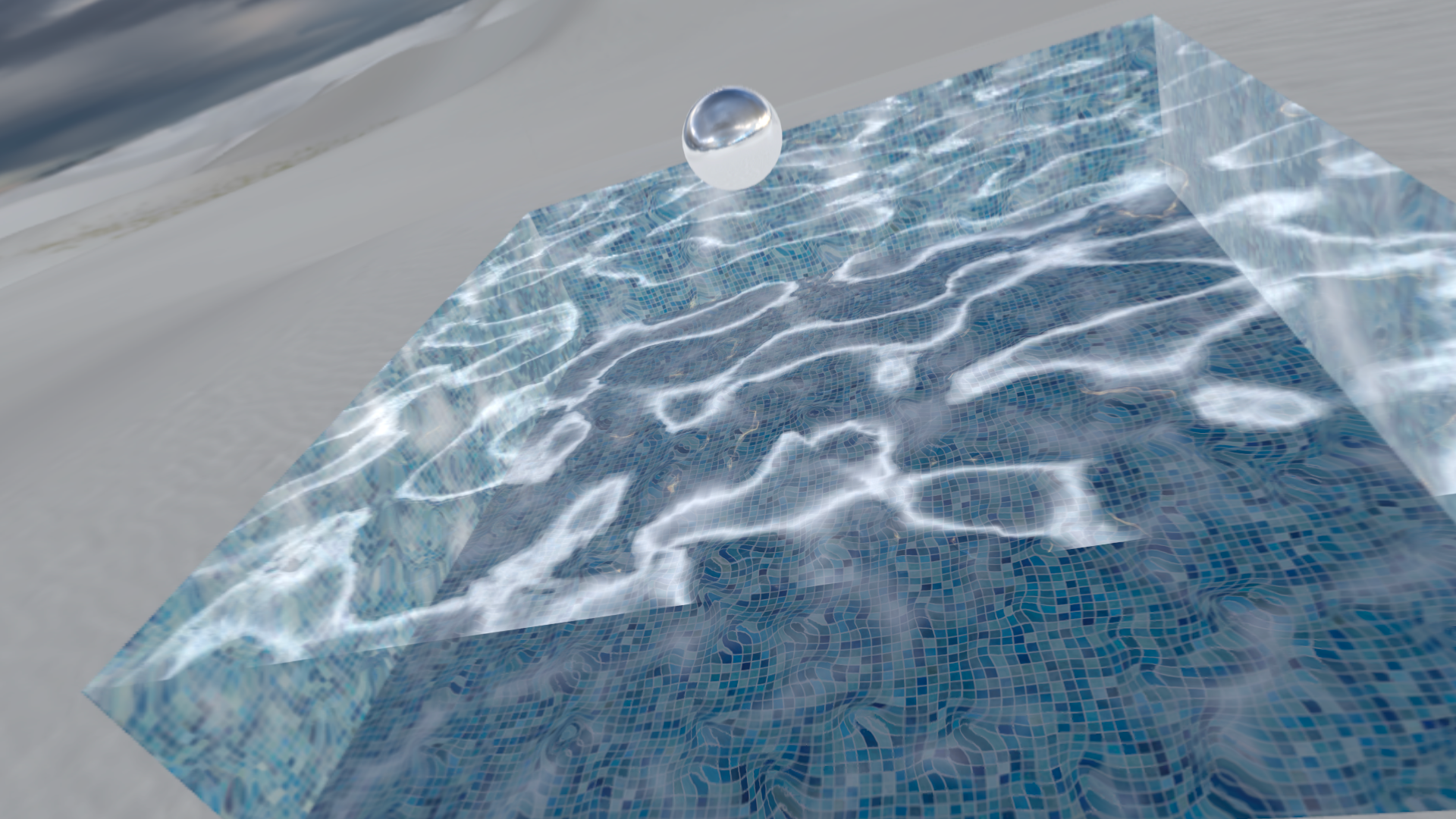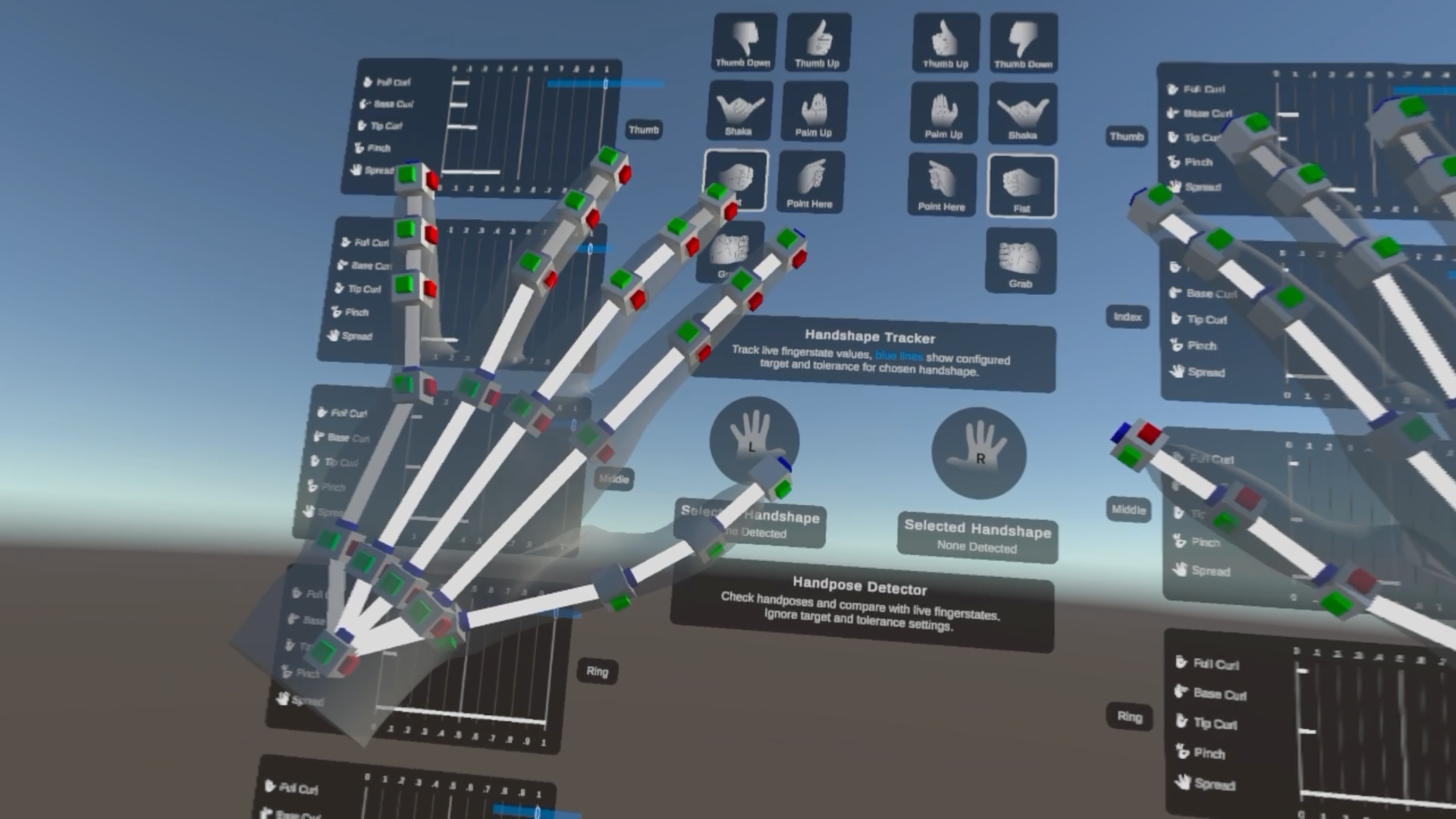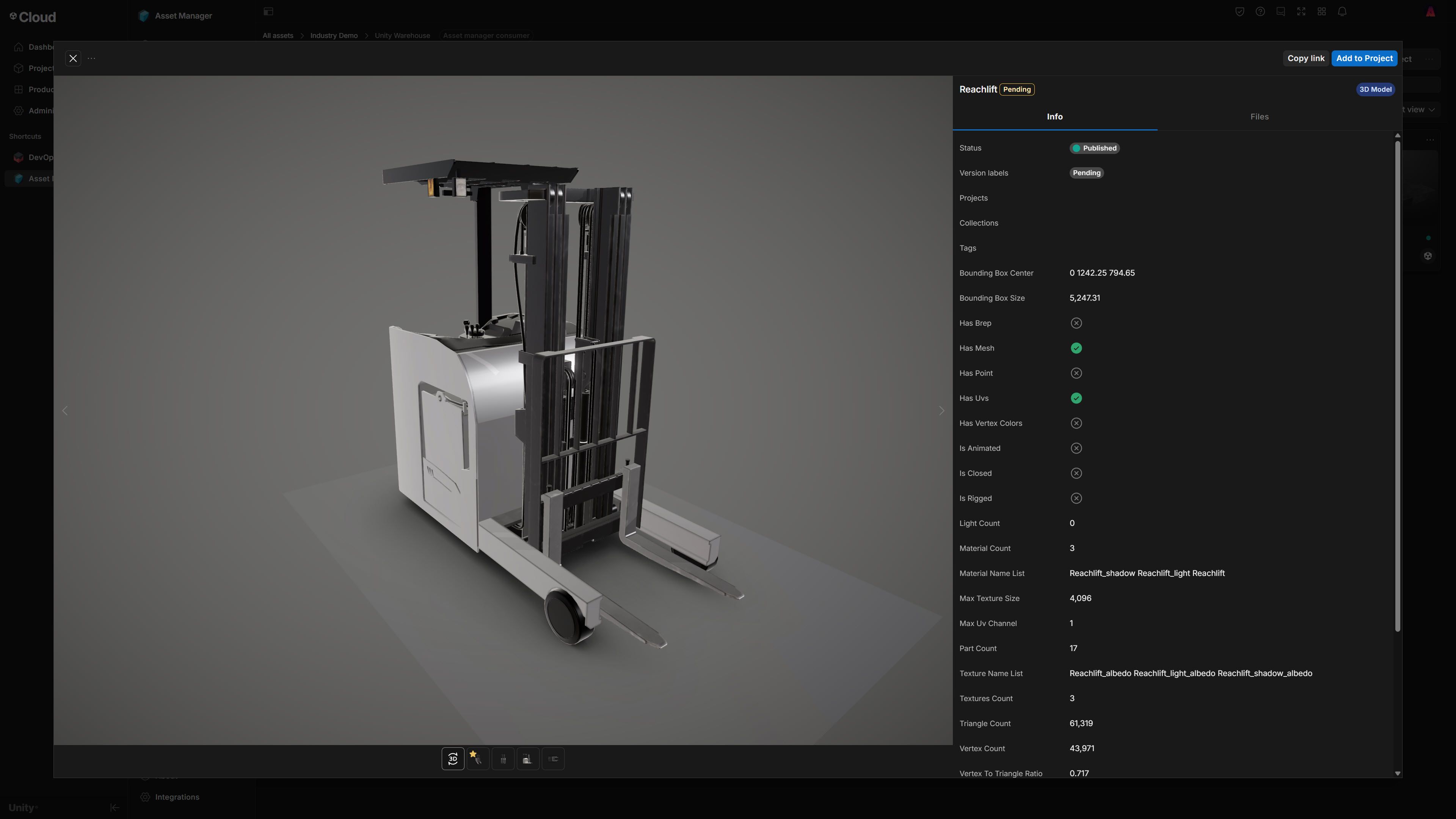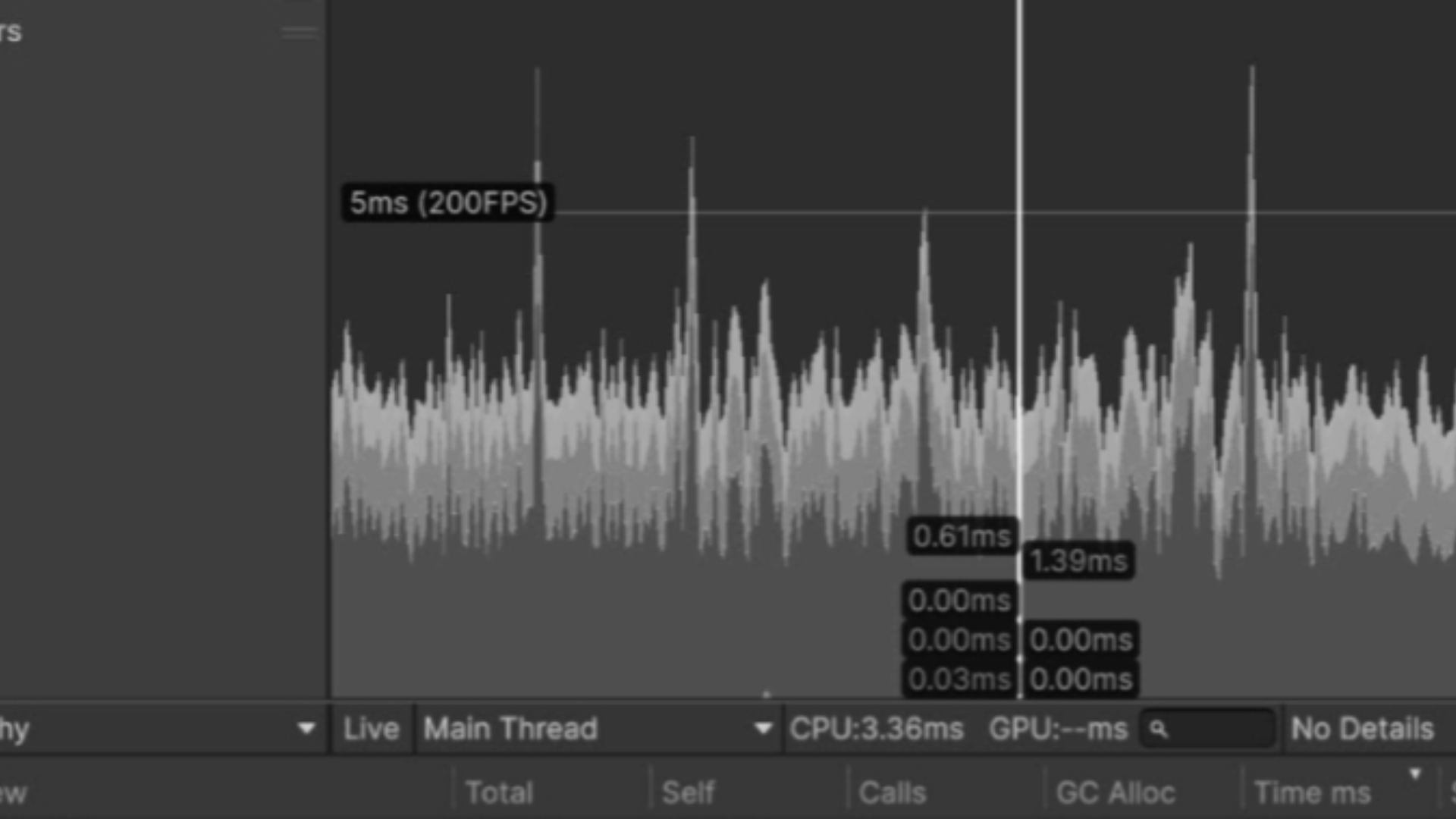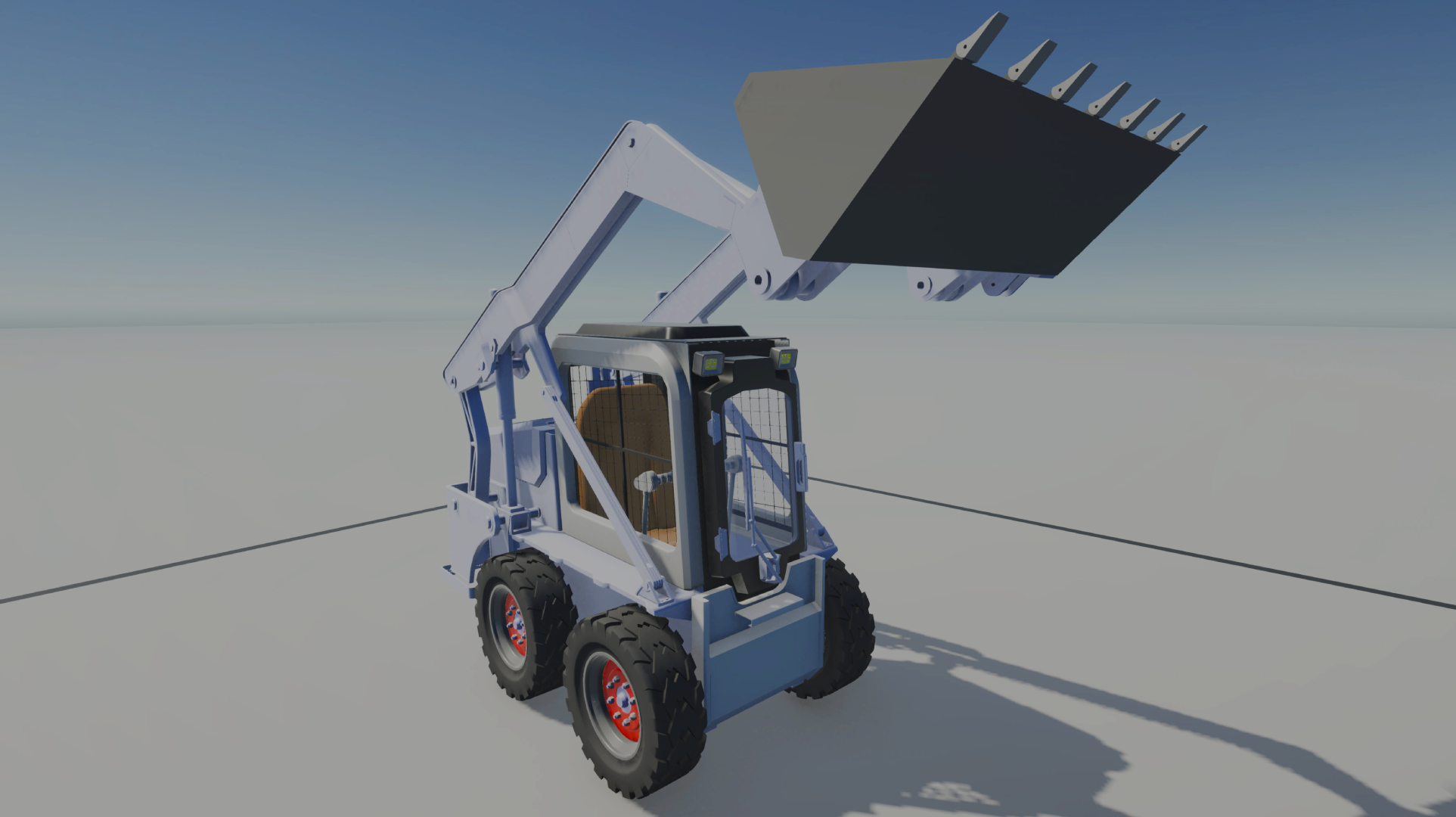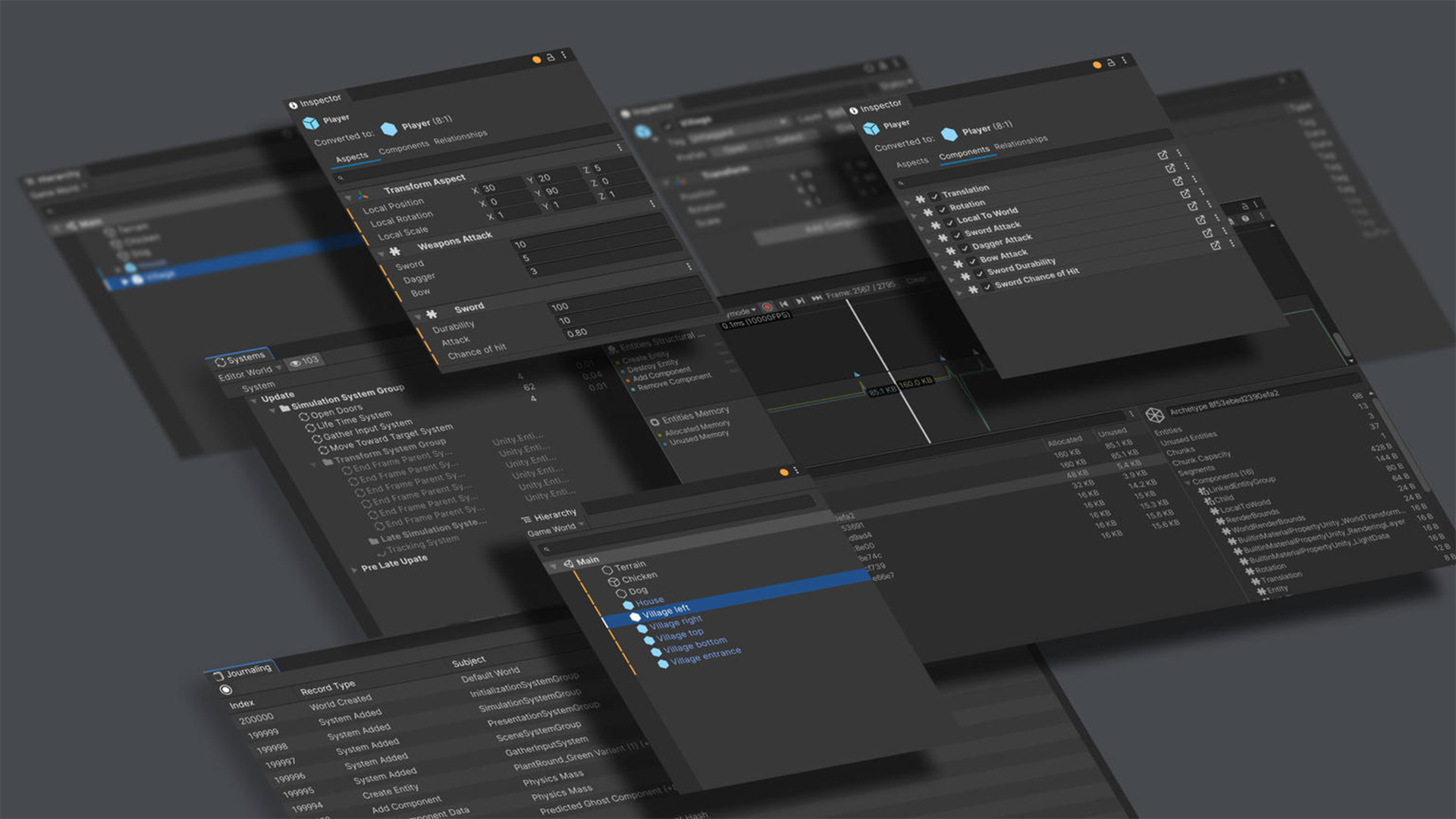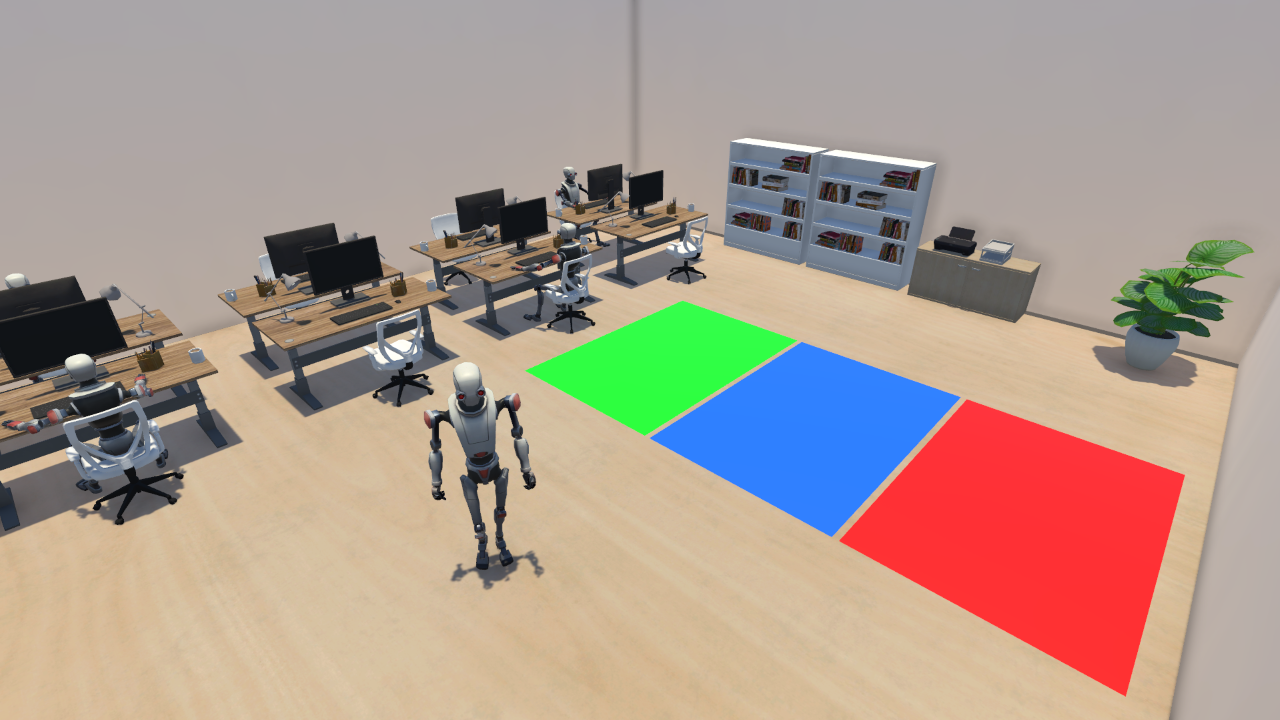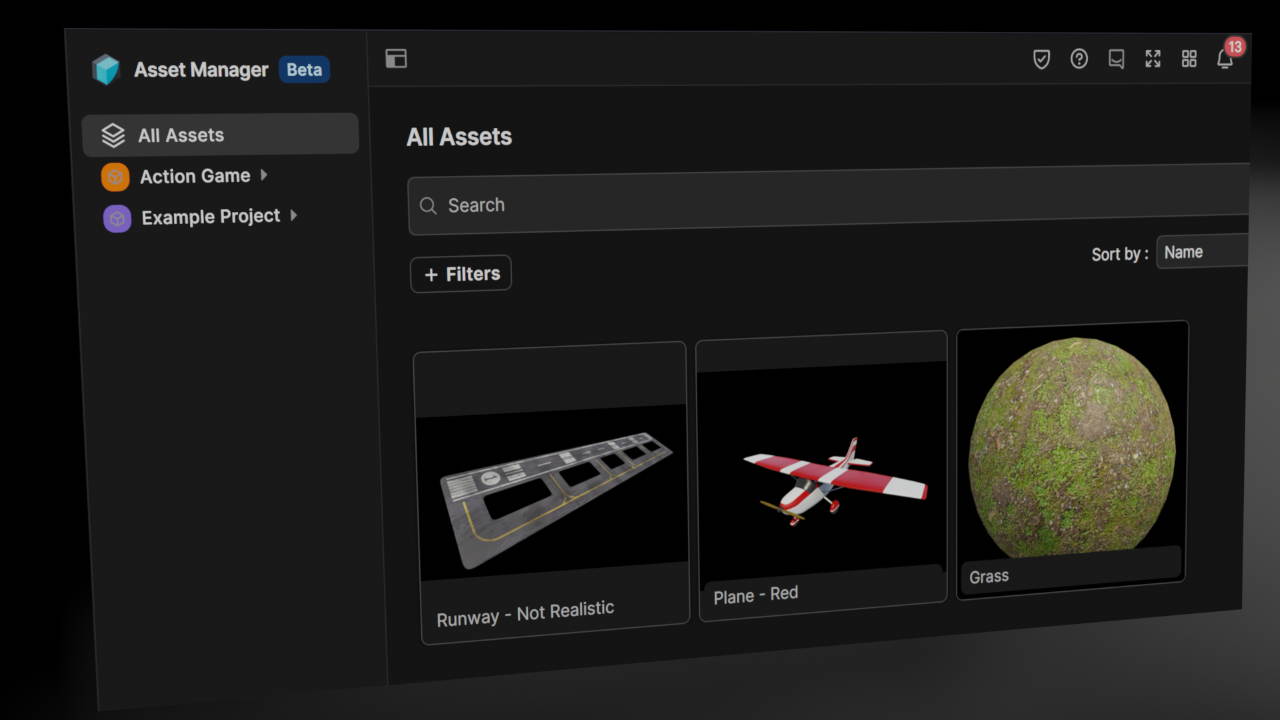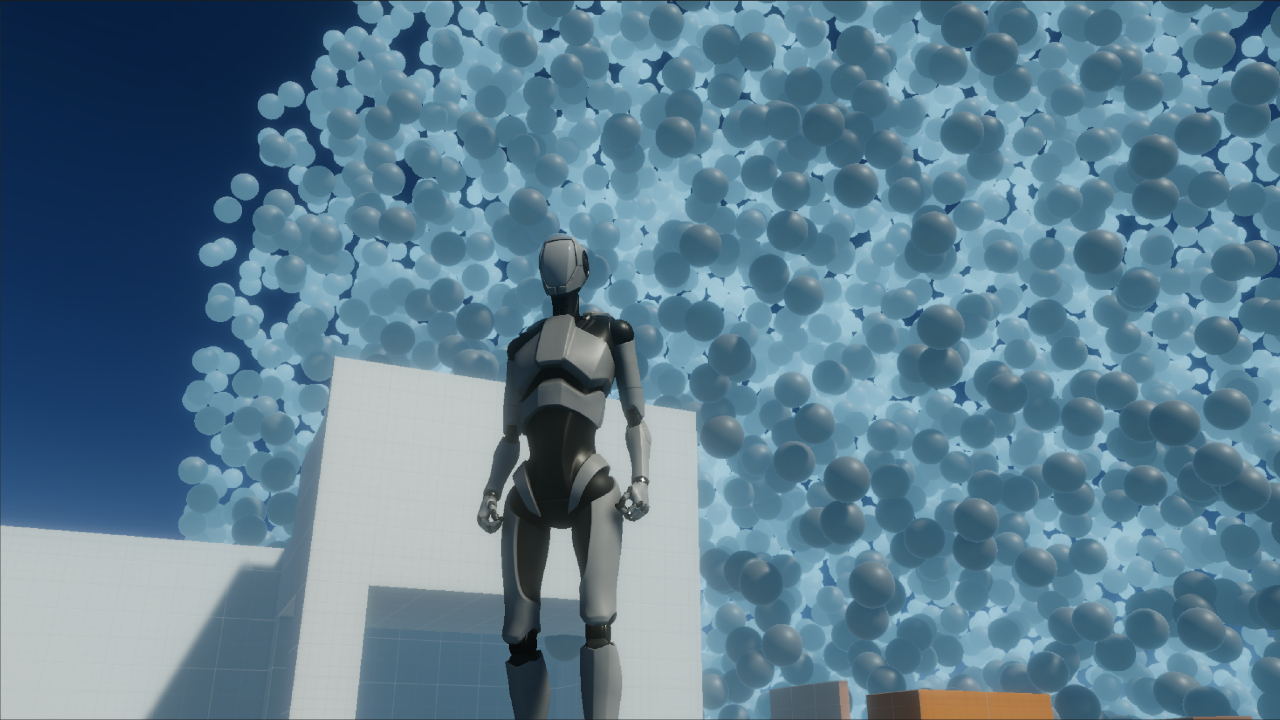On-Demand Professional Training Course Catalog
Learn how to use the Unity Editor
Created by Unity experts and technical trainers, these courses offer flexible, on-demand video modules suitable for all skill levels. With hands-on projects, challenges, and knowledge checks, learners build a strong, confident foundation in each topic.
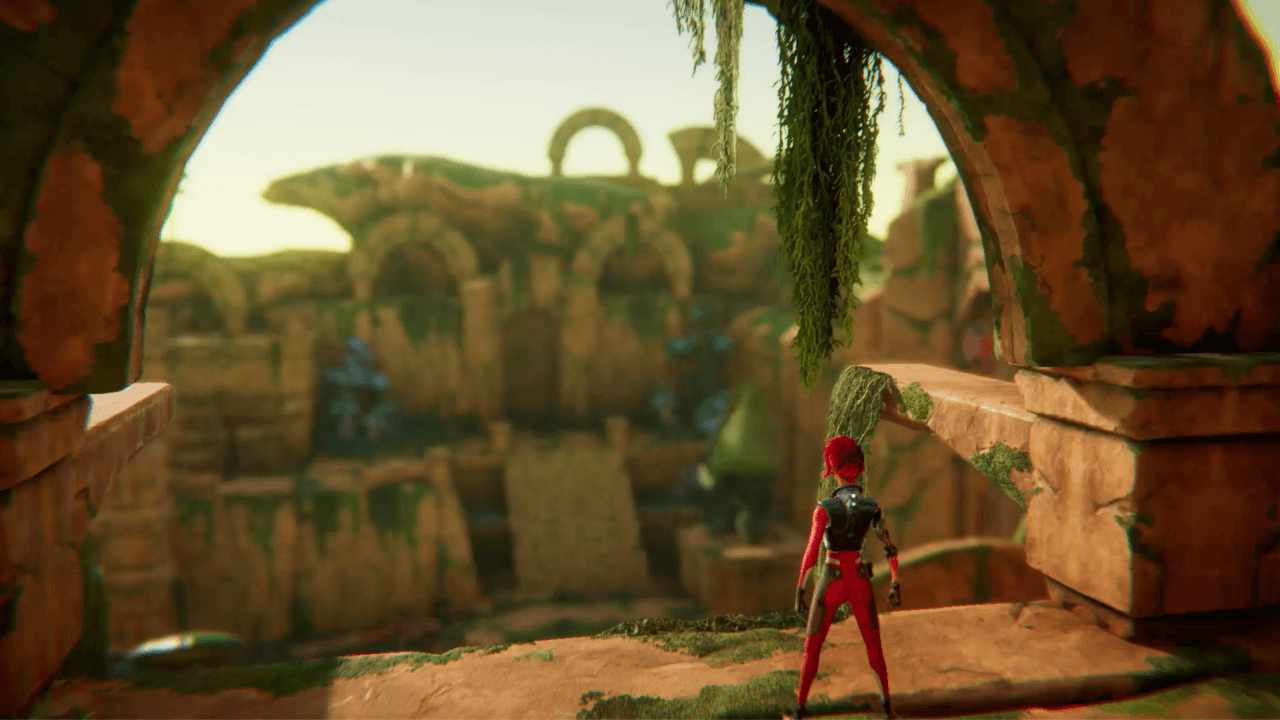
AR Application Development Fundamentals
+Build Interactivity with Timeline
+Create Animated Stories with Unity
+Create Compelling Shots with Cinemachine
+Create Interactions with Visual Scripting
+Creating Agent Behavior Using Finite State Machines
+Debug, Optimize, and Manage Projects in Unity**
+Develop 3D Mobile Games in Unity
+Develop Interactive User Interfaces in Unity
+Develop Mobile AR Applications with Unity
+Develop Real-Time 3D Applications with Unity
+Digital Twins: Adding functionality to your Digital Twin in Unity
+Digital Twins: Creating a Visualized Live Data Center Viewer
+Digital Twins: From Revit to Unity Real-time 3D Using Unity Asset Transformer
+From GameObjects to Entities
+Foundations of Multiplayer Game Development
+Get Started with 2D Art in Unity*
+Get Started with 3D Art in Unity*
+Get Started with C# in Unity**
+Getting Started with Character Movement and Control
+HDRP Lighting Fundamentals
+HMI Graphic and Animation Fundamentals
+Importing AxF and xTex Files into Unity
+Manage Content with the Addressable Asset System
+Optimization Fundamentals
+Optimize User Interfaces in Unity
+Profile and Optimize Android Applications with Android Studio
+Program Interactions with C# Scripting in Unity**
+Prototype Design Concepts for Mobile Applications
+Review the Unity Essentials**
+Shader Graph Fundamentals
+Special Topics in 3D Art in Unity*
+Tools for Advanced Optimization in Unity
+UI Toolkit Fundamentals
+Unity Asset Transformer SDK Fundamentals
+Unity Asset Transformer Studio Fundamentals
+Unity Asset Transformer Toolkit Fundamentals
+Unity Floating License Server Fundamentals
+Unity Optimization Fundamentals
+Unity Version Control Fundamentals
+Universal Render Pipeline (URP) Lighting Fundamentals
+VFX Graph Fundamentals
+Visual Scripting Fundamentals
+VR Performance Optimization Techniques
+XR Interaction Toolkit Fundamentals
+
Developing for visionOS
Designed by Unity experts and technical trainers, this eight-course learning plan offers 40 hours of content suitable for professionals at any skill level. Through hands-on projects, challenges, and knowledge checks, learners will build a confident foundation in developing for visionOS.

AR Foundation for visionOS
+Developing Interactions for visionOS
+Developing visionOS Mixed Reality Applications with Unity
+Introduction to Developing for visionOS with Unity
+Shader Graph for visionOS Mixed Reality
+Spatial User Interfaces and User Experience
+Unity Input System for visionOS
+XR Hands Fundamentals
+
Industry Orientation
This eight-course learning path for those new to Unity will guide you through every step of building real-time industrial applications.

Asset Manager, Version Control and Build Automation
+Deploying Unity Web Projects
+Getting Started with VR Development for Industry
+Ingesting data using the Asset Transformer Toolkit
+Introduction to C# Scripting in Unity
+Introduction to Unity and Industry Use Cases
+Lighting and Textures in Unity
+User Interface (UI) Design
+
Unity Concept Courses
Concept courses helps learners familiarize themselves with the principles, parameters, and jargon of a new topic before they start their learning journey.
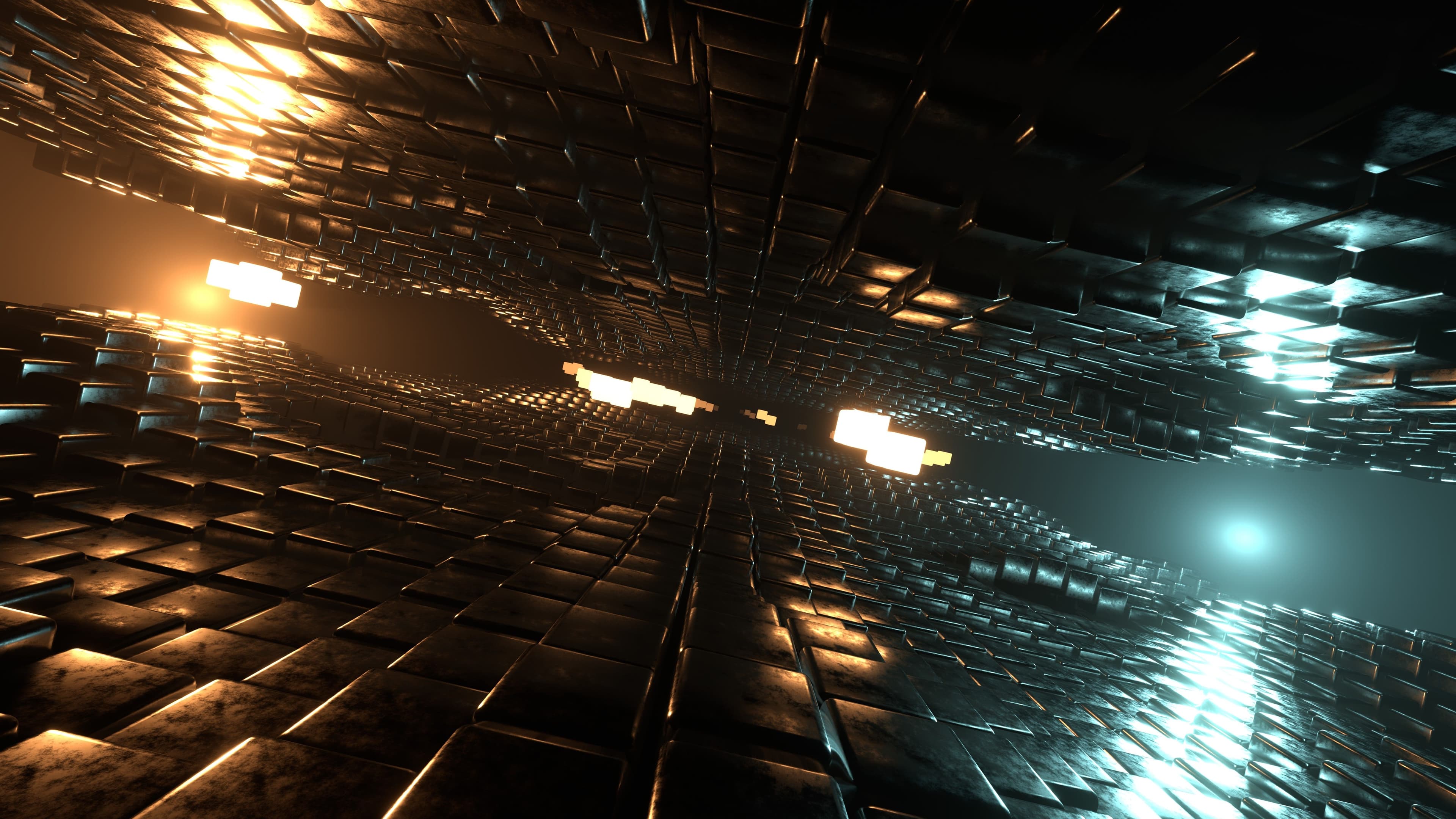
Addressables
+Authentication
+Cloud Save
+DevOps
+DOTS: Data-Oriented Design
+DOTS: Entities, Jobs, and Systems
+Prefabs
+Rendering Pipeline
+
Unity Quickstart Courses
Our Quickstart course series consists of short-form, video-based content, designed to quickly and easily introduce a breadth of new topics before learners decide what to deep dive into.
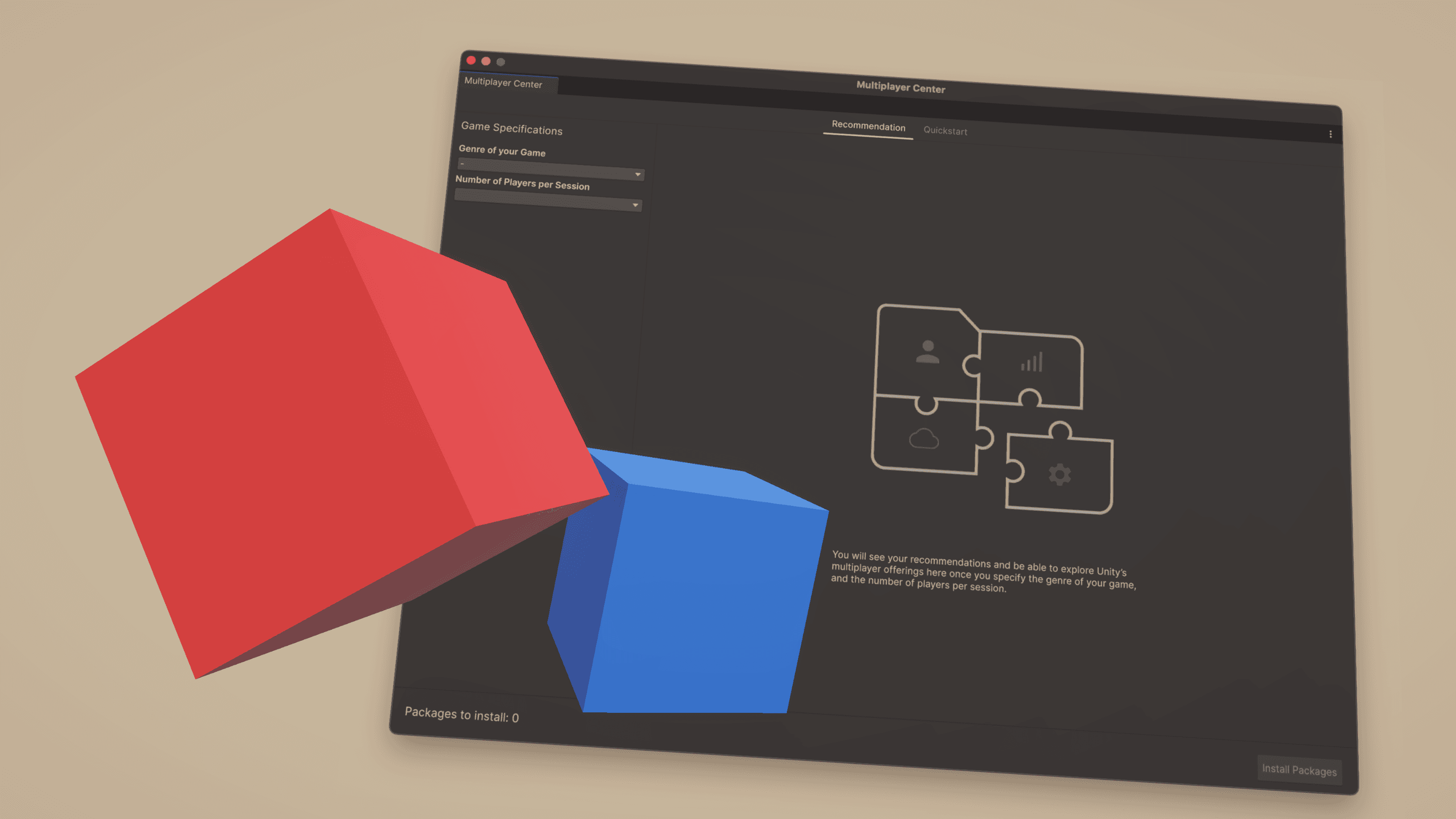
Unity AI Navigation Overview
+Unity Input System: Overview
+Unity Cloud: Overview, Managing Organizations, Parsec, Asset Manager and Vivox
+Unity 6: New Rendering Features, VFX Graph, Shader Graph, URP, HDRP, Day-to-Day Productivity, Multiplayer Creation
+* Part of the Unity Certified Associate: Artist Exam
**Part of the Unity Certified Associate: Programmer Exam

Unity Professional Training will help you improve performance, increase productivity, and enhance the quality of your projects. Make sure your team has the tools – and skills – it needs to succeed.