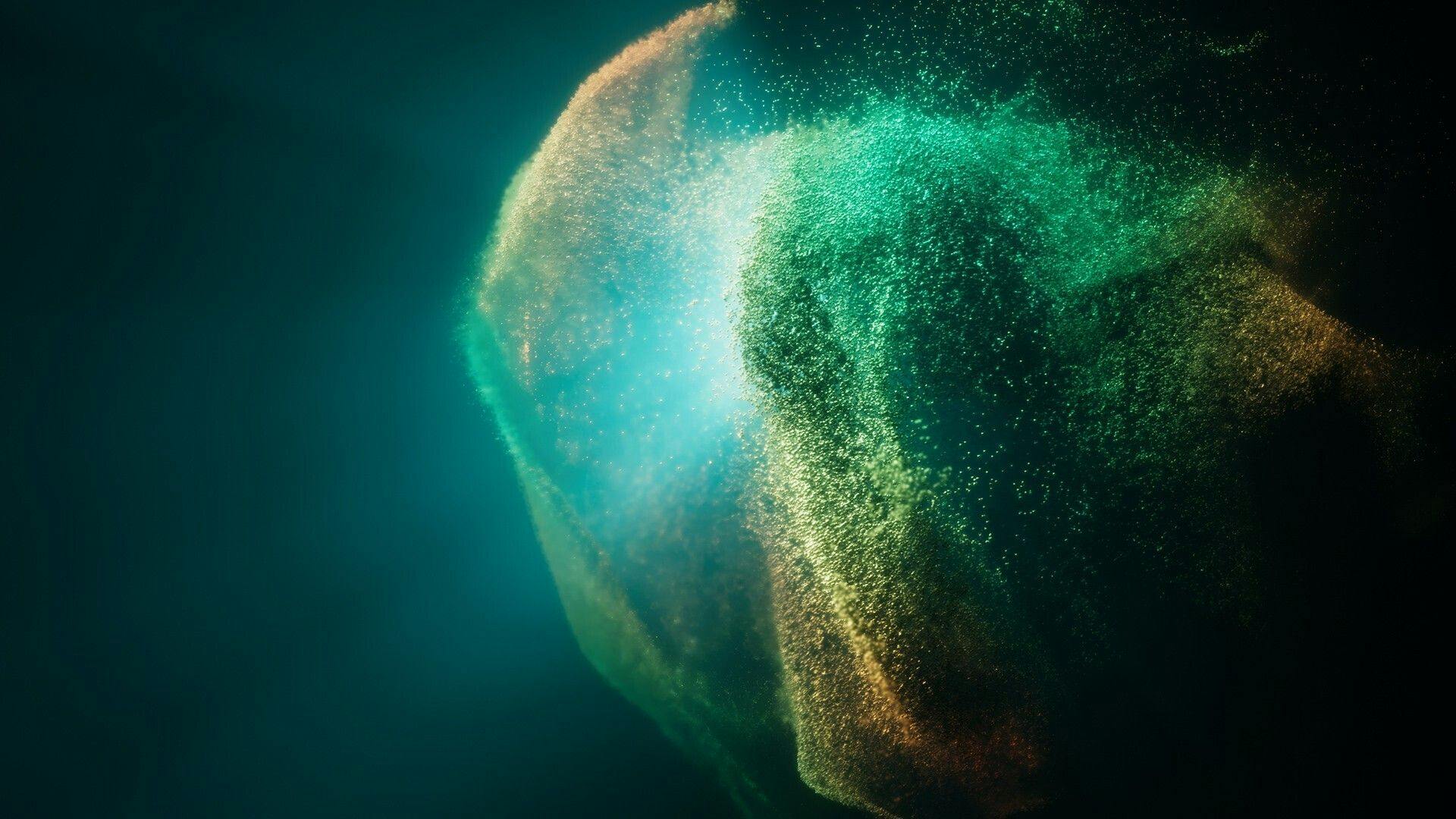The LTS release is for creators who value maximum stability and support. It rolls up the features and improvements we made in 2020 into a single install. 2020 LTS includes upgrades to streamline your coding experience, improved testing and profiling, and more.
Focus on iterating on your game logic instead of waiting for recompiles. Deterministic compilation is a new option that lets you avoid unnecessary recompiling of assembly definition references.
Achieve smoother gameplay with enhancements that produce consistent results across platforms, builds and game genres. This overhaul improves the quality of expected game functionality.
Unity now interfaces with Roslyn analyzers in Visual Studio. Verify that code meets required standards to deliver a higher quality codebase. Roslyn analyzers output multiple severity levels, providing even more flexibility when prioritizing issues.
Unity now exposes a Root Namespace setting within the Assembly Definition inspector to give you the ability to organize your code more efficiently with appropriately named root namespaces, further reducing the amount of code you need to write.
Domain (script state reset) and scene reloading are useful processes that help you ensure that Play Mode starts as expected – but going through them takes time. You now have an option to disable either or both to iterate faster.
With a new workflow that helps you debug more effectively, you can now switch between Debug Mode with an attached external C# debugger, and Release Mode for better C# performance when not debugging – without restarting Unity.
Player build times have decreased dramatically. The IL2CPP conversion process from .NET assemblies to C++ is now faster thanks to multithreading. In specific cases when you’ve made limited changes, this process is skipped entirely.
Rigidbody2D XY Position Constraint has more stable results when applying forces and has almost zero runtime cost. Have more control over continuous overlapping edge detection with Edge Collider 2D and more.
Execute methods within the Editor, in a similar way to how Coroutines work in runtime scripting.

Attend this webinar to learn about key features included in our newest LTS release.

Learn about our optimized workflows to create gorgeous graphics that engage players from the very first pixels.

We offer two different release versions, Tech Stream and LTS. Learn about the strengths of each release so you can select the solution that better fits your needs.