
How does a small team build on a mobile game’s success and deliver an enhanced version to more players? more8bit leveraged Unity’s multiplatform capabilities, Input System, Universal Render Pipeline (URP), and more to create Bleak Sword DX, a deluxe edition of the original Bleak Sword with updated controls, visuals, and a brand-new campaign.
Nintendo Switch is a registered trademark of Nintendo.
Bringing a mobile Soulslike to PC and Nintendo Switch with enhanced visuals and gameplay
Apple Arcade (iOS, MacOS), Nintendo Switch, PC
1
Madrid, Spain

Following Bleak Sword’s success on Apple Arcade, Devolver Digital suggested more8bit bring the game to PC and Nintendo Switch to meet player demand for the game on those systems. more8bit took the opportunity to expand on the original concept, rather than recreating a carbon copy of the mobile game.


Remastering Bleak Sword meant revisiting the original code. “It was my first game where I did all the programming, and there were many things I wanted to make better – AI, code behind menus, and so on,” says Luis. “By the end of the initial project, I had learnt so much that the oldest parts of the code were pretty bad!”
Fortunately, he found that Unity made it easy to move the project across versions. “I also started making my own modules that I reuse all the time in different prototypes. Unity’s composition architecture is a big reason I could create Bleak Sword DX relatively quickly.”

When the original Bleak Sword launched in 2019, it was praised for its reactive combat and responsive one-handed controls. Luis used Unity’s Input System for prototyping, but switched to Rewired from the Unity Asset Store for more nuanced control.
For Bleak Sword DX, he reconfigured the game for more traditional gamepad controls and switched back to the newly updated Input System. “It’s now in a state where I can stop using plug-ins and use Unity’s native Input System. That’s always preferable, because you’re guaranteed official support from Unity,” he says.
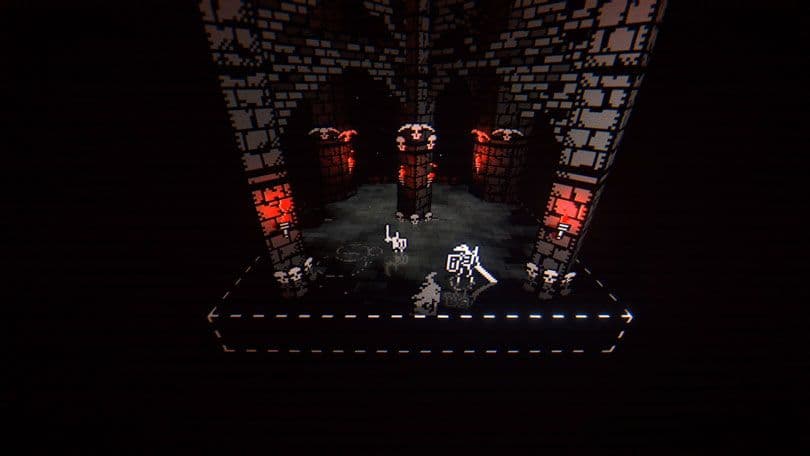
Luis also adjusted enemy AI and level design to keep gameplay engaging for PC and Nintendo Switch players who wouldn’t be using touchscreen controls. In Bleak Sword, because enemies move only with steering behaviors, arena obstacles had to be small and few in number so enemies could easily move around them.
In Bleak Sword DX, enemies now use NavMeshes to avoid obstacles, switching back to steering behaviors once they come back into the player’s line of sight. “I’m excited for players to experience the more complex and visually interesting battles that take advantage of this new AI,” he says.
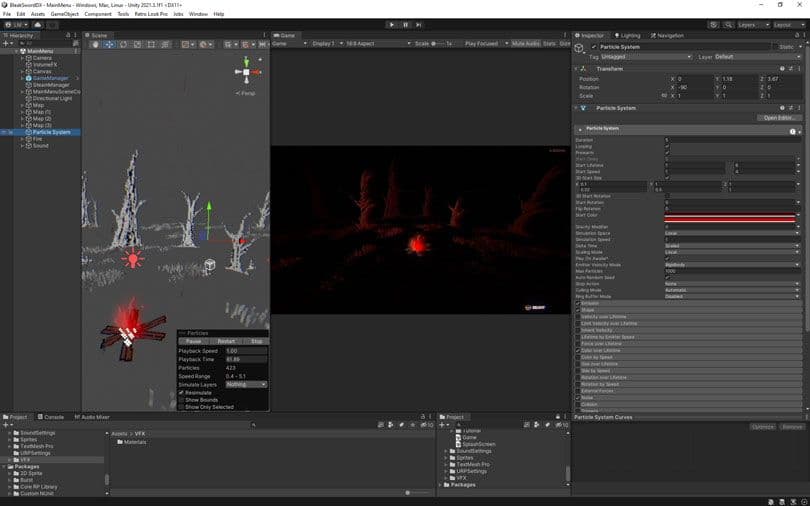
Bleak Sword DX’s visuals evoke retro arcade cabinet games. Post-processing effects include light bloom with a dirty texture, screen curvature, VHS-like filters, depth of field effects, and more.
For Luis, the biggest challenge was retaining Bleak Sword’s visual flavor but enhancing DX’s graphics to take advantage of extra processing power on PC and Nintendo Switch. He created most of the VFX using Unity’s Built-in Render Pipeline and Shader Graph before optimizing in URP. “The pass from Built-in to URP was really smooth. It only took me a weekend, and then a week to fix small issues,” he says.

Bleak Sword DX is a powerful example of how to create a mobile-first game and bring it to a wider audience as a solo developer. Luis began development with clear design principles in mind and kept the project’s scope tight and focused, which made it easier to iterate across game versions.
Offering advice for bringing a mobile-first game to more platforms, he says, “Identify your mobile-focused features and don’t just port them 1:1. Instead, take the time to redesign and implement each feature so they’re properly adapted to your target platforms – even if you need to rewrite them from scratch.”
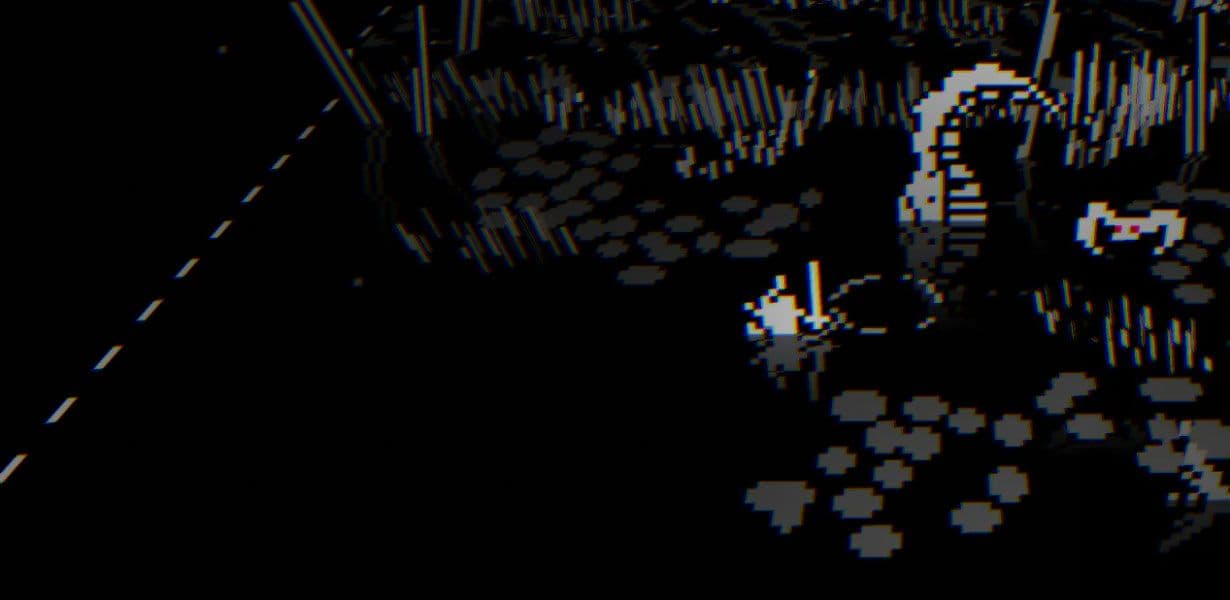
Expand from mobile to PC and consoles (or vice versa) without compromising on performance or graphics. Unlock the ability to get your game on more devices and reach more players with Unity Pro.