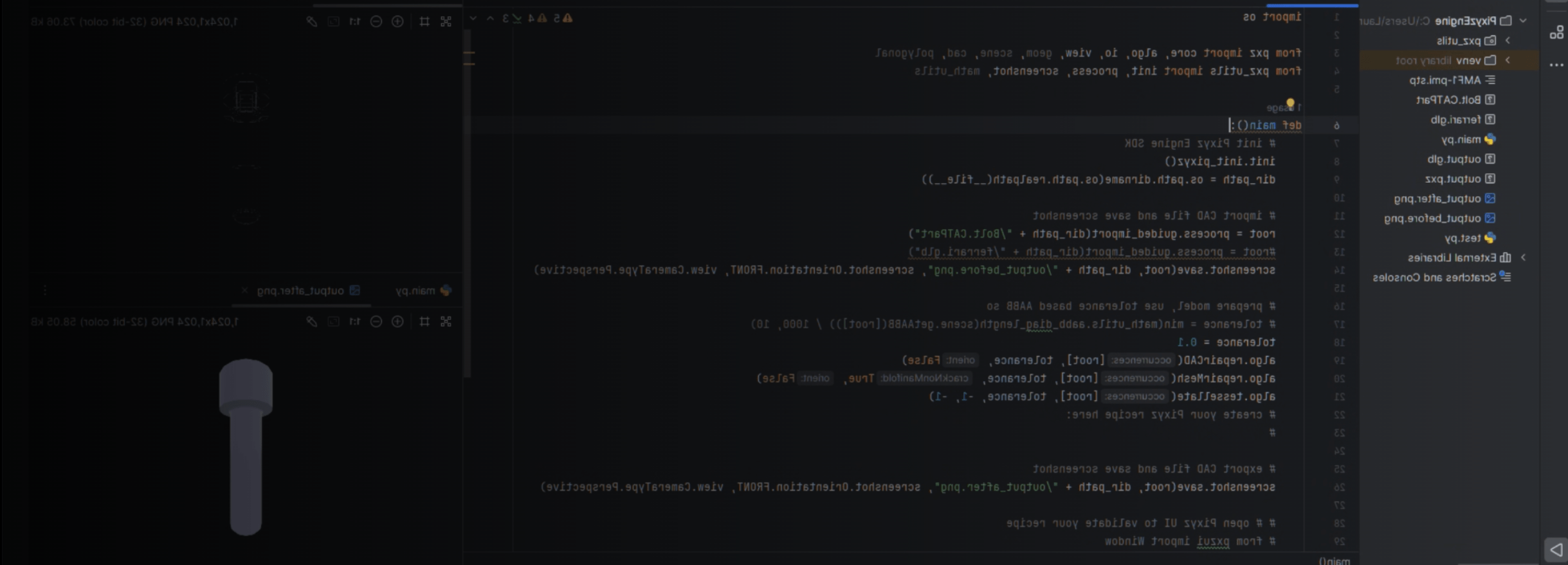
Unity Asset Transformer SDK

Tailored data preparation, at scale
Unity Asset Transformer SDK is built to facilitate advanced mesh processing use and deploy large-scale data preparation workflows. Create secure and scalable asset optimization pipelines with stronger platform compatibility and enhanced mesh-processing tools.

Customization and automation, all in one
Develop, test, and deploy optimization strategies and automated tasks in one place. With scripting now available in multiple development language APIs, Unity Asset Transformer SDK combines optimization tools and batch processing into one powerful solution.
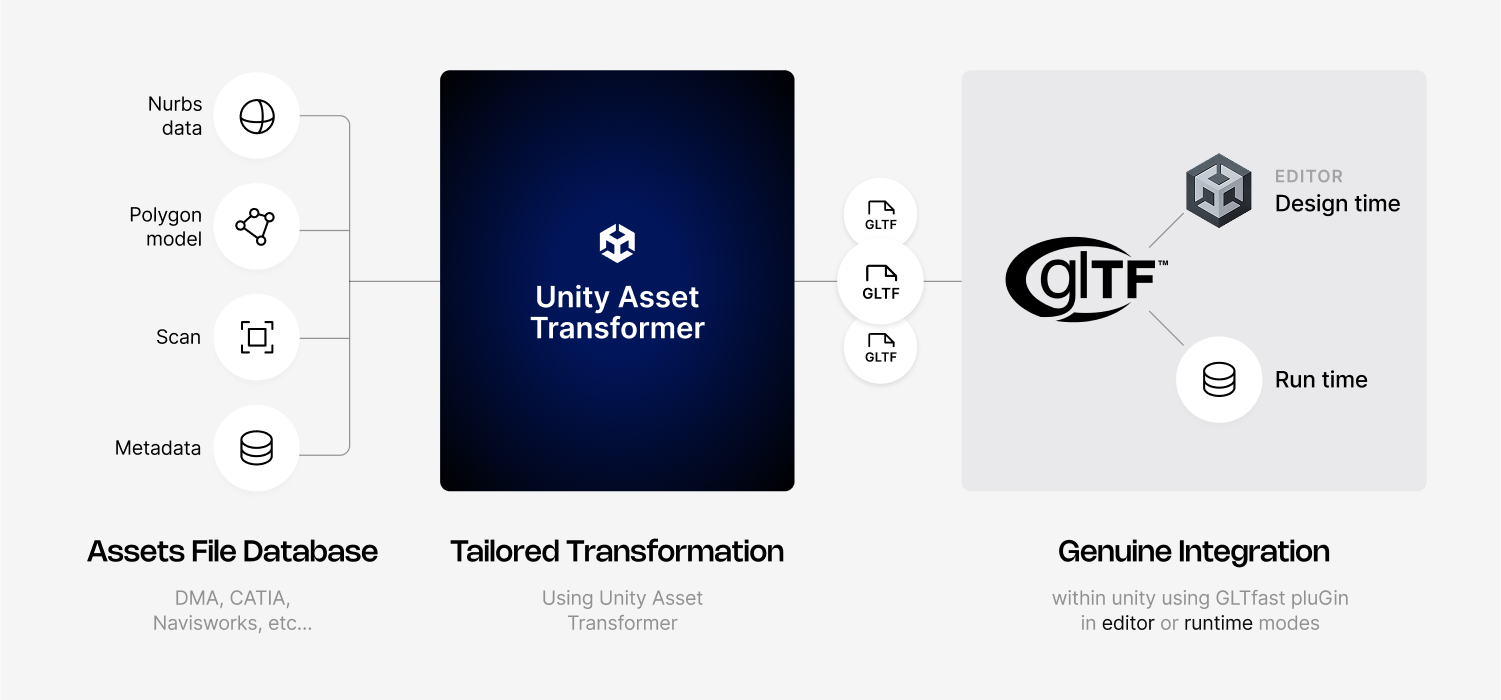
Key benefits of Asset Transformer SDK
Extensive compatibility
Import and combine files from the most-used 3D file formats, from CAD to meshes, scans, and point-cloud models. Maintain optimal mesh quality and native hierarchy for your largest models and assets, including metadata. See all file formats supported by Unity Asset Transformer here.
Secure and tailored pipelines
With access to Python libraries, C# .Net NuGet, Docker-ready images, and terraform scripts, Unity Asset Transformer SDK runs either on-premise or on your own cloud vendor, keeping your data safe and secure.
Enhanced scripting
With a user interface to support the scripting experience, multilanguage compatibility, and access to all of the Unity Asset Transformer core algorithms, our SDK lets you fully customize and automate your ingestion pipelines as one cohesive tool.
Workflow – Unity Editor and Runtime
Use Unity Asset Transformer and glTFast for efficient runtime loading. Leverage CAD, mesh and texture compression methods like KTX™/Basis Universal, Draco™, and more in-editor for less friction between artists and developers.
Workflow – 3D for web/mobile/HMD
Streamline engineering 3D data to web/mobile/HMD experiences at scale. Significantly improve product discovery and sales techniques by leveraging cutting-edge XR technologies and devices.
Workflow – CAD to RT3D configurators
Enable product engineering and design super-fast iteration cycles by connecting PLM/CAD systems and marketing and sales data to real-time 3D (RT3D) experiences. Automatically generate marketing 3D data from complex CAD and sales data.
Workflow – Game
Leverage cutting-edge mesh, UV, and Unity engine-focused processing tools to create tailored optimization pipelines for Gaming/VFX assets.
What’s cooking?
The next challenge for Unity Asset Transformer teams is to unlock AI-powered transformation features within your favorite data engine. Stay tuned for exciting news and turnkey enhancements.
Get started with Unity Asset Transformer SDK today
Set up Asset Transformer SDK
Follow the instructions onscreen for guidance through installation and setup. Have a glance at our various resources and step into 3D data simplification.
Documentation
Access the full Unity Asset Transformer SDK documentation for procedural information, best practices, API details, changelogs, and system requirements.
Asset Transformer Discussions
Still have questions? Join us on Discussions and ask the experts.
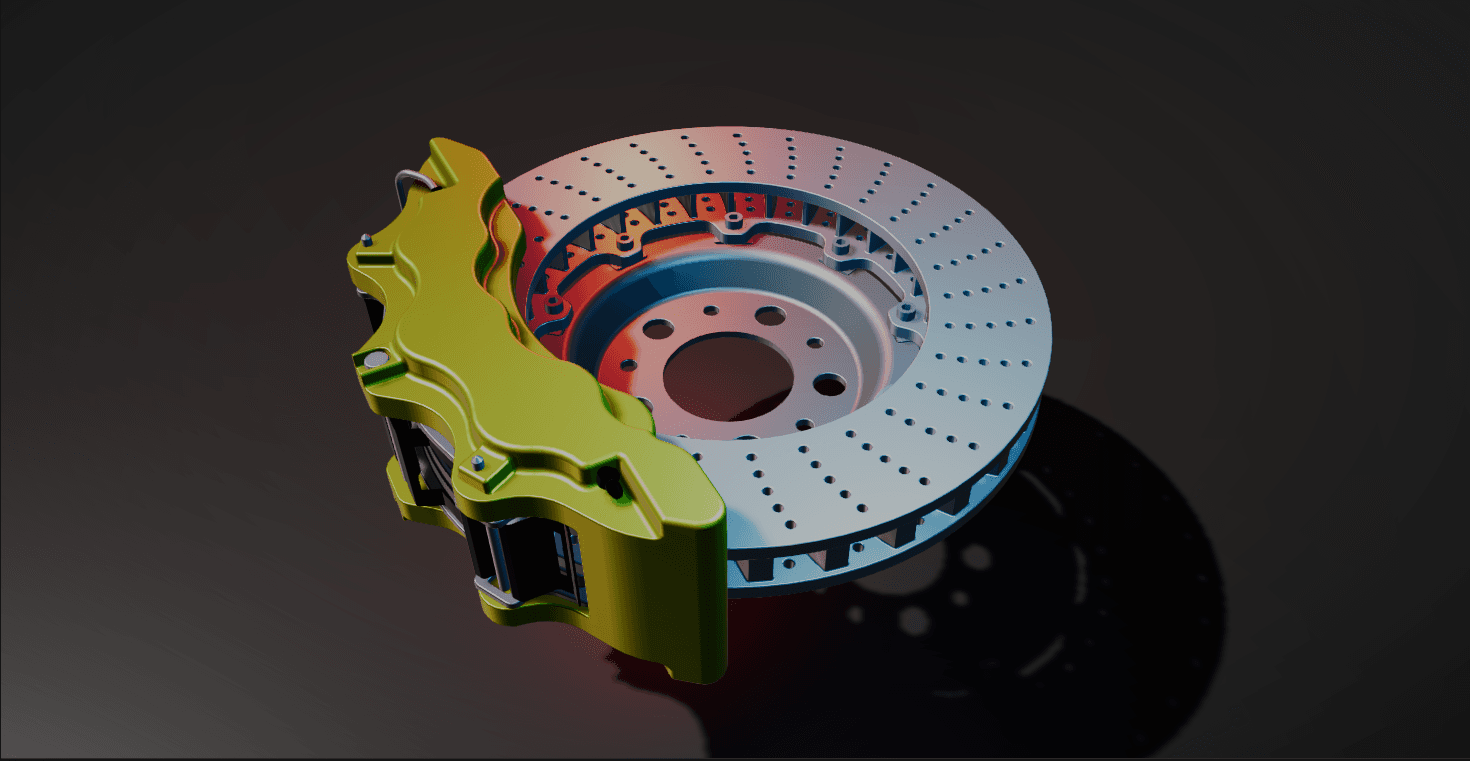
Asset Transformer SDK is the foundation of Unity's transformation solutions, built to optimize your most complex assets and create the data preparation workflows that scale with your business.