
Migrating from Perforce to Unity Version Control

Why Perforce users switch to Unity Version Control
Large studios often use Perforce for game development. However, some developers prefer Git workflows, which Perforce doesn’t feature natively or via integration. Unity Version Control bridges that gap – it’s a cost-effective solution for all studio sizes with distributed and centralized workflows and powerful branching and merging.
How Perforce users benefit from Unity Version Control

Work centralized or distributed
Choosing a VCS can mean deciding whether to work centralized or distributed. Unity Version Control has both, combining the speed and power of Git-style workflows with Perforce-like scalability.
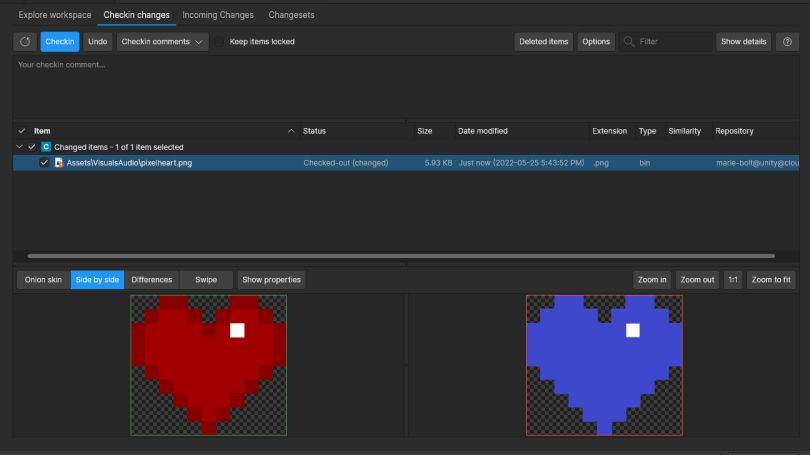
Version control simplicity for non-coders
Gamedev isn’t just about coding. With Unity Version Control, artists can contribute independently via a separate workflow with locking and the ability to work with individual files.

Manage huge depots and files at speed
Unity Version Control easily handles files and projects over 5 TB at lightning speed. It’s five times faster than Perforce or Git for regular submit operations, and twice as fast in syncs.

Lock files you can’t merge
Concurrent changes in unmergeable files a challenge? Code safely with branching and merging, or make changes confidently with locking. Unity Version Control is the only VCS that supports both.
Key features
Unity’s DevOps solutions give programmers a wide range of functionality while keeping things streamlined for artists. See something missing from the list? Check out our DevOps roadmap.
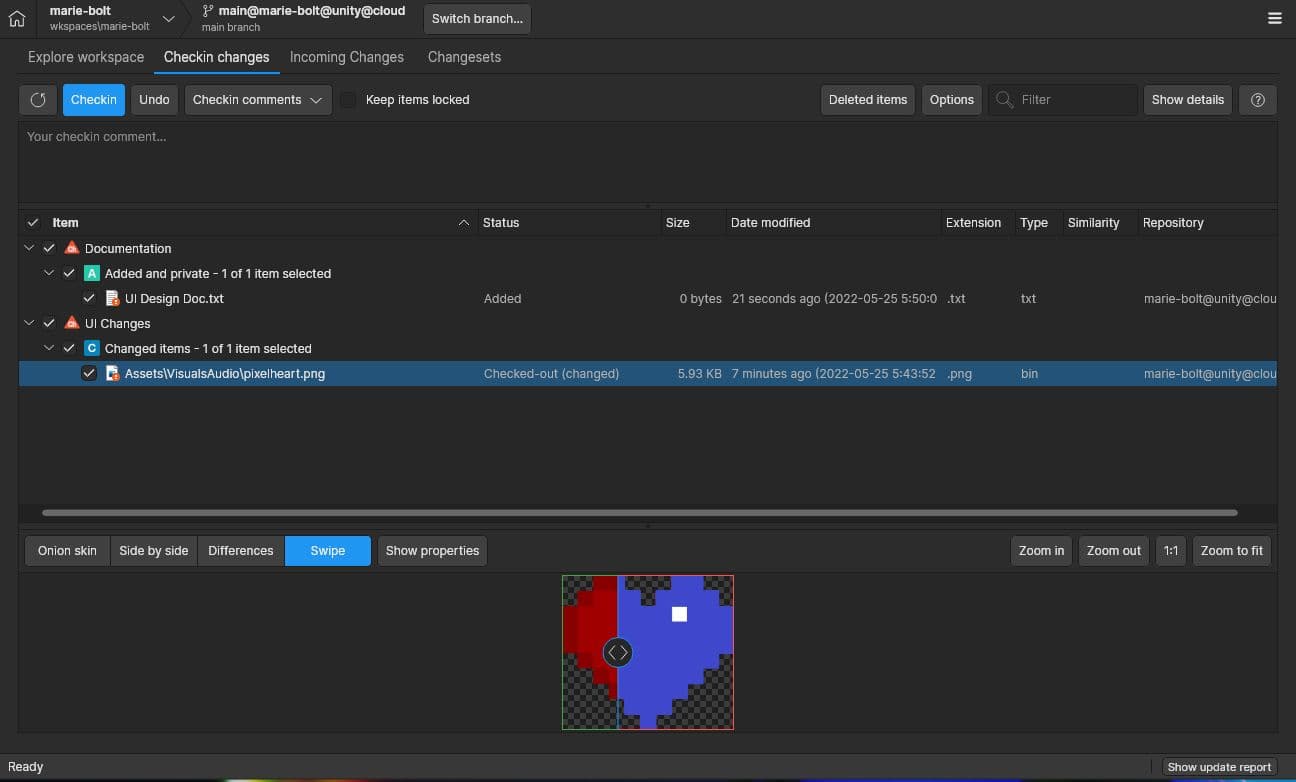
Changelists
You won’t need to alter your way of working after switching from Perforce, especially if you don’t plan to work in separate branches. Changelists allows you to conveniently create meaningful groupings of your files. When you check in your changes, you won’t need to pick through a list of thousands; instead, you can just select the files pertaining to the task at hand.
Changelists helps you stay organized. If you need to go back and make a change, you won’t need to remember all the files you modified – they’ll be grouped under the changelist you created.

Fast and flexible workflows
When you’re working with large codebases or files, it’s easy to run into productivity issues. The singular nature of Perforce’s development branch and current stream functionality locks teams into relatively inflexible “merge down, copy up” workflows, which can result in duplicate work and slowdowns. There are workarounds, like shelve commits, but these limit your ability to commit at scale – again, slowing your team down.
Unity Version Control’s branching and merging capabilities naturally lead to faster and more streamlined performance. You can structure your workflow for what suits your studio best, whether that’s with task-based branching or even a more traditional approach. If you hit problems, it’s easy to adjust.

Scalability under heavy loads
Making games means working with enormous files, and you need version control that can withstand that pressure. Unity Version Control servers can easily support hundreds of developers simultaneously without sacrificing performance. Work at the pace you need, and scale easily with version control built specifically for game development.

Cloud hosting for source code
Easily checkin your work to the cloud and manage team permissions through a cloud dashboard, without the need to maintain an extra server or client.
Instantly set up dedicated cloud servers out of the box to empower your teams to collaborate from anywhere in the world. All you need to do is create an account.
Migrate mid-project with P4Sync
Switching version control systems in the middle of development can be daunting, but Unity Version Control is equipped to make the transition as painless as possible. With P4Sync, Version Control offers a bidirectional synchronization with Perforce to help teams make the leap.
With P4Sync, you can keep a Perforce stream fully synced with a branch on Unity Version Control, import data from Perforce to Version Control, and vice versa. Bear in mind only one Perforce stream can sync with Unity Version Control at any given time – this is a temporary solution to help you switch version control systems without bringing development to a standstill.
Games making it happen

Goodbye Volcano High
How does a worker-owned cooperative studio get both artists and engineers aligned on a production process? Read how KO_OP powered collaboration with Unity’s version control solution (formerly Plastic SCM).

Return to Nangrim
Read how Sycoforge leveraged Unity tools to manage the growing scope of their project and integrate player feedback for rapid, iterative game development.

Deadhaus Sonata
Find out why Apocalypse Studios switched from Perforce to Unity’s version control solution to speed up development of their gothic ARPG.

Want to get up and running quickly? These instructions can help you set up Unity Version Control for your project in just a few minutes.