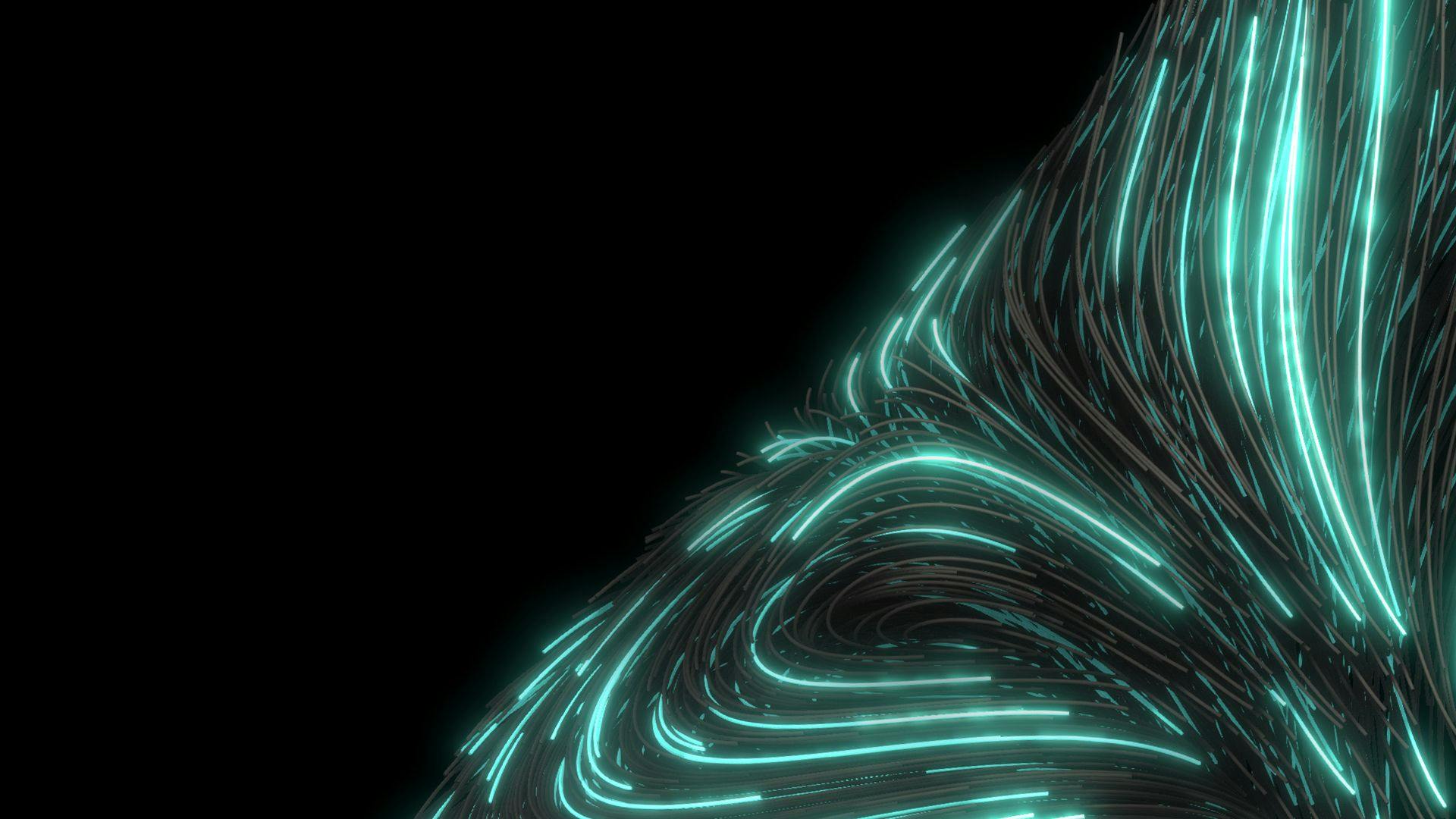小売業のためのデジタル・ツインの作り方

なぜ小売業にデジタル・ツインなのか?
進化し続ける小売業界では、買い物客を購入者に変える革新的な方法を見つけ、機敏に行動することが重要である。 デジタル・ツインのような技術が助けになる。
デジタル・ツインは、小売業者が既存の商品データを利用してデジタル資産を作成することを可能にする。特典には以下のものがあります。
- 製品コンフィギュレーターやバーチャルショールームなど、没入感のあるリアルタイムの3Dショッピング体験を通じて、購入者のエンゲージメントとコンバージョンを高めます。
- さまざまな店舗レイアウト、商品配置、人員配置のシミュレーションにより、オペレーションを最適化し、コストを削減。
- 実店舗に変更を加えることなく、what-ifシナリオをテストすることで、より多くの情報に基づいた意思決定が可能。このガイドでは、小売業のためのデジタル・ツインの構築方法を学び、競合他社に先んじることができるようになる。

デジタルツインとは
デジタルツインとは、物理的な資産、プロセス、システム、環境の仮想的な複製である。これは、現実世界の相手の動作や外観をシミュレートし、模倣する能力を持っている。デジタル・ツインはデータを取り込み、プロセスを複製することで、潜在的な結果や課題を予測することを可能にする。
ステップ1:スコープの定義
デジタル・ツインの洗練度はさまざまだ。洗練度は、デジタルツインの複雑さ、データソースとの統合の度合い、どのようなユースケースに展開するかによって決まる。
顧客体験を向上させるために構築され、展開されるデジタル・ツインは、資産や製品を物理的に正確にデジタルで表現し、実世界をエミュレートするものであればよい。しかし、プロセス最適化、what-ifシミュレーション、機械学習などの統合機能を備えた店舗計画用に構築されたデジタルツインには、さらに多くの機能が必要だ。
デジタルツインのユースケースと、必要とされる複雑さのレベルを定義することは、不可欠な最初のステップである。
ステップ2:関連データの収集
小売業向けに設計されたデジタルツインは、最終モデルに組み込まれるすべてのコンポーネントの適切なデータをインポートすることで構築される。
たとえば、製品コンフィギュレーター用のデジタルツインを構築するには、色、サイズ、素材などの製品データを含めることが不可欠だ。一方、店舗計画のためのデジタル・ツインには、店舗レイアウト、通路構成、棚や陳列台、さらには位置情報や空間データなどのデータを含める必要がある。
このデータはさまざまな方法で収集できる。デッカーズ・ブランズは 、複数の写真を重ね合わせて撮影し、そこから測定値を導き出す技術である写真測量を使って、物体の3Dモデルを作成した。また、コンピュータ支援設計(CAD)やビルディング・インフォメーション・モデリング(BIM)のデータをインポートすることもできます。
ステップ3:デジタル・ツインの構築
次に、すべての関連データを単一の集中型プラットフォームに統合する必要がある。このプロセスでは、例えばCADモデルをメッシュデータに変換するなど、インタラクティブな 視覚化アプリケーションに備えて既存のデータを最適化するための データ変換ツールが必要となる。
データが準備できたら、リアルタイムの3Dビジュアライゼーション・ツールを使って、デジタル・ツインを構築し、改良することができる。これにより、物理的データと仮想的データ、さらには顧客とのやり取りや製品のカスタマイズなどのリアルタイム情報を組み合わせることが可能になる。
ステップ4:デジタル・ツインの展開
ユースケースや成熟度に関わらず、人々がどのようにデジタルツイン・アプリケーションにアクセスするかを考慮することは重要である。例えば、顧客は携帯電話のようなアクセシブルなデバイスを好むかもしれないし、店舗プランナーは拡張現実(XR)アプリケーションの方が視覚化に効果的だと感じるかもしれない。
Unityのリアルタイム3Dテクノロジーで構築されたデジタルツインを17以上のプラットフォームに展開でき、Web、iOS、Android、PC、Mac、バーチャルリアリティ(VR)、拡張現実(AR)など、複数のデバイスやプラットフォームで顧客や関係者の関心を引くことができます。
ステップ5:インパクトのあるデータを集める
デジタル・ツインは、より良い意思決定のためにデータの力を最大限に引き出すのに役立つ。例えば、製品コンフィギュレーターから収集した顧客の嗜好データは、Go-to-Marketチームが戦略についてより多くの情報に基づいた決定を下すのに役立つ。
さらに、より成熟した店舗計画のためのデジタルツインは、機械学習や人工知能を使用して膨大な量のデータを分析し、レイアウトやディスプレイのパフォーマンスなど、将来の店舗計画に関する予測を生成することができる。

小売デジタル・ツインのデモ
架空のブランド「TALIA」のインタラクティブなデモで、小売業のためのリアルタイムの3Dデジタルツインを体験してください。市場投入までの時間を短縮し、マーケティング資産の制作コストを削減し、消費者とブランドの関係を改善しながら、顧客アクティベーションを次のレベルに引き上げる方法をご覧ください。
デジタルツインの導入に向けた取り組みを開始する

産業向けソリューション
Unity Industryは、開発者がAR、VR、モバイル、デスクトップ、ウェブ向けにカスタムのリアルタイム3D体験を構築できるようにする製品とサービスのスイートである。

電子書籍:小売業の大転換
没入型テクノロジーにまつわるFOMOをスキップし、変化する消費者の期待に応えるために、ブランドがどのように先進的な戦略を構築できるかをご覧ください。