
Unity Asset Manager

Find assets faster and more intuitively
Easily find assets with smart tagging, metadata, and search filters—saving time and reducing duplication of work.

Custom-fit to your workflows
Edit and manage assets at runtime via a simple API and Python SDK that makes it easy to integrate with other apps in your pipeline.
Optimize your 3D assets on devices across mobile, desktop, XR
Built-in automations allow assets to be repurposable for other teams, projects, and pipelines to maximize content ROI.

Control your data, securely
Secure and organize your IP with role-based access control. Support compliance with internal security protocols and scale asset deployment via virtual private cloud.
Key features
Better asset management
Get manual and automated metadata tagging combined with intuitive collection control, version history, drag-and-drop ingestion, and in-app preview of large CAD files to unify 3D content management across your organization.
Ingest and transform
Simplify ingestion with support for 70+ file formats. Use the API and SDKs to build transformation pipelines to automatically convert or optimize assets on ingest.
Intuitive asset discovery and collaboration
Search, browse, and view 3D assets with keywords or via projects. Auto-generated thumbnails, smart views, and collaboration tools make it easier to work together across teams and pipelines.
Essential integrations
Integrates with existing workflows and tools to help teams keep projects on track and out the door quickly. Effortlessly integrated with the Unity Editor and Unity Asset Transformer, Unity’s proprietary dataprep solution.
Storage and security
Secure and organize your IP with role-based access control (project admin, contributor, consumer, and viewer roles). Secure multi-tenant cloud storage, or deploy to virtual private cloud with integration with Identity Access Management (IAM) systems.
Flexibility and extensibility
With a simple well-documented API, and an SDK that makes it easy for your developers to edit and manage assets at runtime, Unity Asset Manager seamlessly integrates with other apps in your pipeline.
Resources

How Obayashi is democratizing stakeholder collaboration in construction
Discover how Japan-based construction company Obayashi is raising industry standards with a collaborative environment that empowers employees at every level to easily access and use 3D models.
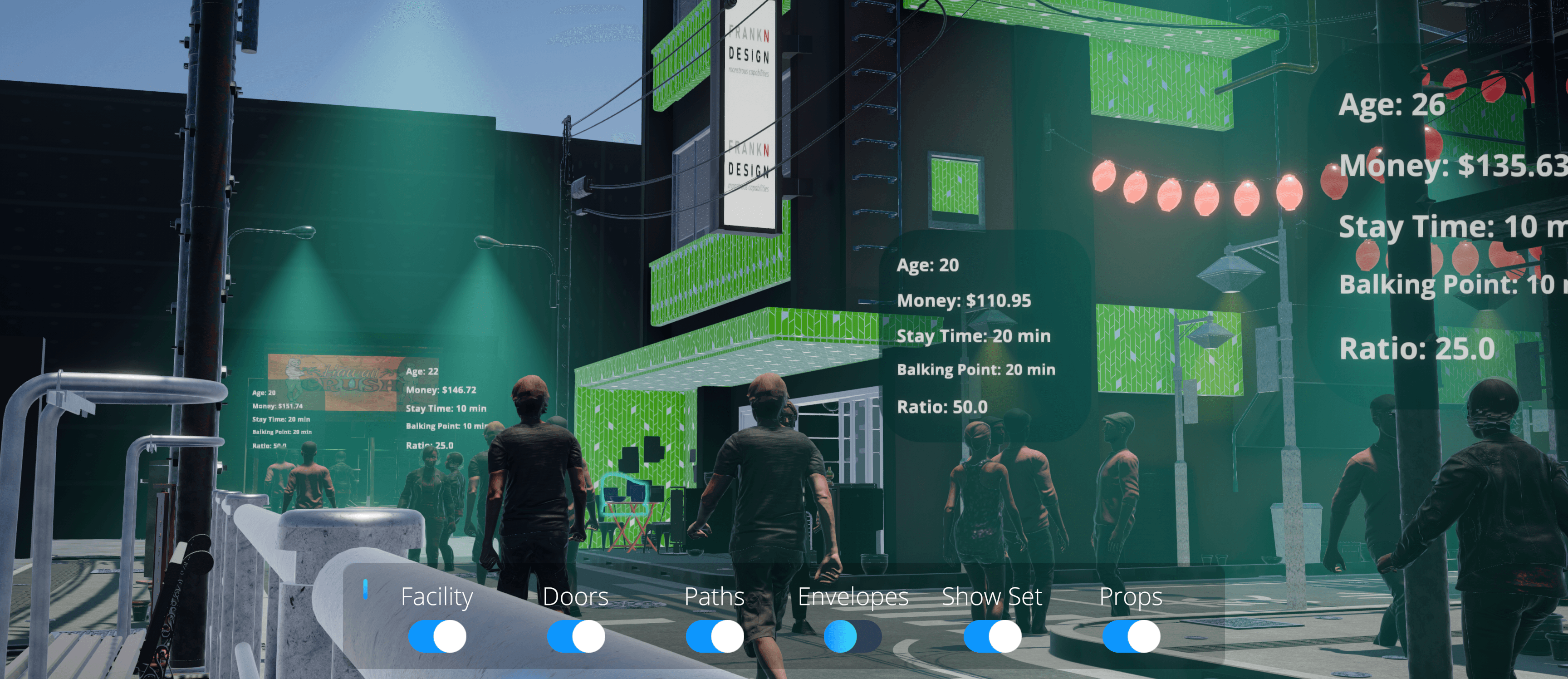
Streamlining 3D visualization and asset management for immersive collaboration
Discover how Worldbuildr’s Unity-powered Digital Twin app enhances 3D visualization, asset management, and collaboration for the LBE, enabling real-time interaction.

Streamline how your teams upload, manage, transform, share, and access your complex real-time 3D assets, and make it available to anyone, on any device.