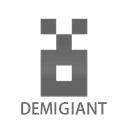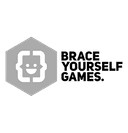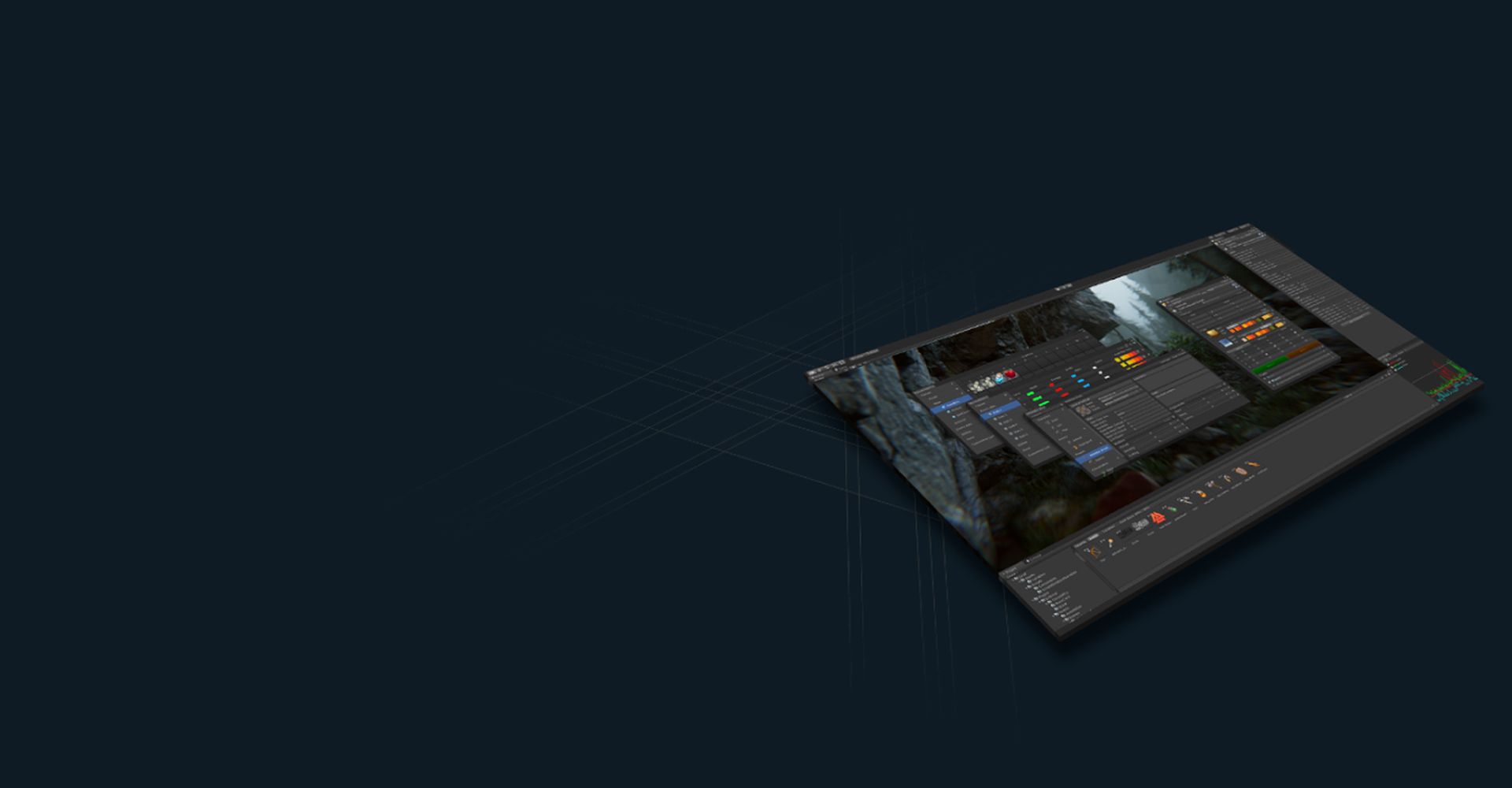
Odin Enterprise

Supercharge your workflow with user-friendly features
Odin comes packed with features like the Static Inspector, Input Validation, Odin Editor Windows, and many more. The open source Odin Serializer lets you expand Unity’s serialization capabilities when you need polymorphic object structures, or want to serialize and deserialize data at runtime.

More than 100 attributes
With Odin’s 100+ high-quality attributes you can create powerful and user-friendly editors with little to no effort. You can even make editor windows using just attributes.
Odin Inspector is ready to use immediately after installing. There is no need to perform any tedious setup to start improving your editors.

Custom editor windows
Making editor windows can go a long way in streamlining the production workflow of a project. However, it can be difficult to maintain them as the project changes.
With Odin you can inherit from a single class and gain access to the powerful Odin drawing system in its entirety. No more worrying about how your windows are drawn.

Powerful real-time validation
Odin Validator scans your project in real-time for issues and helps you fix them as they happen. It does only what you want, when you want it to and is fast enough to be a crucial tool in any project, whether small, large or enormous.
It is set up to work right out of the box, but is flexible, extendible and can be customized to specific needs in numerous ways.
Key benefits
Save hundreds of hours
A single developer using Odin can create editors in a fraction of the time that it would traditionally take a whole team.
Quality-of-life upgrades
Installing Odin brings instant benefits, with better list drawing, improved enums and object fields, and countless more tweaks and changes.
User-friendly editor
Odin provides all the tools you need to effortlessly build user-friendly custom editors and windows the way you want them to be.
Effortless integration
Odin products are easy to install and designed to integrate effortlessly into a preexisting workflow, for minimal onboarding hassle.
Intuitive API
Because the easy way of doing things should also be the right way of doing things, all Odin APIs are intuitive to use and well documented.
Full source code access
If something doesn’t work as you expect it to, you can always look it up in the well-documented source code.
Learn how Odin can simplify development
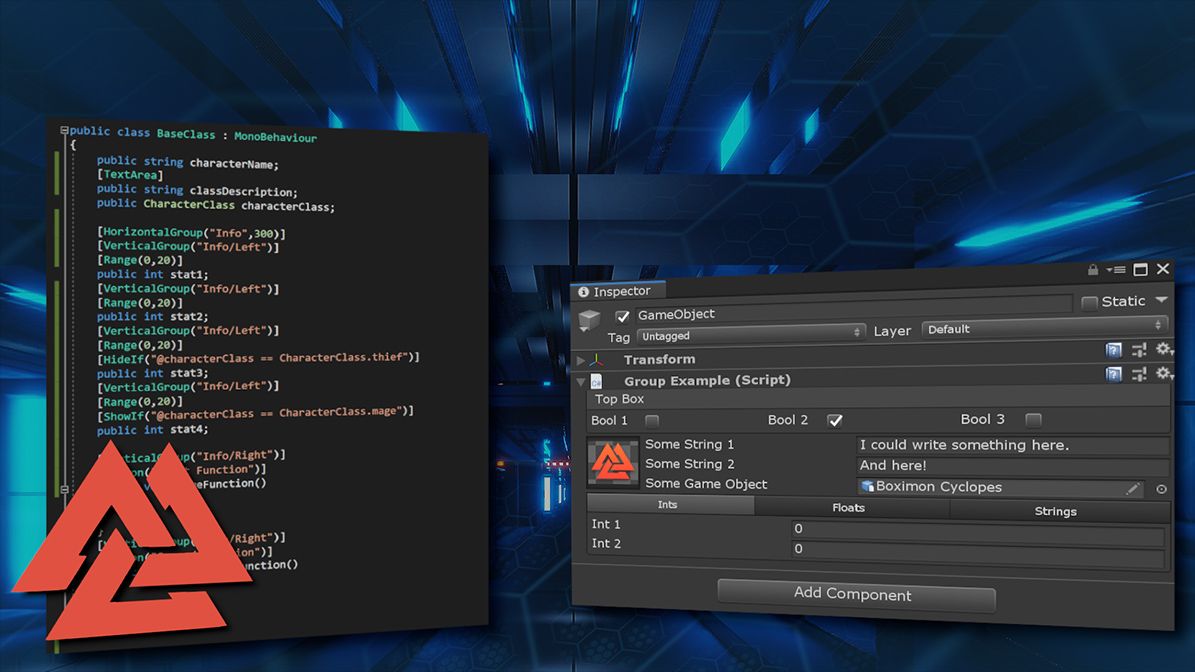
Why do you need Odin?
What does Odin Inspector do exactly? What does it really do? Why do you need it for your project? Those questions and more are answered in this video.

Find and fix errors in Unity
Easily automate your error and bug fixing workflow with Odin Validator. It works right out of the box and scans your projects in real-time, so you can quickly fix issues on the fly.

Odin every day
It’s not just for large projects or fancy editor windows. Even on simple small scripts, Odin can make your code easier to use. Discover some common uses for Odin Inspector.