

Unity Version Control is a scalable, engine-agnostic version control and source code management tool for game development studios of all sizes. Built with powerful Plastic SCM technology, Unity Version Control offers optimized workflows for artists and programmers and superior speed working with large files and binaries. See how our users have leveraged this technology to create without compromise.

Whether you’re branching or not, Smart Locks enforces a single line of development by “traveling” across branches until it reaches the destination branch where the change is checked or merged back in. By traveling and automatically checking to confirm that you’ are working from the latest version before allowing you to lock a file, Smart Locks greatly minimizes the risk of merge conflicts.

Enabling and managing Version Control directly within the Unity Hub is now easier than ever. Just by selecting a checkbox, you can create and link a Version Control repository to a new project. See the project to repository connection status, and link and unlink repositories to existing projects.

Every team works differently. That’s why Unity Version Control gives you the flexibility to choose where your code lives. Host in the cloud for convenience, or deploy on your own servers for full control over your environment and data.
Separate workflows, one repo. Developers can code in a centralized or distributed environment with a full branching and merging solution, while artists can create using file-based workflows and an intuitive UI.
Built to remain performant and responsive with big files and huge repos, Unity Version Control effortlessly handles the unique complexities of game development.
Unity Version Control works with any engine, including Unreal, and Unity creators can benefit from its deep integration with the Editor. Unity Version Control also integrates with IDEs, issue tracking, collaboration, and DevOps tools like JIRA, Rider, TeamCity, Jenkins, and more.
Instantly set up dedicated cloud servers out of the box to empower your teams to collaborate from anywhere in the world – even when you’re working with the large binary files common in game development.
Code safely with branching and merging, and make changes confidently with locking. Unity Version Control is the only VCS with both.
Work in the cloud for speed and convenience, or host the server on-premises for ultimate control over your data, security and infrastructure. The choice is yours.
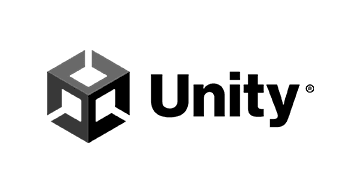









Learn how Monster Closet Games maximizes efficiency using engine-agnostic Unity DevOps solutions and automations with Unreal Engine.

Read how Sycoforge leveraged Unity tools to manage the growing scope of their project and integrate player feedback for rapid, iterative game development.

Find out why Unknown Worlds chose Unity solutions for version control to help bring Subnautica to life.

Learn the key concepts of version control, as well as tips and tricks you can use when setting up your Unity project to help ensure smooth, efficient team collaboration.
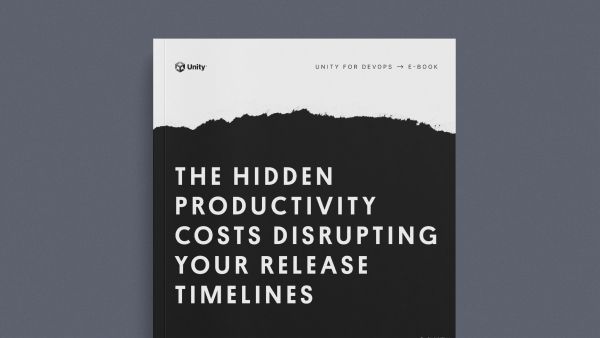
We’ve collected insights from our product and engineering teams on three of the most common version control pitfalls holding studios back from doing what they do best: creating.
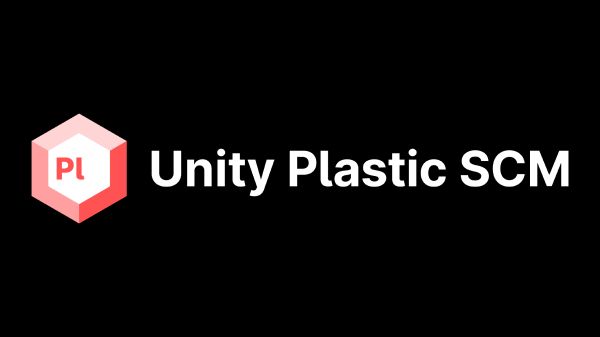
Want to dive into Unity Version Control but don’t know where to begin? Check out our introductory course on Unity Learn and start collaborating more efficiently today.

Get Unity Version Control up and running in just a few minutes with simple instructions. If you need more advice or just have questions, the Unity support team is ready to help.