
Unity Asset Transformer Toolkit

Bringen Sie Ihre Daten in neue Dimensionen
Das Unity Asset Transformer Toolkit integriert Ihre vorhandenen Daten nahtlos in Unity. Importieren Sie jede Art von 3D- oder CAD-Dateien und beseitigen Sie die Notwendigkeit für mehrere Importe oder Modell-Wiederherstellungen, mit voller Kontrolle über Mesh-Größe und -Qualität, was Ihre Daten für die Leistung auf Ihren Zielgeräten optimiert.

Automatisierte Datensatzvorbereitung
Verbessern und optimieren Sie Ihre Assets mit dem Toolbox. Fixieren Sie Normale, erstellen Sie UVs, wechseln Sie Materialien, erstellen Sie Collider, verwalten Sie Pivots, fügen Sie Meshes zusammen, reduzieren Sie Meshes und mehr. Automatisieren Sie sich wiederholende Datensatzvorbereitungsaufgaben, indem Sie Toolbox-Aktionen mit der Regel-Engine kombinieren.
Funktionen
Vollständig integrierter Importer
Das Unity Asset Transformer Toolkit ist vollständig in den Unity-Editor integriert, was den direkten Import von CAD-Dateien mit vollständiger Kontrolle über die Importparameter ermöglicht.
Dateikompatibilität
Verarbeiten Sie jedes CAD-, Mesh- oder Punktwolkenmodell von über 40 branchenführenden Lösungen und bewahren Sie kritische Informationen wie Metadaten und Modellhierarchie. Siehe von Unity Asset Transformer Toolkit unterstützte Formate.
Optimierungsalgorithmen
Modelle werden automatisch mit den Algorithmen des Unity Asset Transformer verarbeitet, um die beste Mesh-Qualität für Ihre Anwendung zu erhalten. Verwenden Sie die Toolbox, um alle Ihre Assets zu optimieren, auch solche, die nicht über das Toolkit importiert wurden.
Rule-Engine
Die Regel-Engine ermöglicht es Ihnen, die Optimierung und das Staging Ihrer Szene zu automatisieren. Es funktioniert auch mit allem in Ihrer Szene.
Automatische LOD-Generierung
Erstellen Sie den LOD im Handumdrehen, wenn Sie ein CAD-Modell importieren. Sie können jederzeit problemlos mit dem LOD-Generator neu generiert werden.
Automatische UV-Erstellung
Wenden Sie beim Importieren von CAD-Modellen automatisch UV-Projektion und UV-Verflachung für das Baking an und erhalten Sie einsatzbereite Assets.
Starte noch heute mit dem Unity Asset Transformer Toolkit
Installiere das Asset Transformer Toolkit
Folge den Anweisungen auf dem Bildschirm, die dich durch die Installations- und Einrichtungsprozesse führen. Für ältere Versionen des Unity Asset Transformer verweisen Sie bitte auf unser Release-Archiv.
Vorherige Version
Die vorherige Version des Unity Industry Asset Transformer Toolkit, bekannt als Pixyz Plugin (2.0), kann weiterhin über den Unity Package Manager installiert werden. Bitte beziehen Sie sich auf diese Dokumentationsseite.
Dokumentation
Das Benutzerhandbuch des Unity Asset Transformer Toolkit ist die maßgebliche Ressource für umfassende und prozedurale Informationen zu sämtlichen Funktionen, der Benutzeroberfläche und den Workflows des Unity Asset Transformer.
Diskussionen
Hast du Fragen? Tritt unserer Unity Asset Transformer-Community bei.
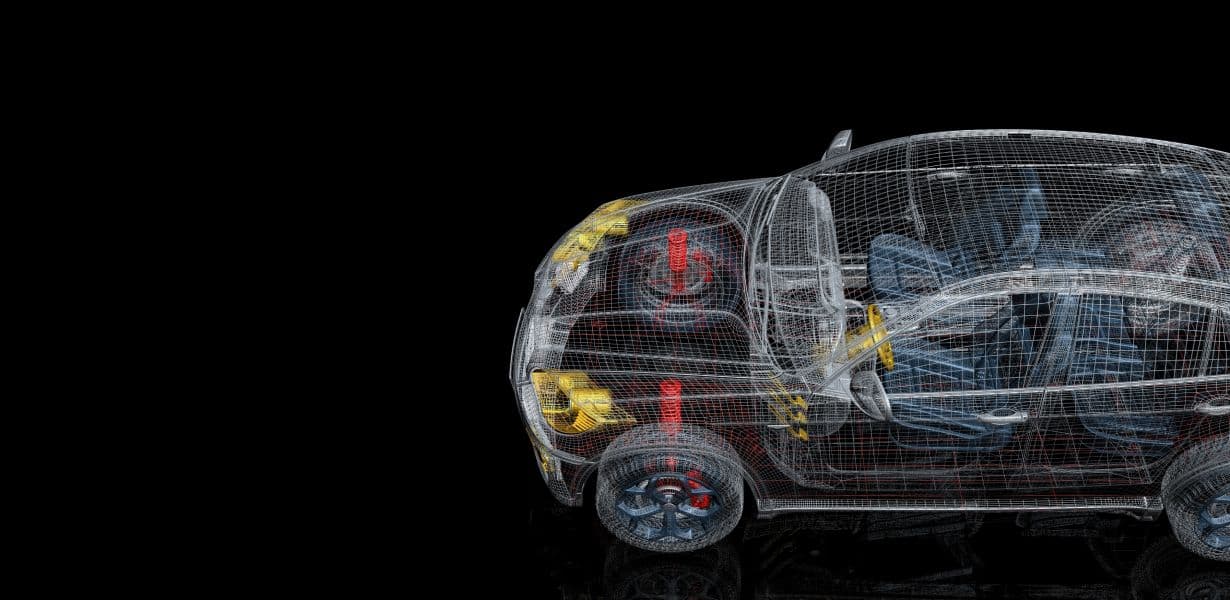
Nehmen Sie Kontakt mit den Experten auf, um zu erfahren, wie das Asset Transformer Toolkit Ihre Daten zum Leben erwecken kann.